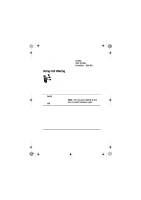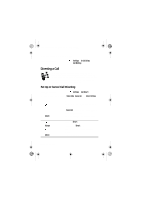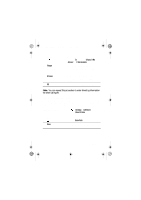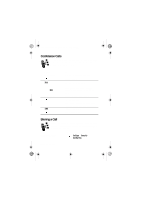Motorola C115 Instruction Manual - Page 35
Using Call Waiting
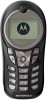 |
View all Motorola C115 manuals
Add to My Manuals
Save this manual to your list of manuals |
Page 35 highlights
C115.CG.book Page 35 Friday, June 25, 2004 3:23 PM To change your quick dial numbers: Find the Feature > 6HWWLQJV > 2WKHU 6HWWLQJV > 3HUVRQDOLVH > 4XLFN 'LDO Using Call Waiting If you subscribe to call waiting, an alert tone sounds while you are on a call to indicate that you have received a 2nd call. To put the 1st call on hold and answer the 2nd call, press SWITCH. To put the 1st call on hold and answer the 2nd call: Press 1 2 6ZLWFK /,1. To answer the new call return to the 1st call Note: You can press 6ZLWFK at any time to switch between calls. To end the 1st call and answer the 2nd call: Press 1 2 To end the current call Your phone rings to signal the new call. answer the new call Calling Features - 35

Calling Features -
35
To change your quick dial numbers:
Using Call Waiting
If you subscribe to call waiting, an alert tone sounds
while you are on a call to indicate that you have
received a 2nd call. To put the 1st call on hold and
answer the 2nd call, press SWITCH. To put the 1st call
on hold and answer the 2nd call:
To end the 1st call and answer the 2nd call:
Find the Feature
>
6HWWLQJV
>
2WKHU±6HWWLQJV
>
3HUVRQDOLVH
>
4XLFN±'LDO
Press
To
1
answer the new call
2
6ZLWFK
/,1.
return to the 1st call
Note:
You can press
6ZLWFK
at any
time to switch between calls.
Press
To
1
end the current call
Your phone rings to signal the new
call.
2
answer the new call
C115.CG.book Page 35 Friday, June 25, 2004 3:23 PM