Motorola C115 Instruction Manual - Page 24
Character Chart
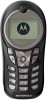 |
View all Motorola C115 manuals
Add to My Manuals
Save this manual to your list of manuals |
Page 24 highlights
C115.CG.book Page 24 Friday, June 25, 2004 3:23 PM To switch from iTAP mode to TAP mode in the languages available on your phone, press or and confirm the mode you would like to use. Character Chart Use this chart as a guide for entering spaces, numbers, letters, symbols, and other characters with the Tap Method text mode. Press the same key repeatedly to cycle through available characters. +-0x 1 ¿¡%£$¥ abc2 def3 ghi4 jkl5 mno6 pqrs7 tuv8 wxyz9 24 - Learning to Use Your Phone

24
- Learning to Use Your Phone
To switch from iTAP mode to TAP mode in the languages available
on your phone, press
or
and confirm the mode you would
like to use.
Character Chart
Use this chart as a guide for entering spaces, numbers, letters,
symbols, and other characters with the Tap Method text mode.
Press the same key repeatedly to cycle through available
characters.
+-0x*/\[]=><#
§
.1?!,@_&~:;"-()'
¿¡%£$¥
abc2
def3
ghi4
jkl5
mno6
pqrs7
tuv8
wxyz9
C115.CG.book Page 24 Friday, June 25, 2004 3:23 PM














