Motorola C115 Instruction Manual - Page 28
Dialling International Numbers, Inserting Special Characters into Dialling, Sequences
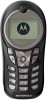 |
View all Motorola C115 manuals
Add to My Manuals
Save this manual to your list of manuals |
Page 28 highlights
C115.CG.book Page 28 Friday, June 25, 2004 3:23 PM To call the emergency number at any time: Press 1 keypad keys 2 To dial the emergency number call the emergency number Dialling International Numbers To dial the local international access code: Action Press for 2 seconds to insert the international access code ( ) prior to entering the country code and phone number that you want to dial. Inserting Special Characters into Dialling Sequences In addition to pressing numbers on your keypad, you can insert special characters in a phone number. While dialling (with digits visible in the display), you can press Main Menu to insert one of the following (by pressing two times, S shows, three times, Z shows in the display): Option Insert Pause (insert a S) Insert Wait (insert a Z) Description Your phone waits until the call connects before it dials the next digit(s) in the series. Your phone waits until the call connects, then prompts you for confirmation before it dials the next digit(s). 28 - Calling Features















