Motorola C115 Instruction Manual - Page 49
Personalising Your Phone
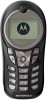 |
View all Motorola C115 manuals
Add to My Manuals
Save this manual to your list of manuals |
Page 49 highlights
C115.CG.book Page 49 Friday, June 25, 2004 3:23 PM Personalising Your Phone Customising Menus Your can customise the order of the items in your phone's main menu, depending upon your usage. Find the Feature > 6HWWLQJ > 2WKHU 6HWWLQJV > 3HUVRQDOLVH > 0DLQ 0HQX Press 1 2 *UDE 3 4 ,QVHUW To scroll to the menu item you want to move grab the menu item you want to move move the item up or down the menu insert the item in the new location Redefining Soft Keys Find the Feature > 6HWWLQJ > 2WKHU 6HWWLQJV > 3HUVRQDOLVH > .H\V Press 1 2 &KDQJH 3 4 6HOHFW To scroll to /HIW or 5LJKW open the key editor scroll to the new key function confirm the new function Personalising Your Phone - 49

Personalising Your Phone -
49
Personalising Your Phone
Customising Menus
Your can customise the order of the items in your phone's main
menu, depending upon your usage.
Redefining Soft Keys
Find the Feature
>
6HWWLQJ
>
2WKHU±6HWWLQJV
>
3HUVRQDOLVH
>
0DLQ±0HQX
Press
To
1
scroll to the menu item you want to
move
2
*UDE
grab the menu item you want to
move
3
move the item up or down the menu
4
,QVHUW
insert the item in the new location
Find the Feature
>
6HWWLQJ
>
2WKHU±6HWWLQJV
>
3HUVRQDOLVH
>
.H\V
Press
To
1
scroll to
/HIW
or
5LJKW
2
&KDQJH
open the key editor
3
scroll to the new key function
4
6HOHFW
confirm the new function
C115.CG.book Page 49 Friday, June 25, 2004 3:23 PM














