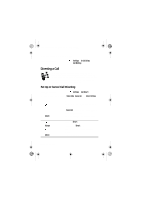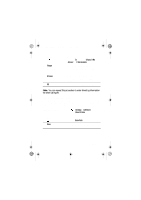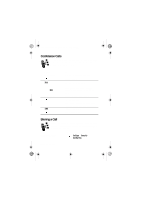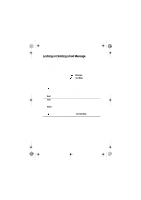Motorola C115 Instruction Manual - Page 41
Viewing Message Status
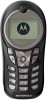 |
View all Motorola C115 manuals
Add to My Manuals
Save this manual to your list of manuals |
Page 41 highlights
C115.CG.book Page 41 Friday, June 25, 2004 3:23 PM Press 2 keypad keys %URZVH 3 2. 4 &KDQJH 5 keypad keys 6 2. 7 '21( 8 0HVVDJHV > 2XWER[ Text messages are sorted from the newest to oldest. Messages - 41

Messages -
41
Viewing Message Status
Text messages that you send are stored in the Outbox. To view the
content of your outbox:
Text messages are sorted from the newest to oldest.
2
keypad keys
%URZVH
enter one or more phone numbers
where you want to send the message
select one or more phone numbers
from the phonebook or recent calls
lists
3
2.
store the number(s)
4
&KDQJH
select
0VJ
5
keypad keys
enter the text message
Note:
Message length is limited.
When you're close to the limit, a two-
digit display shows how many
characters are left.
6
2.
store the text message
7
'21(
finish the message
Your phone displays
6HQG±0HVVDJH±1RZ"
.
8
<(6
or
1R
send the message
You can choose
'R±QRW±VDYH
or
6DYH±WR±
2XWER[
Find the Feature
>
0HVVDJHV
>
2XWER[
Press
To
C115.CG.book Page 41 Friday, June 25, 2004 3:23 PM