Motorola C115 Instruction Manual - Page 50
Selecting a Different Language, Using MyMenu
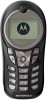 |
View all Motorola C115 manuals
Add to My Manuals
Save this manual to your list of manuals |
Page 50 highlights
C115.CG.book Page 50 Friday, June 25, 2004 3:23 PM Selecting a Different Language Find the Feature > 6HWWLQJ > 2WKHU 6HWWLQJV > ,QLWLDO 6HWXS > /DQJXDJH Using MyMenu 0\0HQX enables you to quickly access your favourite menu features. It is a pre-programmed with shortcuts to several features, but you can add more. Using MyMenu Shortcut You can use 0\0HQX from the idle display, while on a call, or while scrolling through a menu. Use a MyMenu Key Number Press 1 2 the 0\0HQX key number To open the menu go to the menu item, or perform the menu action Select a Feature From the MyMenu list Find the Feature > 0\0HQX > desired feature Note: To edit or delete a 0\0HQX feature, highlight it in the list and press the menu key to open a menu of options for the feature. 50 - Personalising Your Phone















