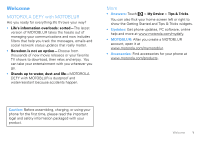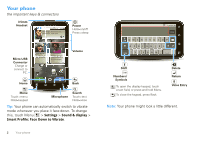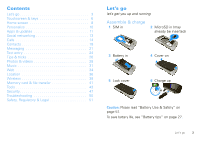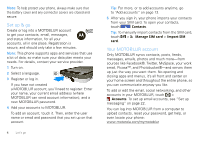Motorola DEFY User Guide
Motorola DEFY Manual
 |
View all Motorola DEFY manuals
Add to My Manuals
Save this manual to your list of manuals |
Motorola DEFY manual content summary:
- Motorola DEFY | User Guide - Page 1
MOTOROLA DEFY™ with MOTOBLUR™ - Motorola DEFY | User Guide - Page 2
- Motorola DEFY | User Guide - Page 3
home screen left or right to show the Getting Started and Tips & Tricks widgets. • Updates: Get phone updates, PC software, online help and more at www.motorola.com/mydefy. • MOTOBLUR: After you create a MOTOBLUR account, open it at www.motorola.com/mymotoblur. • Accessories: Find accessories for - Motorola DEFY | User Guide - Page 4
tonight? 2 minutes ago Market Browser Volume Back Menu Touch=menu Hold=keypad Microphone Search Touch=text Hold=voice Tip: Your phone can automatically switch to vibrate mode whenever you place it face-down. To change this, touch Menu > Settings > Sound & display > Smart Profile: Face Down to - Motorola DEFY | User Guide - Page 5
28 Music 31 Web 34 Location 36 Wireless 38 Memory card & file transfer 41 Tools 43 Security 47 Troubleshooting 50 Safety, Regulatory & Legal 51 Let's go let's get you up and running Assemble & charge 1 SIM in 2 MicroSD in (may already be inserted) 3 Battery in 4 Cover on 5 Lock cover - Motorola DEFY | User Guide - Page 6
13. 5 After you sign in, your phone imports your contacts from your SIM card. To open your contacts, touch Contacts. Tip: To manually import contacts from the SIM card, touch > Manage SIM card > Import SIM card. Your MOTOBLUR account Only MOTOBLUR syncs contacts, posts, feeds, messages, emails - Motorola DEFY | User Guide - Page 7
& updates" on page 11. Your phone comes with a microSD memory card installed-you can load it up with photos, videos, and music from your computer using "Memory card & file transfer" on page 41. Security Your contacts are backed-up on MOTOBLUR, so don't worry. Even if you lose your phone, MOTOBLUR - Motorola DEFY | User Guide - Page 8
make sure to clean all dirt and debris from the battery door cover/seals and connector covers. Note: Your phone is not designed to float, or work underwater. 6 in lists). Then, touch to jump to panels. If your screen goes to sleep, press Power . In many apps, the touchscreen can switch from portrait - Motorola DEFY | User Guide - Page 9
on page 9. Touch Back to go to the previous screen. Power & sleep key Press and hold Power to open a menu where you can turn off sound (Silent mode), network and wireless connections (Airplane mode), or the phone (Power off). To save your battery, prevent accidental touches, or when you want to wipe - Motorola DEFY | User Guide - Page 10
& features" on page 13 and "Update your status" on page 13. • To resize Motorola widgets, touch and hold it until you feel a vibration, then release. Drag a corner to resize. 08 THURSDAY JULY 3:00 pm to 4:00 pm +2 more Team Meeting: Design Review 1:30 pm to 2:30 pm Lunch with Ray Smith 5th - Motorola DEFY | User Guide - Page 11
screen. Search To search, use a Search widget on your home screen or phone status: Bluetooth® active Wi-Fi® active GPS active flight mode silent ring microphone mute network (full signal) vibrate ring speakerphone on 3G network ready ( transferring data) battery (charging) alarm set battery - Motorola DEFY | User Guide - Page 12
settings > Voice Quality Display settings features set display brightness Menu > Settings > Sound & display > Brightness spin the screen When you rotate the phone, the screen spins to stay right-side-up. Menu > Settings > Sound & display > Orientation set movement animations Your display's movements - Motorola DEFY | User Guide - Page 13
, see downloads, or get help. Help To search your app menu, touch and hold Menu to open a touchscreen keypad, then type an app name. Your phone can tell you when there's an updated app or other phone software. To install the update, just follow the instructions on your screen. Apps & updates 11 - Motorola DEFY | User Guide - Page 14
, download, and install phone software updates: • Using your phone: If your phone notifies you about an update, follow the instructions to download and install it. To manually check for updates, touch Menu > Settings > About phone > System updates. Your phone downloads any updates over your mobile - Motorola DEFY | User Guide - Page 15
networking accounts to MOTOBLUR, friends appear in your phone's Contacts, and status updates appear in Social MOTOBLUR, you can update your status in a Social Status widget. To add a Social Status widget, touch and hold an empty spot on your home screen, then touch Motorola widgets. To update - Motorola DEFY | User Guide - Page 16
screen, then touch Motorola widgets. To open the Happenings widget, touch it. Then: • Touch a person's name to open their info. • Touch the widget title to open a list view. • Touch to open the full update messages). 14 Calls Calls it's good to talk Quick start: Calls Find it: Dialer Dialer - Motorola DEFY | User Guide - Page 17
use covers or screen protectors (even clear ones) that cover this sensor. To find Motorola accessories for your phone, visit www.motorola.com/products. code, touch and hold . To add a pause or wait after numbers, touch Menu . To answer a call, drag Answer to the right (when your phone is unlocked - Motorola DEFY | User Guide - Page 18
Bluetooth in the call display. Tip: You can purchase a Motorola car dock to turn your phone into an on-board navigator, handsfee device, music player and more, all while recharging it. Follow the dock's instructions to dock your phone. Then, touch > CarDock and choose an option before you drive - Motorola DEFY | User Guide - Page 19
To avoid possible damage to your battery and phone, you should follow these instructions until the phone is within its recommended temperature range. When your phone is in "Cool Down" mode, only emergency calls can be made. Emergency calls Note: Your service provider programs one or more emergency - Motorola DEFY | User Guide - Page 20
happen automatically), touch > Manage SIM card > Import SIM card. • To transfer contacts stored only on your old phone, go to www.motorola.com/TransferContacts. • To transfer contacts from anything else, export them into a .CSV file on a computer. Then, log into your MOTOBLUR account and import the - Motorola DEFY | User Guide - Page 21
contacts With a MOTOROLA DEFY with MOTOBLUR, you'll know home screen and then touch Motorola widgets phone and your MOTOBLUR account. Where are contacts edited or deleted? Your phone edits the contacts in its memory, and also updates your MOTOBLUR account. Your changes won't affect your SIM card - Motorola DEFY | User Guide - Page 22
Settings to choose which accounts get updated. New contacts won't be on your SIM card, but they will download to any new MOTOBLUR phone when you log into your MOTOBLUR account. 20 Contacts Synchronize contacts When your Contacts, touch Contacts at the top of your screen and choose the group name. - Motorola DEFY | User Guide - Page 23
. to choose a reply or forward • To open options, touch and hold a message. To add a Messages widget, touch and hold an empty spot on your home screen, then touch Motorola widgets. Messaging 21 - Motorola DEFY | User Guide - Page 24
name to download it. Then, touch the name again to open it. Some file formats can be converted to HTML for faster viewing, and your phone will show a button that says Get HTML version. Tip: To send and receive large attachments faster, see "Wi-Fi® networks" on page 39. Set up - Motorola DEFY | User Guide - Page 25
phone talk • Web browser: Just enter your IM provider's Web site. Once you're there, follow the link to sign in. • Apps: To search for an instant messaging app, touch > Market. Your IM options will depend on your IM provider. Voicemail When you have a new voicemail, shows at the top of your screen - Motorola DEFY | User Guide - Page 26
Text entry think keyboard, now think smaller Keypad tips To... Select text Cut, Copy, or Paste text you selected Double-tap to highlight text. Then, drag the ends of the highlight to select more text. Touch and hold the highlight to cut or copy. Touch and hold a blank spot in the text box to open - Motorola DEFY | User Guide - Page 27
• If Swype doesn't know a word, touch individual letters to enter it. Swype remembers, so next time you can just drag over the letters. Multi-touch keyboard text entry lets you enter letters by touching them one at a time. Budget Meet Meet Meeting Meetings Me Touch to open the touchscreen keypad. - Motorola DEFY | User Guide - Page 28
your phone Set lock screen Google™ search Touch Recent. Dialer > Press Power . Touch Menu > Settings > Location & security > Screen motorola.com/mymedialink Sync contacts from Use the MOTOBLUR portal: your desktop / www.motorola.com/mymoto laptop to your phone blur. Show email or updates - Motorola DEFY | User Guide - Page 29
updates: Touch Messaging > Menu > Messaging Settings > Email > Get new email, then choose a longer interval or Manually. To check manually, touch at the top of your inbox. • network speed: Touch Menu > Settings > Wireless & networks > Mobile networks > Select network > 2G Only saves battery. Tips - Motorola DEFY | User Guide - Page 30
, to keep your phone from looking for networks, press and hold Power to open the Power key menu, then touch Airplane mode. • display brightness: Touch Menu > Settings > Sound & display > Brightness > (dimmer setting). • display timeout delay: Touch Menu > Settings > Sound & display > Screen timeout - Motorola DEFY | User Guide - Page 31
all photos, videos, and more. To zoom a picture, pinch two fingers together or apart on the touchscreen. To rotate a picture, place your thumb on the screen and then make an arc with your finger. Play a slideshow Touch > Gallery, touch a picture, then Photos & videos 29 - Motorola DEFY | User Guide - Page 32
share the picture with a message, social network, retail print service, or other options. Tip: With MOTOBLUR - Photo Sharing, you can post a photo to more touch to change) 03:25 Time Remaining (depends on video resolution and memory card) Tip: To send your video in a message, set the video quality to - Motorola DEFY | User Guide - Page 33
After you record the video, you'll see a small image in the lower left. Touch the image to open your gallery. Touch the video to open it, then touch Menu to see options. Play your videos Find it: > Gallery > video Share your video gallery Find it: > Gallery To send your video in a message or post - Motorola DEFY | User Guide - Page 34
all your network and wireless connections: Press and hold Power > Airplane mode. Tip: You can purchase a Motorola car dock to turn your phone into an on-board navigator, handsfee device, music player and more, all while recharging it. Follow the dock's instructions to dock your phone. Then, touch - Motorola DEFY | User Guide - Page 35
systems may not be compatible. If your computer needs to download drivers for your phone, visit www.motorola.com/support. 2 Your phone shows a USB connection dialog. Touch USB drive. You can't use the files on your memory card while it is connected. 3 On your computer, open Windows Media Player - Motorola DEFY | User Guide - Page 36
can't connect, contact your service provider. Connect Your phone uses the mobile phone network (over the air) to automatically connect to the web. Note: Your service provider may charge to surf the web or download data. To use a wireless network, touch Menu > Settings > Wireless & networks. Touch Wi - Motorola DEFY | User Guide - Page 37
downloaded from the web can be from unknown sources. To protect your phone and personal data, only download apps from sources you trust, like "Apps & updates" on page 11. Note: All apps downloaded are stored in your phone memory. To download apps: 1 To launch the browser, touch > Browser. 2 Find the - Motorola DEFY | User Guide - Page 38
Motorola car dock to turn your phone into an on-board navigator, handsfee device, music player and more, all while recharging it. Follow the dock's instructions to dock your phone or accept their invitations. When using Google Maps (in any mode except in Street View), touch Menu > Join Latitude. Read - Motorola DEFY | User Guide - Page 39
2 Touch Select from Contacts or Add via email address, then touch a contact and Add friends. If your friends already use Latitude, they'll receive an email request and a notification. If they have not yet joined Latitude, they'll receive an email request that invites them to sign in to Latitude with - Motorola DEFY | User Guide - Page 40
or car kit, touch Menu > Settings > Wireless & networks > Bluetooth settings Bluetooth settings Bluetooth Device name (your phone's name) Discoverable Make device discoverable Enhanced Stereo Improved battery life and MP3 audio quality for supporting devices Scan for devices Bluetooth devices - Motorola DEFY | User Guide - Page 41
a mobile device or accessory while driving may cause Wireless & networks > Bluetooth. Tip: Turn off Bluetooth power to extend battery life or stop connections. To add a quick switch, touch and hold a blank spot on your home screen, then touch Motorola widgets > Bluetooth toggle. Note: Your phone - Motorola DEFY | User Guide - Page 42
Phone network You should not need to change any network settings. Contact your service provider for help. Touch Menu > Settings > Wireless & networks > Mobile networks to show options for roaming networks, network selection, operator selection, and access point names. Airplane mode Use airplane mode - Motorola DEFY | User Guide - Page 43
by your airline. Other wireless voice and data services (such as calls and text messages) remain off in airplane mode. Emergency calls to your region's emergency number can still made. Memory card & file transfer copy photos, music, and more to your phone Memory card Note: You need the memory - Motorola DEFY | User Guide - Page 44
URL into your computer's browser, you'll see the Phone Portal home screen. Open your recent activity (Home), Contacts, Photos, Settings, File Manager, or Support. Open details about your phone's network signal, battery, or memory. Recent Photos See All >> Delete All All English (US) Compose - Motorola DEFY | User Guide - Page 45
motorola.com/support. 2 Once your computer has the correct Motorola drivers, it opens the Phone Portal home page in your browser. A Motorola icon appears in your task bar, in the lower right of your computer screen. If you have Motorola MediaLink, it will launch instead of Phone Portal. To use Phone - Motorola DEFY | User Guide - Page 46
Enter event details and touch Save. December 2011 Sun Mon Tue Wed Thu Fri Sat 28 files on your memory card. Find it: > accessories, and more, visit www.motorola.com/accessibility Voice recognition • Dialing and commands: Touch > Voice Commands. To dial, say "Call" and then a contact name or phone - Motorola DEFY | User Guide - Page 47
need to download text-to-speech software (data charges may apply). To turn on voice readouts, touch Menu > Settings > Accessibility. Touch Accessibility to enable the settings, then touch TalkBack. • Menus and screens: When you touch an item in a menu or screen, your phone speaks the name. To select - Motorola DEFY | User Guide - Page 48
& display: • Touchscreen: To hear screen touches (click), select Audible selection. • Keys: To feel screen keypad touches (vibrate), select Haptic feedback are not a guarantee of compatibility (see "Hearing Aid Compatibility with Mobile Phones" on page 58). You may also want to consult your hearing - Motorola DEFY | User Guide - Page 49
to slide the "unlock" icon when you turn on your screen. You'll enter a code when you turn on your screen. Set SIM card lock and change SIM PIN. If you lose your phone, you can log into your MOTOBLUR account from a computer to locate your phone or clear the data on it: www.motorola.com/mymotoblur - Motorola DEFY | User Guide - Page 50
time, the screen locks automatically. To unlock, see "Lock & unlock" on page 48. Lock & unlock To lock the screen/phone: • Press Power . • Let the screen time out (don't press anything). • Switch the power off. To unlock the screen/phone: Power to wake up the screen, then drag the unlock slider or - Motorola DEFY | User Guide - Page 51
> Settings > Location & security > Set up SIM card lock > Change SIM PIN. PUK code To unlock your SIM PIN, you need to enter your PIN unlock code (PUK code) when prompted. Note: Your PUK code is provided by your service provider. Reset To reset your phone to factory settings and erase all the data - Motorola DEFY | User Guide - Page 52
a quick reset. Remove the back cover and battery ("Assemble & charge" on page 3), then replace and turn on your phone as usual. Service & repairs If you have questions or need assistance, we're here to help. Go to www.motorola.com/repair (United States) or www.motorola.com/support (Canada), where - Motorola DEFY | User Guide - Page 53
it again; • If the message remains, contact a Motorola authorized service center. Important: Motorola's warranty does not cover damage to the mobile device caused by non-Motorola batteries and/or chargers. Warning: Use of a non-Motorola battery or charger may present a risk of fire, explosion - Motorola DEFY | User Guide - Page 54
Motorola batteries and charging systems have circuitry that protects the battery from damage from overcharging. Driving Precautions Responsible and safe driving is your primary responsibility when behind the wheel of a vehicle. Using a mobile device or accessory guide and at www.motorola screen parts - Motorola DEFY | User Guide - Page 55
just like you would a landline phone. • If you wear the mobile device on your body, always place the mobile device in a Motorola-supplied or approved clip, holder, holster, case, or body harness. If you do not use a body-worn accessory supplied or approved by Motorola, keep the mobile device and - Motorola DEFY | User Guide - Page 56
Instructions to Avoid Interference Problems Turn off your mobile device in any location where posted notices instruct you to do so. In an aircraft, turn off your mobile device whenever instructed to do so by airline staff. If your mobile device offers an airplane mode for review by Industry Canada. - Motorola DEFY | User Guide - Page 57
cases, Wireless phone use." Source: WHO Fact Sheet 193 Further information: http://www.who.int/emf European Union Directives Conformance Statement EU Conformance 0168 [Only Indoor Use Allowed In France for Bluetooth and/or Wi-Fi] Hereby, Motorola device complies with part 15 of the instructions - Motorola DEFY | User Guide - Page 58
technician for help. Industry Canada Notice to Users Operation wireless service provider, applications providers, Motorola, and other third parties providing services on the phone for as long as the emergency responder instructs you. instructions are consistent with what you see. All drivers - Motorola DEFY | User Guide - Page 59
vendor releases a patch or software fix for your mobile device that updates the device's security, install it as soon as possible. • Secure Personal Information-Your mobile device can store personal information in various locations including your SIM card, memory card, and phone memory. Be sure to - Motorola DEFY | User Guide - Page 60
devices and electrical accessories to any Motorola Approved Service Center in your region. Details of Motorola approved national recycling schemes, and further information on Motorola recycling activities can be found at: www.motorola.com/recycling Packaging & Product Guides Product packaging and - Motorola DEFY | User Guide - Page 61
(HAC) rating for this mobile phone, use only the original equipment battery model. The ratings are not guarantees Software Information For instructions OSSInformation on how to obtain a copy of any source code being made publicly available by Motorola related to software used in this Motorola - Motorola DEFY | User Guide - Page 62
and applies as follows to new Motorola Products, Accessories, and Software purchased by consumers in the United States or Canada, which are accompanied by this written warranty: 60 Products and Accessories Products Covered Length of Coverage Products and Accessories as One (1) year from the date - Motorola DEFY | User Guide - Page 63
or Other Information USA 1-800-734-5870 Canada 1-800-461-4575 TTY 1-888-390-6456 You will receive instructions on how to ship the Products, Accessories or Software, at your expense, to a Motorola Authorized Repair Center. To obtain service, you must include: (a) a copy of your receipt, bill - Motorola DEFY | User Guide - Page 64
LIEU OF ALL OTHER WARRANTIES, EXPRESS OR IMPLIED. IN NO EVENT SHALL MOTOROLA BE LIABLE, WHETHER IN CONTRACT OR TORT (INCLUDING NEGLIGENCE) FOR DAMAGES IN EXCESS OF THE PURCHASE PRICE OF THE PRODUCT, ACCESSORY OR SOFTWARE, OR FOR ANY INDIRECT, INCIDENTAL, SPECIAL OR CONSEQUENTIAL DAMAGES OF ANY KIND - Motorola DEFY | User Guide - Page 65
© 2010 Motorola Mobility, Inc. All rights reserved. Caution: Changes or modifications made in the radio phone, not expressly approved by Motorola, will void the user's authority to operate the equipment. Bluetooth ID: B016119 Product ID: MOTOROLA DEFY with MOTOBLUR (MB525) Manual Number: 68014009001 - Motorola DEFY | User Guide - Page 66
- Motorola DEFY | User Guide - Page 67
- Motorola DEFY | User Guide - Page 68
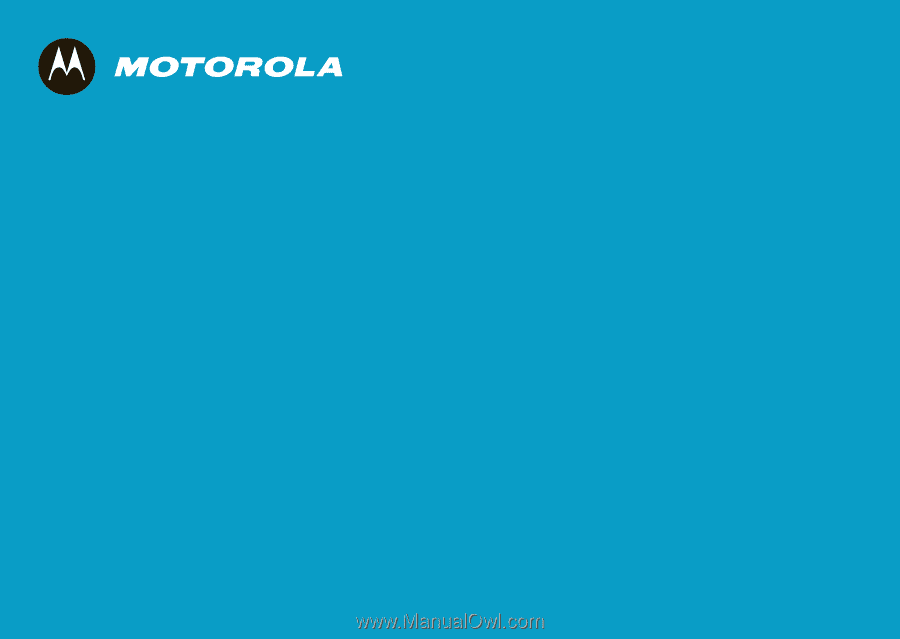
MOTOROLA DEFY
™
with MOTOBLUR
™