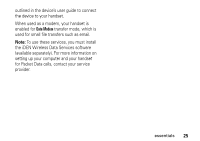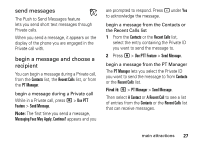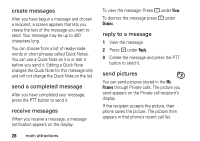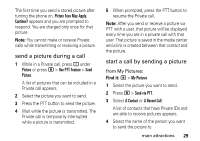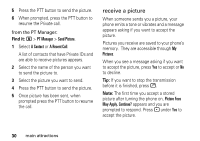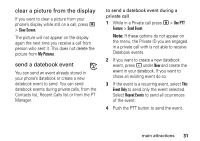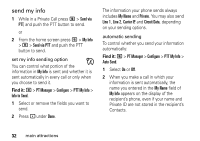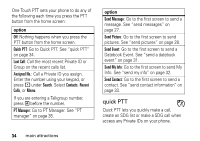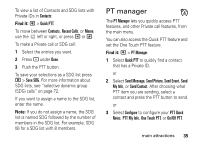Motorola i365 User Guide - Page 36
receive a picture, PT Manager, Send Picture, A Contact, A Recent Call, Pictures, Picture Fees
 |
View all Motorola i365 manuals
Add to My Manuals
Save this manual to your list of manuals |
Page 36 highlights
5 Press the PTT button to send the picture. 6 When prompted, press the PTT button to resume the Private call. from the PT Manager: Find it: M > PT Manager > Send Picture. 1 Select A Contact or A Recent Call. A list of contacts that have Private IDs and are able to receive pictures appears. 2 Select the name of the person you want to send the picture to. 3 Select the picture you want to send. 4 Press the PTT button to send the picture. 5 Once picture has been sent, when prompted press the PTT button to resume the call. receive a picture When someone sends you a picture, your phone emits a tone or vibrates and a message appears asking if you want to accept the picture. Pictures you receive are saved to your phone's memory. They are accessible through My Pictures. When you see a message asking if you want to accept the picture, press Yes to accept or No to decline. Tip: If you want to stop the transmission before it is finished, press o. Note: The first time you accept a stored picture after turning the phone on, Picture Fees May Apply. Continue? appears and you are prompted to respond. Press - under Yes to accept the picture. 30 main attractions