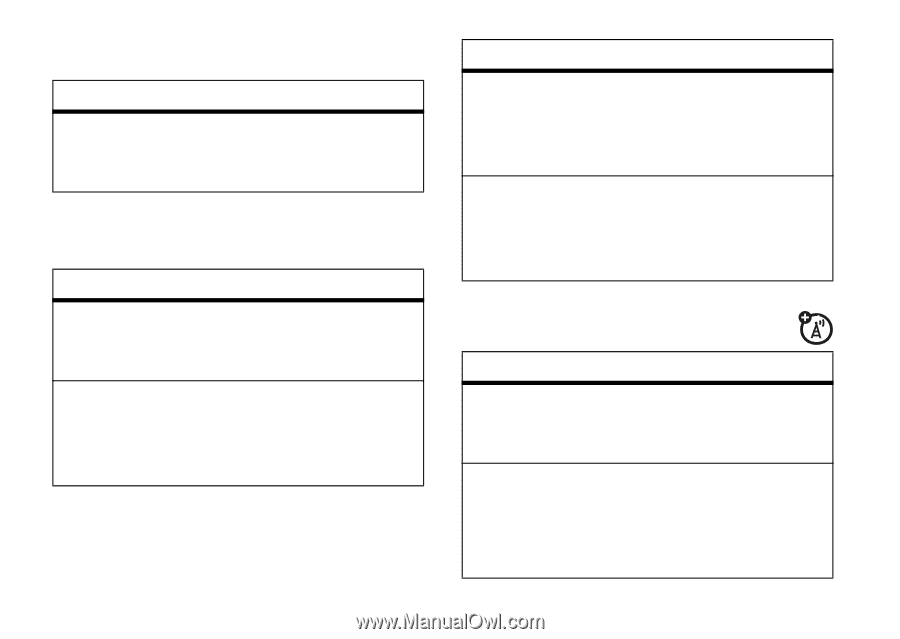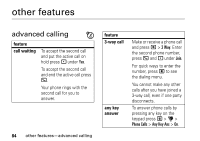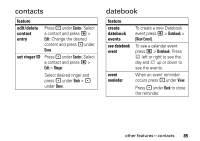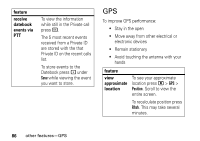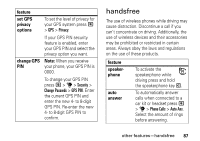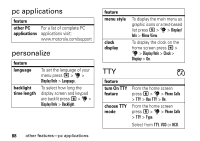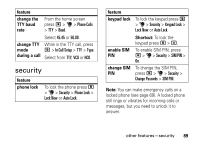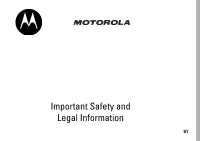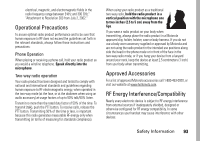Motorola i365 User Guide - Page 94
pc applications, personalize, TTY, Mu Mu Mu Mu Mu Mu
 |
View all Motorola i365 manuals
Add to My Manuals
Save this manual to your list of manuals |
Page 94 highlights
pc applications feature other PC For a list of complete PC applications applications visit: www.motorola.com/support personalize feature language backlight time length To set the language of your menu press M > u > Display/Info > Language. To select how long the display screen and keypad are backlit press M > u > Display/Info > Backlight. 88 other features-pc applications feature menu style clock display To display the main menu as graphic icons or a text-based list press M > u > Display/ Info > Menu View. To display the clock on the home screen press M > u > Display/Info > Clock > Display > On. TTY feature turn On TTY From the home screen feature press M > u > Phone Calls > TTY > Use TTY > On. choose TTY From the home screen mode press M > u > Phone Calls > TTY > Type. Select from TTY, VCO or HCO.