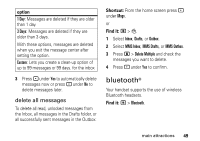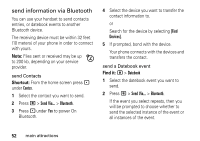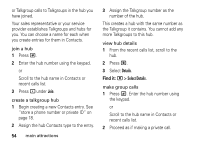Motorola i365 User Guide - Page 60
Details, > Select Details, number of the hub. - for sale
 |
View all Motorola i365 manuals
Add to My Manuals
Save this manual to your list of manuals |
Page 60 highlights
or Talkgroup calls to Talkgroups in the hub you have joined. Your sales representative or your service provider establishes Talkgroups and hubs for you. You can choose a name for each when you create entries for them in Contacts. join a hub 1 Press #. 2 Enter the hub number using the keypad. or Scroll to the hub name in Contacts or recent calls list. 3 Press - under Join. create a talkgroup hub 1 Begin creating a new Contacts entry. See "store a phone number or private ID" on page 18. 2 Assign the hub Contacts type to the entry. 54 main attractions 3 Assign the Talkgroup number as the number of the hub. This creates a hub with the same number as the Talkgroup it contains. You cannot add any more Talkgroups to this hub. view hub details 1 From the recent calls list, scroll to the hub. 2 Press M. 3 Select Details. Find it: M > Select Details. make group calls 1 Press #. Enter the hub number using the keypad. or Scroll to the hub name in Contacts or recent calls list. 2 Proceed as if making a private call.