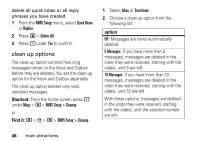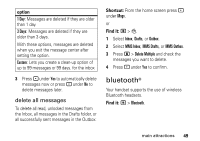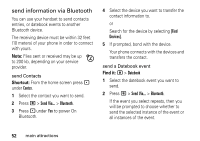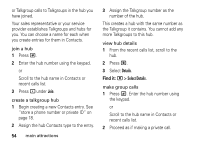Motorola i365 User Guide - Page 59
advanced features, group calls, talkgroups, - i365is manual
 |
View all Motorola i365 manuals
Add to My Manuals
Save this manual to your list of manuals |
Page 59 highlights
To send only the selected instance of the event, select This Event Only. or To send all instances of the event, select Repeat Events. 3 Press - under Yes to power On Bluetooth. 4 Select the device you want to transfer the contact information to. or Search for the device by selecting [Find Devices]. 5 If prompted, bond with the device. Your phone connects with the device and sends the datebook event. advanced features Note: These features may not be offered by your service provider. For additional intrinsically safe information, please consult the FM Supplement manual that is included with the i365IS. group calls, talkgroups, and hubs A group call is similar to a private call, but is made to all members of a Talkgroup at once. A Talkgroup is a predetermined group of your service provider's customers. A hub consists of 1 to 4 Talkgroups. You must join a Talkgroup to make or receive calls on that Talkgroup. On your phone, you join a Talkgroup by joining the hub it belongs to. On your phone, all group calls you make are hub calls. Group calls you receive are hub calls main attractions 53