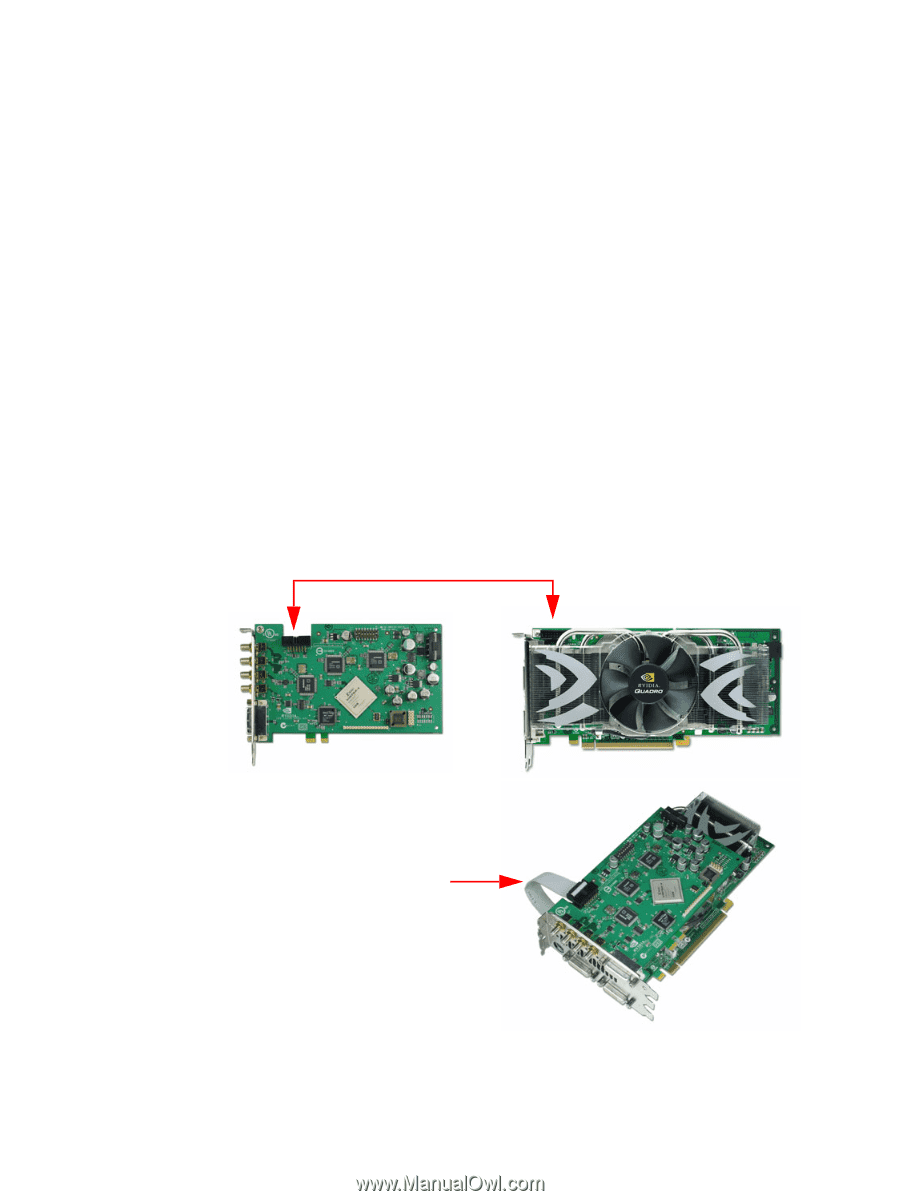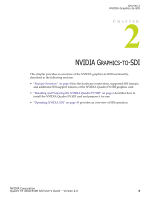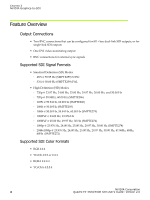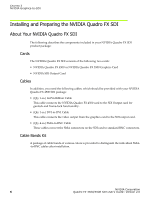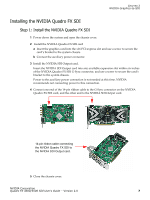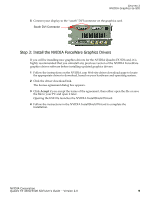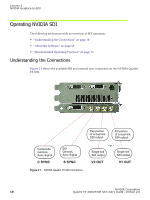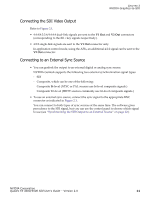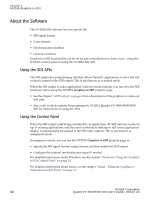NVIDIA FX5500 User Guide - Page 11
Installing the NVIDIA Quadro FX SDI
 |
UPC - 094922800282
View all NVIDIA FX5500 manuals
Add to My Manuals
Save this manual to your list of manuals |
Page 11 highlights
CHAPTER 2 NVIDIA Graphics-to-SDI Installing the NVIDIA Quadro FX SDI Step 1: Install the NVIDIA Quadro FX SDI 1 Power down the system and open the chassis cover. 2 Install the NVIDIA Quadro FX SDI card a Insert the graphics card into the x16 PCI-express slot and use a screw to secure the card's bracket to the system chassis. b Connect the auxiliary power connector. 3 Install the NVIDIA SDI Output card. Insert the NVIDIA SDI Output card into any available expansion slot within six inches of the NVIDIA Quadro FX SDI G-Sync connector, and use a screw to secure the card's bracket to the system chassis. Power to the auxiliary power connection is not needed at this time. NVIDIA recommends not connecting power to this connection. 4 Connect one end of the 14-pin ribbon cable to the G-Sync connector on the NVIDIA Quadro FX SDI card, and the other end to the NVIDIA SDI Output card. 14-pin ribbon cable connecting the NVIDIA Quadro FX SDI to the NVIDIA SDI Output card. 5 Close the chassis cover. NVIDIA Corporation Quadro FX 4500/5500 SDI User's Guide - Version 2.0 7