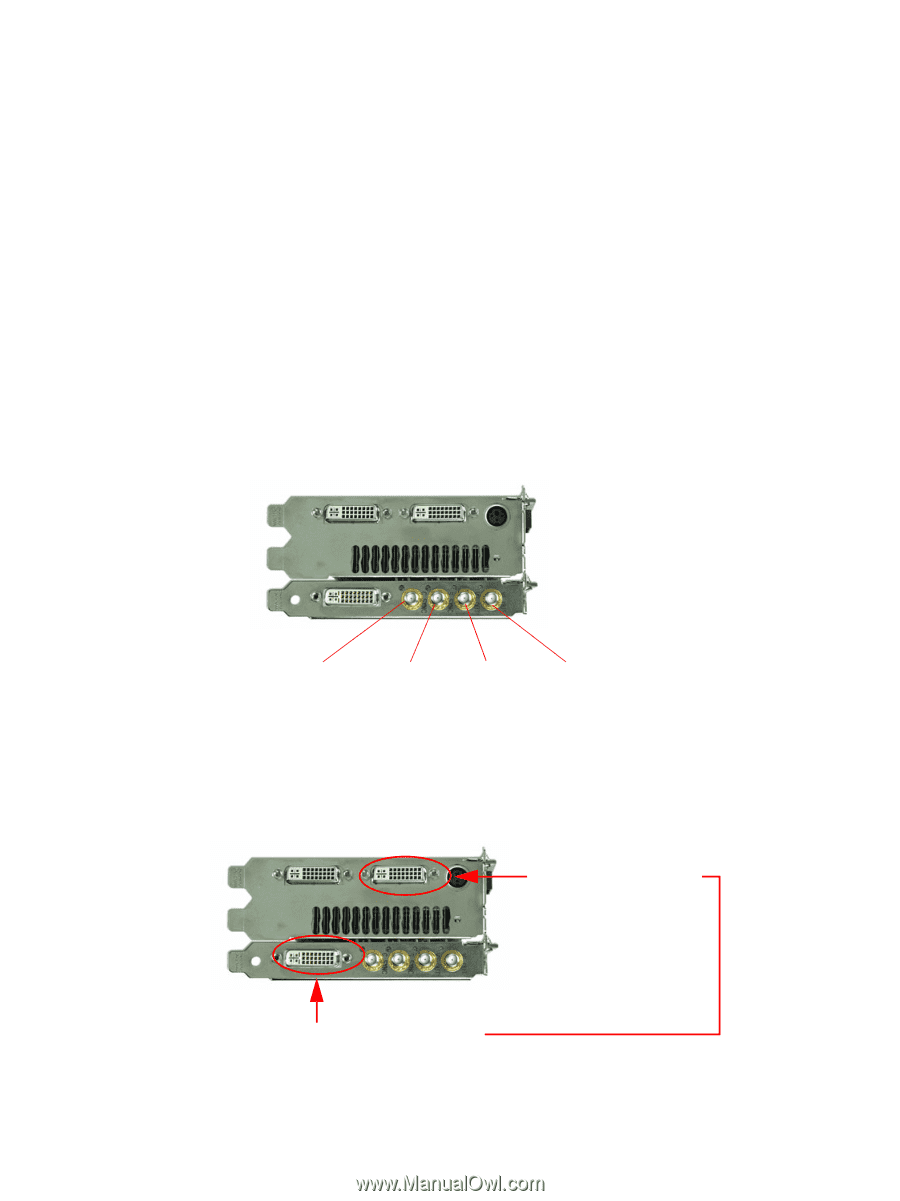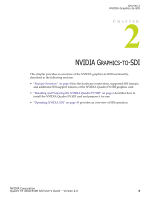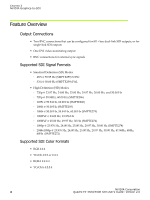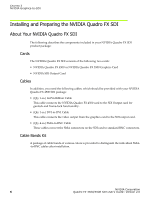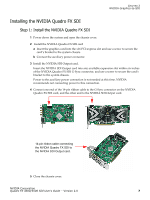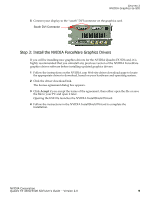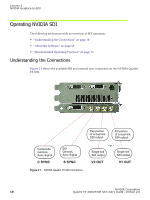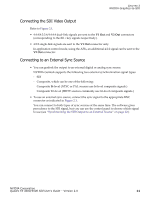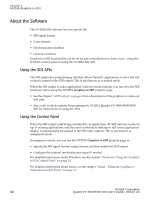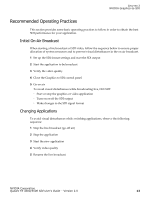NVIDIA FX5500 User Guide - Page 12
Step 2: Connect the Auxiliary Cabling and Monitor, V1 Out, S Sync, North DVI Connector - quadro
 |
UPC - 094922800282
View all NVIDIA FX5500 manuals
Add to My Manuals
Save this manual to your list of manuals |
Page 12 highlights
CHAPTER 2 NVIDIA Graphics-to-SDI Step 2: Connect the Auxiliary Cabling and Monitor 1 (Optional) Install the identification color bands. Use the provided color bands to assist in properly identifying the function associated with each SMA-to-BNC cable. a Using a different color for each SMA-to-BNC cable, place the band over the SMAconnector end (the smaller end) and push up to the BNC-connector end. b Position the band snugly over the wide portion of the insulation next to the BNC connector. 2 Connect the SMA-to-BNC Cables. Screw the male SMA cable end onto the female SMA connector on the SDI output card. Note: Use care when connecting, disconnecting, or handling the cables that you do not break the center conductor on the SMA cable end. 3 Record which color corresponds to which connector: C Sync S Sync V2 Out V1 Out 4 Connect the DVI Connectors. Connect one end of the DVI cable to the DVI connector on the SDI Output card, and the other end to the "north" DVI connector on the NVIDIA Quadro FX SDI card. The cable must be connected to the "north" DVI connector. The NVIDIA Quadro FX SDI will not work properly if the cable is connected to the "south" DVI connector. North DVI Connector SDI-Output Card DVI Connector NVIDIA Corporation 8 Quadro FX 4500/5500 SDI User's Guide- Version 2.0