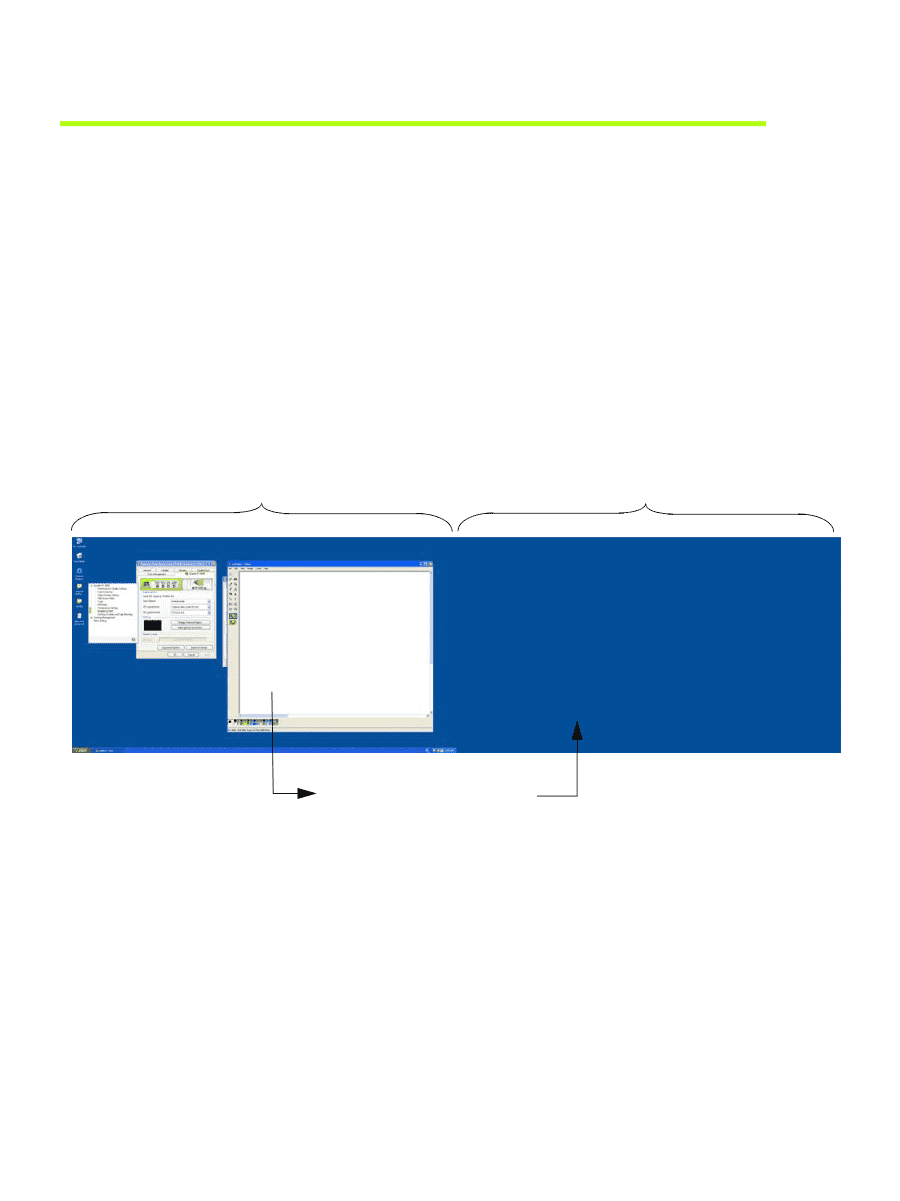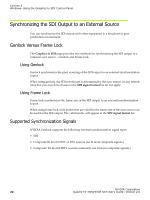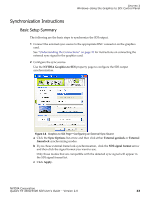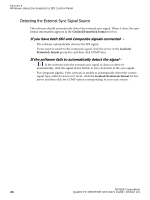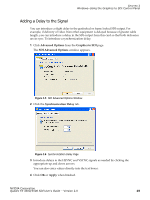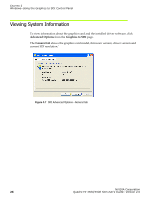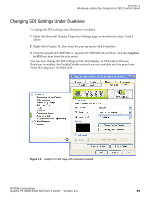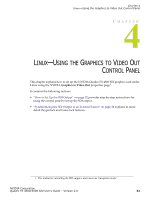NVIDIA FX5500 User Guide - Page 31
Using SDI Under Dualview, About Dualview Mode - windows 7 drivers
 |
UPC - 094922800282
View all NVIDIA FX5500 manuals
Add to My Manuals
Save this manual to your list of manuals |
Page 31 highlights
CHAPTER 3 Windows-Using the Graphics to SDI Control Panel Using SDI Under Dualview In the default configuration, the SDI output is a clone of the display output. The NVIDIA Quadro FX 4500 SDI graphics card also supports Dualview mode, where the desktop extends across two monitors. About Dualview Mode Under Dualview mode, you can define one large desktop that extends from the display to the SDI output. This lets you move windows between the SDI output and the graphics (DVI) display part of the extended desktop. With applications that use video overlay or Microsoft VMR, you can also display the video full-screen on the SDI output. Area displayed on primary display Area displayed on the SDI output Use Full-Screen Video Mirror to present a video overlay or Microsoft VMR video full screen on the SDI output. Windows can be dragged from one display to the other. Figure 3.8 Extended Desktop with Dualview Mode The display and the SDI output do not need to be the same resolution and refresh rate. Refer to the document Quadro Workstation User's Guide for more information regarding Dualview mode and the NVIDIA graphics drivers. NVIDIA Corporation Quadro FX 4500/5500 SDI User's Guide - Version 2.0 27