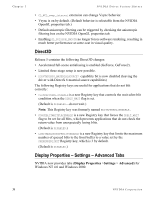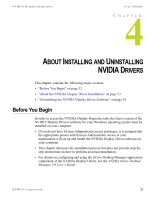NVIDIA P128 User Guide - Page 34
Release 10 Enhancements, TwinView - virtualizer 3d
 |
UPC - 813999000056
View all NVIDIA P128 manuals
Add to My Manuals
Save this manual to your list of manuals |
Page 34 highlights
Chapter 3 NVIDIA Driver Feature History Release 10 Enhancements The Release 10 driver offered new features not found in previous releases of the NVIDIA Display Driver for Windows. • Support for Microsoft DirectX 8 • Support for Microsoft DirectX VA 1.0 • NVIDIA 3D Stereo (requires installation of the optional Stereoscopic driver). The driver provides stereoscopic viewing capabilities for games and still images. • Special support for the following NVIDIA GeForce3 capabilities: • Pixel and Vertex Shader support for DirectX 8 and OpenGL. • NVIDIA Quincunx™ antialiasing option for enhanced image quality and performance. • AMD Athlon Processor and Intel Pentium 4 Processor optimizations • Improved TwinView interface Release 6 Enhancements The Release 6 driver offered new features not found in previous releases of the NVIDIA Display Driver for Windows. • "TwinView" on page 27 • "Digital Vibrance Control" on page 28 • "OpenGL" on page 28 • "Direct3D" on page 29 • "Cursor Trails Support" on page 29 • "Display Properties - Settings - Advanced Tabs" on page 29 TwinView TwinView is a Release 6 and later feature that supports connecting dual displays using an NVIDIA GPU-based multi-display card. TwinView includes major features such as the Virtual Desktop, Video Mirror, and Desktop Manager. 27 NVIDIA Corporation