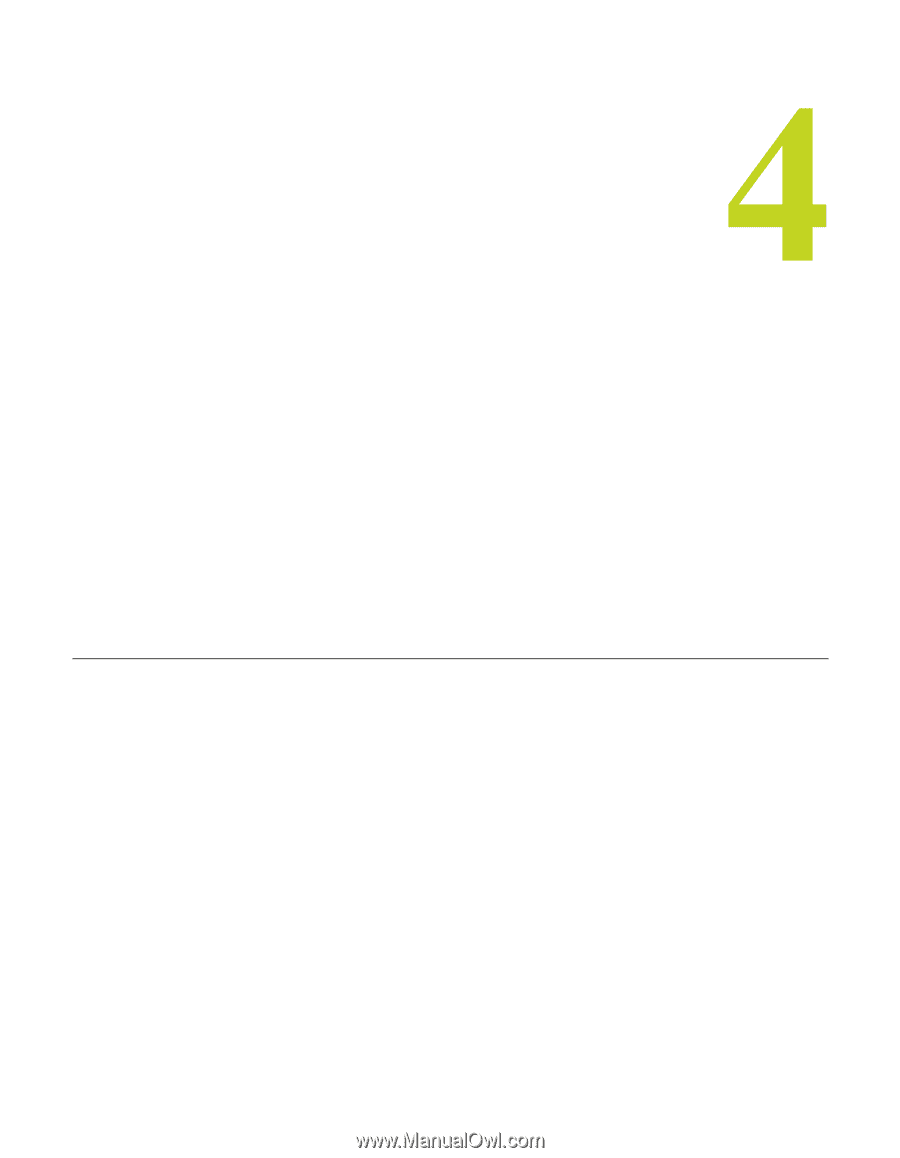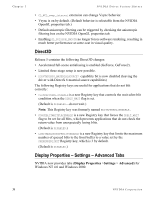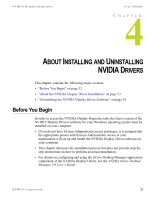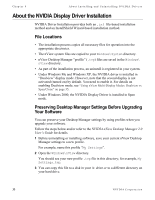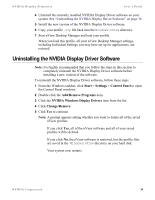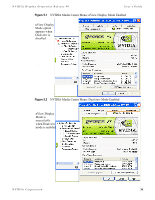NVIDIA P128 User Guide - Page 39
About Installing and Uninstalling NVIDIA Drivers, Before You Begin
 |
UPC - 813999000056
View all NVIDIA P128 manuals
Add to My Manuals
Save this manual to your list of manuals |
Page 39 highlights
NVIDIA Display Properites User's Guide CHAPTER ABOUT INSTALLING AND UNINSTALLING NVIDIA DRIVERS This chapter contains the following major sections: • "Before You Begin" on page 32 • "About the NVIDIA Display Driver Installation" on page 33 • "Uninstalling the NVIDIA Display Driver Software" on page 34 Before You Begin In order to access the NVIDIA Display Properties tabs, the latest version of the NVIDIA Display Drivers software for your Windows operating system must be installed on your computer. • If you do not have System Administrator access privileges, it is assumed that the appropriate person with System Administrator access in your organization will set up and install the NVIDIA Display Driver software on your computer. • This chapter discusses the installation process but does not provide step-bystep instructions on how to perform an actual installation. • For details on configuring and using the nView Desktop Manager application component of the NVIDIA Display Driver, see the NVIDIA nView Desktop Manager 2.0 User's Guide. NVIDIA Corporation 32