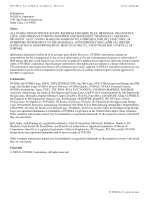NVIDIA VCQFX550PCIEPB User Guide - Page 6
C. NVIDIA ForceWare Graphics, Display Driver - Feature History, D. NVIDIA Setup Wizard s - control panel
 |
UPC - 353640333107
View all NVIDIA VCQFX550PCIEPB manuals
Add to My Manuals
Save this manual to your list of manuals |
Page 6 highlights
User's Guide Table of Contents C. NVIDIA ForceWare Graphics Display Driver - Feature History Driver Release History 181 Release 90 Enhancements 182 Release 80 Enhancements 182 New Feature Highlights 182 Additional Details by Driver Module . . . . . 183 Release 75 Enhancements 185 SLI Support Improvements 185 Display Driver 186 DirectX 187 NVIDIA Display Control Panel 187 nView Desktop Manager 188 Release 70 New Features and Enhancements 188 Details by Driver Module 188 Release 65 Enhancements 191 SLI Support 191 512 MB Frame Buffer Support 191 Multi-GPU Support 192 Operating System Support 192 Enhancements in Driver Performance . . . . 192 Desktop Manager and Control Panel Improvements 193 Release 60 Enhancements 193 Latest GPU Support 193 PCI Express Support 193 Enhancements in Driver Performance. . . . . . 194 3D Graphics API Enhancements 194 Release 55 Enhancements 195 PCI Express Support 195 PAE Support 195 nView Desktop Manager Enhancements . . 195 User Interface Enhancements 195 Video Support Enhancements 196 3D Graphics API Enhancements 196 Release 50 Enhancements 196 New Feature Highlights 196 Display Driver Changes-New Features . . 197 Video - New Features 197 PowerMizer - New Features 197 User Interface Changes 198 nView 198 DirectX Graphics 199 OpenGL 199 Release 40 Enhancements 200 Enhanced Display Driver, DirectX, and Video Capabilities 200 New Graphical User Interface 200 Enhanced nView Desktop Manager Features . . 201 OpenGL Enhancements 201 Release 35 Enhancements 201 Release 25 Enhancements 202 Release 20 Enhancements 203 Release 10 Enhancements 203 Release 6 Enhancements 203 TwinView 203 Digital Vibrance Control 205 OpenGL 205 Direct3D 205 Cursor Trails Support 205 Control Panels 205 Release 5 Enhancements 206 OpenGL 206 Direct3D 207 Control Panel 208 D. NVIDIA Setup Wizard Pages NVIDIA Display Wizard - Typical Setup. . . . .210 NVIDA Display Setup Wizard - Custom Setup 211 NVIDIA Display Wizard - HDTV Component Connection 213 NVIDIA Display Wizard - Analog Display with HDTV/DVI 215 NVIDIA Display Wizard - Digital Display and Television 217 E. Glossary vi NVIDIA Corporation