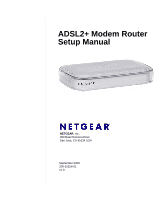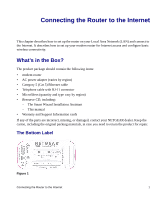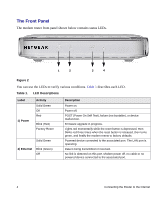iii
Contents
ADSL2+ Modem Router Setup Manual
Connecting the Router to the Internet
.................................................................................
1
What’s in the Box?
.............................................................................................................
1
The Bottom Label
........................................................................................................
1
The Front Panel
..........................................................................................................
2
The Rear Panel
...........................................................................................................
4
What You Need Before You Begin
.....................................................................................
4
Internet Configuration Requirements
..........................................................................
5
Installation Requirements
............................................................................................
5
Two Setup Methods: 1) Smart Wizard Setup 2) Manual Setup
.........................................
6
Smart Wizard Setup
..........................................................................................................
6
Manual Setup
....................................................................................................................
7
Understanding ADSL Microfilters
................................................................................
7
Computers Set to DHCP
.............................................................................................
8
Manually Setting Up Your Modem Router
.........................................................................
8
Troubleshooting
...................................................................................................................
13
Basic Functioning
............................................................................................................
13
Power LED Not On
....................................................................................................
14
Power LED Never Turns Green
................................................................................
14
ADSL LED not On or Blinking
...................................................................................
14
LAN or Internet Port LEDs Not On
............................................................................
15
Troubleshooting the Web Management Interface
............................................................
16
Troubleshooting the Internet Connection
.........................................................................
17
Troubleshooting PPPoE or PPPoA
...........................................................................
18
Troubleshooting Internet Browsing
...........................................................................
18
Restoring the Default Configuration and Password
.........................................................
19
Using the Reset Button
.............................................................................................
19