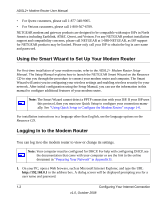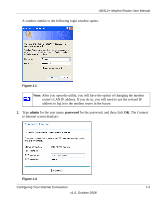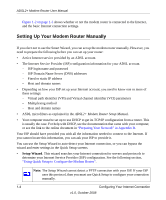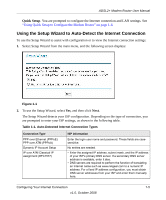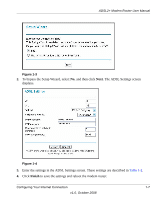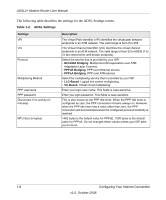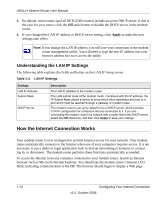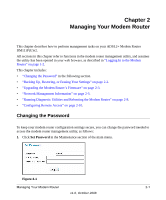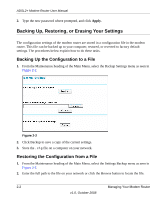Netgear DM111Pv2 DM111Pv2 User Manual - Page 19
The ADSL Settings screen, Finish
 |
View all Netgear DM111Pv2 manuals
Add to My Manuals
Save this manual to your list of manuals |
Page 19 highlights
ADSL2+ Modem Router User Manual Figure 1-3 2. To bypass the Setup Wizard, select No, and then click Next. The ADSL Settings screen displays. Figure 1-4 3. Enter the settings in the ADSL Settings screen. These settings are described in Table 1-2. 4. Click Finish to save the settings and reboot the modem router. Configuring Your Internet Connection 1-7 v1.0, October 2008
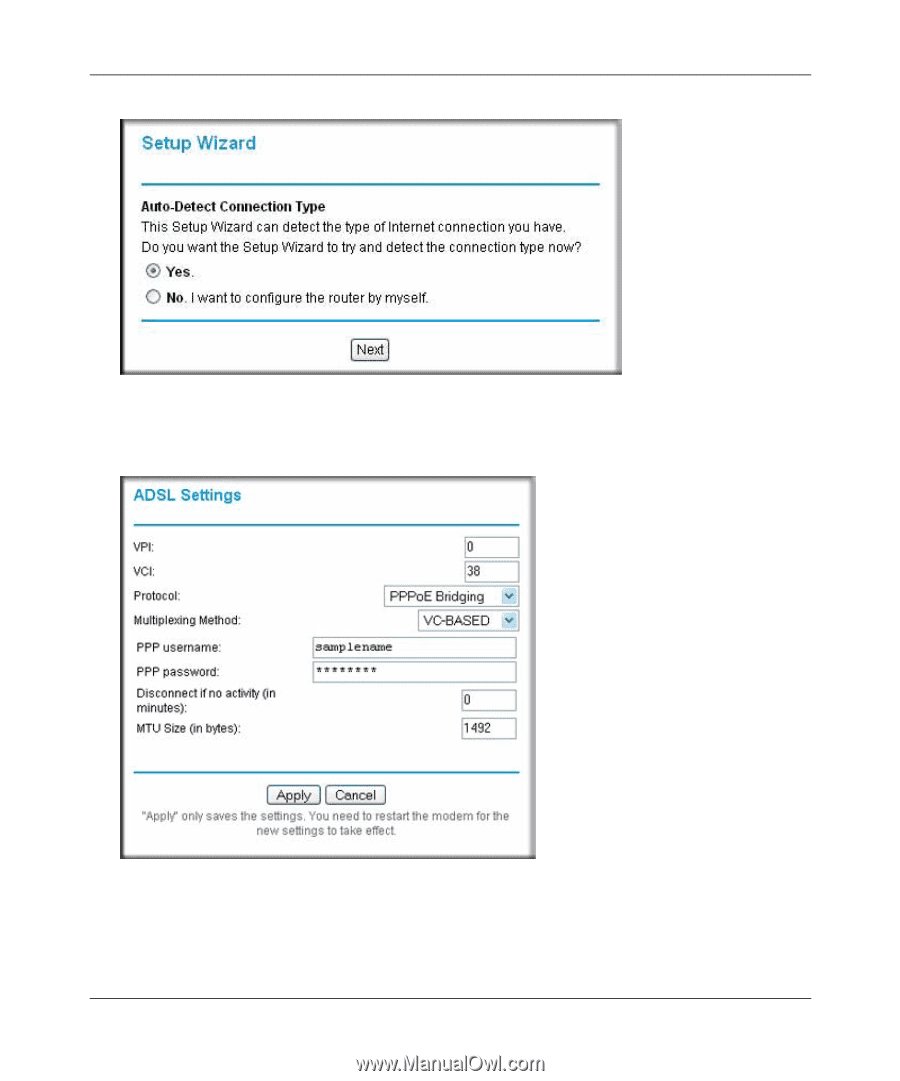
ADSL2+ Modem Router User Manual
Configuring Your Internet Connection
1-7
v1.0, October 2008
2.
To bypass the Setup Wizard, select
No
, and then click
Next
. The ADSL Settings screen
displays.
3.
Enter the settings in the ADSL Settings screen. These settings are described in
Table 1-2
.
4.
Click
Finish
to save the settings and reboot the modem router.
Figure 1-3
Figure 1-4