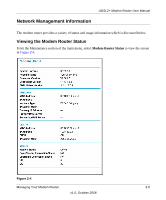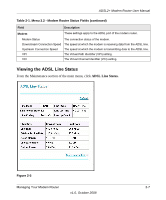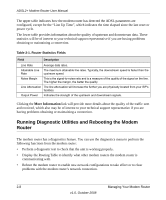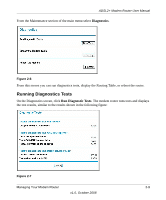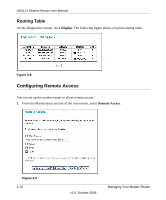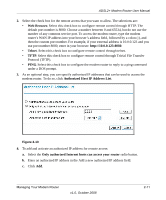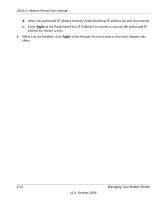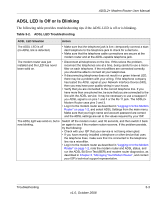Netgear DM111Pv2 DM111Pv2 User Manual - Page 32
Routing Table, Configuring Remote Access
 |
View all Netgear DM111Pv2 manuals
Add to My Manuals
Save this manual to your list of manuals |
Page 32 highlights
ADSL2+ Modem Router User Manual Routing Table On the Diagnostics screen, click Display. The following figure shows a typical routing table. Figure 2-8 Configuring Remote Access You can set up the modem router to allow remote access. 1. From the Maintenance section of the main menu, select Remote Access. Figure 2-9 2-10 v1.0, October 2008 Managing Your Modem Router
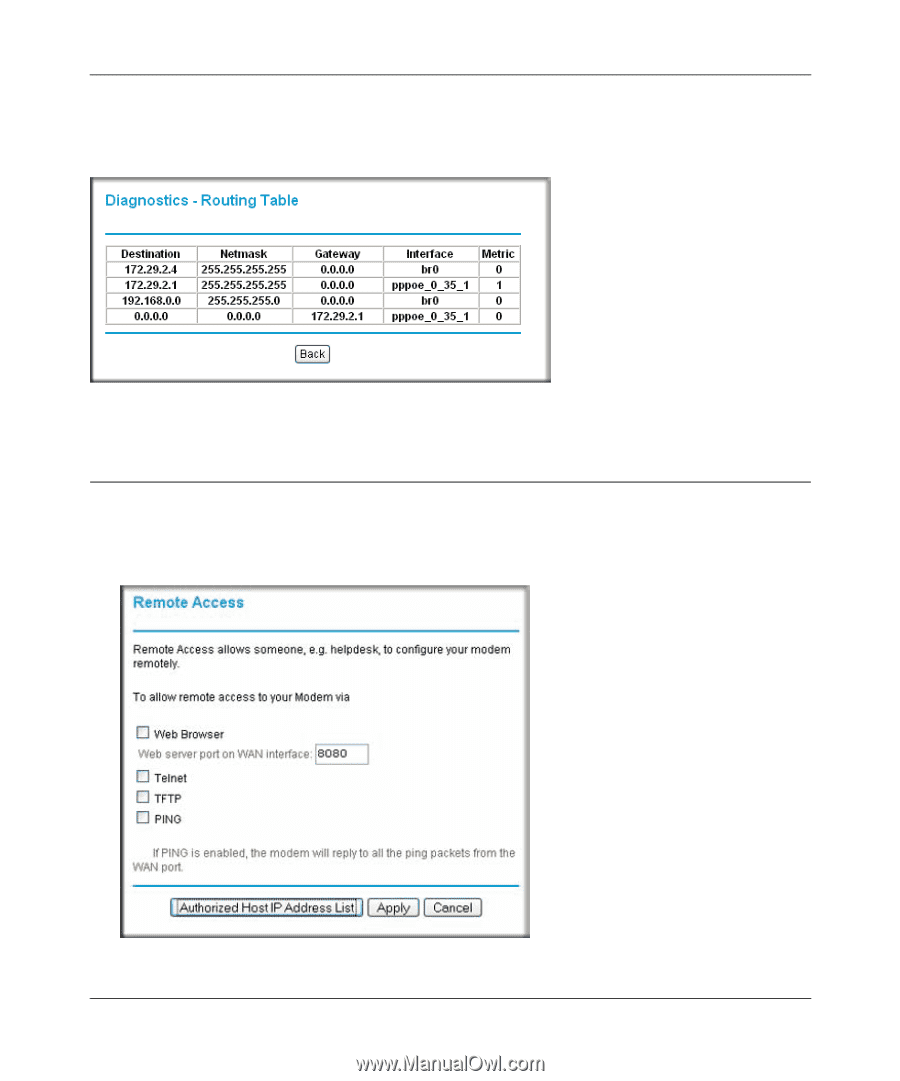
ADSL2+ Modem Router User Manual
2-10
Managing Your Modem Router
v1.0, October 2008
Routing Table
On the Diagnostics screen, click
Display
. The following figure shows a typical routing table.
Configuring Remote Access
You can set up the modem router to allow remote access.
1.
From the Maintenance section of the main menu, select
Remote Access
.
Figure 2-8
Figure 2-9