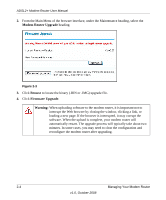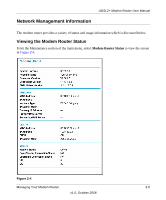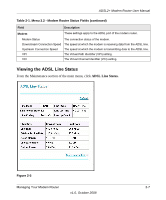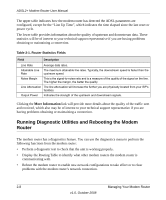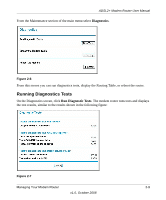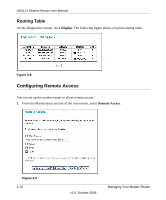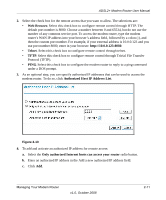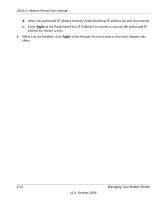Netgear DM111Pv2 DM111Pv2 User Manual - Page 31
Running Diagnostics Tests, Diagnostics
 |
View all Netgear DM111Pv2 manuals
Add to My Manuals
Save this manual to your list of manuals |
Page 31 highlights
ADSL2+ Modem Router User Manual From the Maintenance section of the main menu select Diagnostics. Figure 2-6 From this screen you can run diagnostics tests, display the Routing Table, or reboot the router. Running Diagnostics Tests On the Diagnostics screen, click Run Diagnostic Tests. The modem router runs tests and displays the test results, similar to the results shown in the following figure: Figure 2-7 Managing Your Modem Router 2-9 v1.0, October 2008
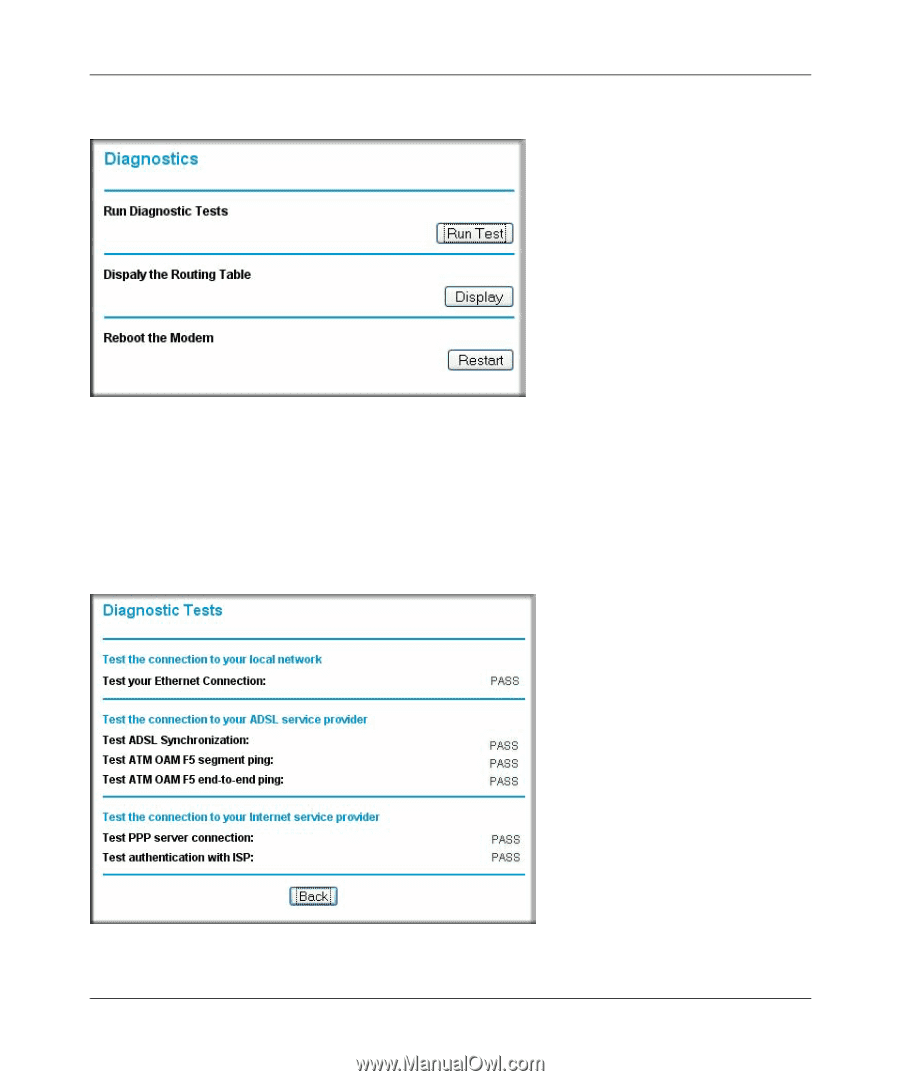
ADSL2+ Modem Router User Manual
Managing Your Modem Router
2-9
v1.0, October 2008
From the Maintenance section of the main menu select
Diagnostics
.
From this screen you can run diagnostics tests, display the Routing Table, or reboot the router.
Running Diagnostics Tests
On the Diagnostics screen, click
Run Diagnostic Tests
. The modem router runs tests and displays
the test results, similar to the results shown in the following figure:
Figure 2-6
Figure 2-7