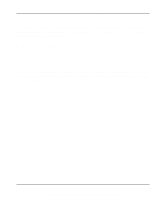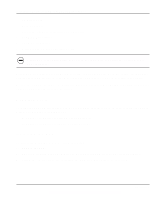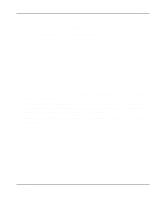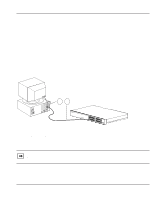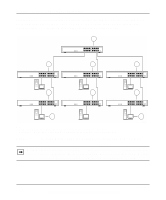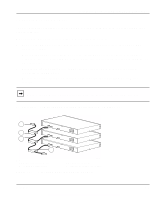Netgear EN516 EN516 Installation Guide - Page 20
Connecting the Hub - 16 port ethernet hub
 |
View all Netgear EN516 manuals
Add to My Manuals
Save this manual to your list of manuals |
Page 20 highlights
Installation Guide for the Model EN516 Ethernet Hub . Power Data Collision 1 Link RX 9 Link RX 8 Normal/Uplink 16 Figure 3-1. 7171 Installing mounting brackets to the hub and to a rack Connecting the Hub This section discusses connecting to the hub, cascading to multiple hubs, and connecting to other NETGEAR products. For instructions on connecting to the ports or connecting to other NETGEAR products, refer to the following sections: • "Connecting to the RJ-45 Ports" on this page • "Connecting to the BNC Port" on page 3-7 • "Connecting to the AUI Port" on page 3-9 • "Connecting to Other NETGEAR Products" on page 3-10 Connecting to the RJ-45 Ports You can connect PCs, Apple Macintosh computers, UNIX workstations, and any device equipped with a 10BASE-T Ethernet interface to the RJ-45 ports on the Model EN516 hub using twisted pair Ethernet cables. The twisted pair cable extended from an RJ-45 port (or UTP port) is called a twisted pair segment and can be up to 100 m in length. The UTP ports, with the exception of port 16, are MDI-X (or Normal) ports. To connect any of the Normal ports to a PC, a server, or another device with an MDI (or Uplink) port, you can simply use a regular UTP cable. To connect any of the Uplink ports to another Uplink port, use an RJ-45 crossover cable. 3-4 Installation