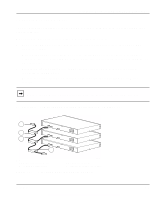Netgear EN516 EN516 Installation Guide - Page 29
Troubleshooting
 |
View all Netgear EN516 manuals
Add to My Manuals
Save this manual to your list of manuals |
Page 29 highlights
Chapter 4 Troubleshooting This chapter provides information about troubleshooting the Model EN516 hub. Front Panel LEDs The Model EN516 hub provides 38 front panel LEDs for monitoring individual ports and hub status. The power LED indicates when power is supplied to the hub. The following sections describe the LEDs that are used for monitoring the Model EN516 hub. Collision LED The yellow Collision LED indicator blinks when there is data collision on the network. Data collision is normal on Ethernet networks and occurs when two or more devices transmit data on the network simultaneously. The devices that caused the collision automatically back off and then retry transmission at different intervals until the transmission succeeds. Excessive collisions can result for several reasons. Some factors that can contribute to excessive collisions are: • The network is extremely busy. • Defective devices are connected on the network that cannot detect network traffic or collisions. • Wrong cables are being used. Many home telephone cables can cause a collision condition because the cable is not constructed with twisted pair wires and cannot be used in place of UTP cables. • Wrong cables are being used for connecting MDI (or Uplink) and MDI-X (or Normal) wired devices. Troubleshooting 4-1