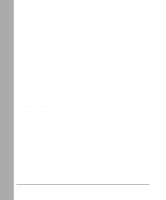Netgear EN516 EN516 Installation Guide - Page 5
Contents
 |
View all Netgear EN516 manuals
Add to My Manuals
Save this manual to your list of manuals |
Page 5 highlights
Contents Chapter 1 Introduction Features ...1-1 Chapter 2 Physical Description Front Panel ...2-1 LED Indicators ...2-2 RJ-45 Ports ...2-3 Normal/Uplink Push Button 2-3 Rear Panel ...2-4 Chapter 3 Installation Preparing the Site ...3-1 Package Contents ...3-1 Required Tools ...3-2 Installing the Hub ...3-2 Installing the Hub on a Flat Surface 3-3 Installing the Hub in a Rack 3-3 Connecting the Hub ...3-4 Connecting to the RJ-45 Ports 3-4 Connecting to the BNC Port 3-7 Connecting to the AUI Port 3-9 Connecting to Other NETGEAR Products 3-10 Completing and Verifying the Installation 3-11 Contents v

Contents
v
Contents
Chapter 1
Introduction
Features
.........................................................................................................................
1-1
Chapter 2
Physical Description
Front Panel
.....................................................................................................................
2-1
LED Indicators
..........................................................................................................
2-2
RJ-45 Ports
..............................................................................................................
2-3
Normal/Uplink Push Button
......................................................................................
2-3
Rear Panel
......................................................................................................................
2-4
Chapter 3
Installation
Preparing the Site
...........................................................................................................
3-1
Package Contents
..........................................................................................................
3-1
Required Tools
................................................................................................................
3-2
Installing the Hub
............................................................................................................
3-2
Installing the Hub on a Flat Surface
.........................................................................
3-3
Installing the Hub in a Rack
.....................................................................................
3-3
Connecting the Hub
........................................................................................................
3-4
Connecting to the RJ-45 Ports
.................................................................................
3-4
Connecting to the BNC Port
.....................................................................................
3-7
Connecting to the AUI Port
.......................................................................................
3-9
Connecting to Other NETGEAR Products
.............................................................
3-10
Completing and Verifying the Installation
......................................................................
3-11