Netgear FSM726 FSM726 User Manual - Page 54
Status Menus, System Configuration or the Set Up> IP Configuration
 |
UPC - 606449026856
View all Netgear FSM726 manuals
Add to My Manuals
Save this manual to your list of manuals |
Page 54 highlights
700 Series Managed Switch User's Guide for Software v2.1 These parameters are not editable from this screen. Some of these can be modified in the Set Up> System Configuration page or the Set Up> IP Configuration page. Status Menus The Status page contains 5 menus. Figure 5-3: Status Menu navigation • Switch Statistics • Port Statistics • Error Statistics • Most Active Ports • Reset Statistics • Port Settings • MAC Address Table Each of these menus is covered in the following sections. 5-4 Web-Based Management Interface SM-10004-02
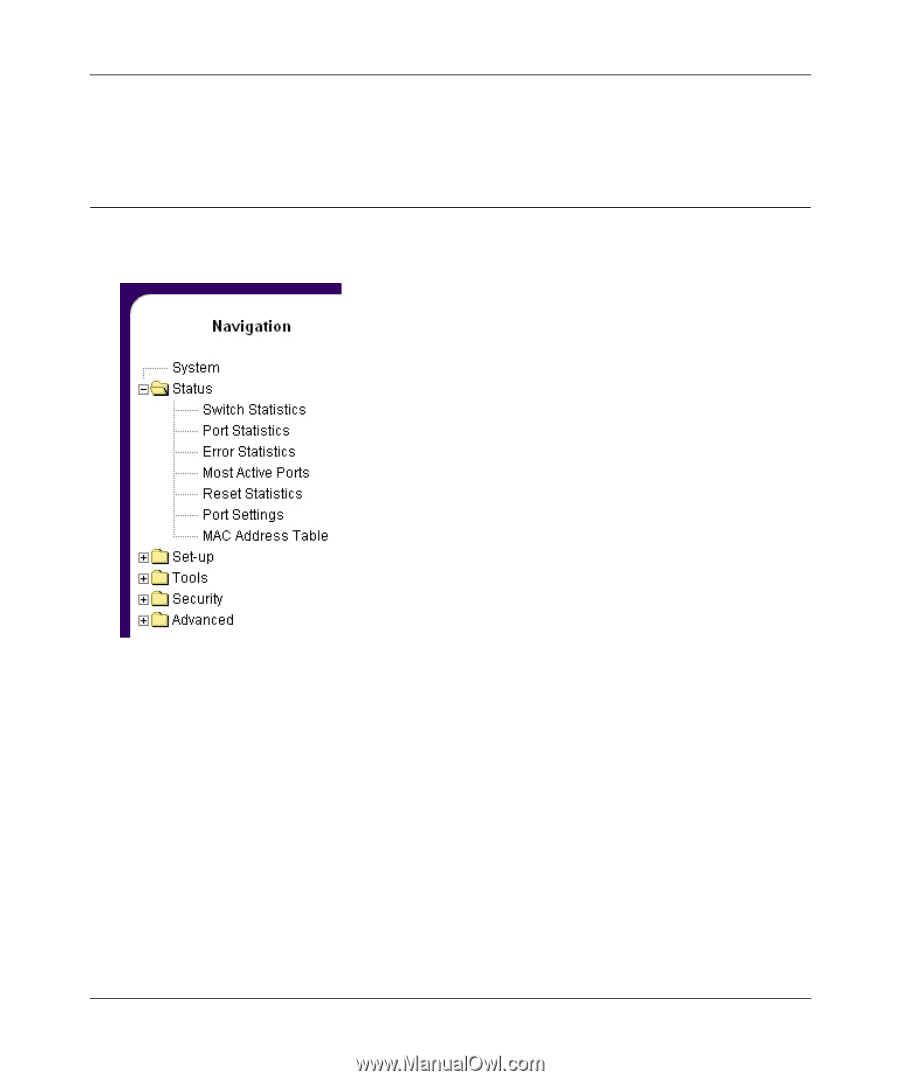
700 Series Managed Switch User’s Guide for Software v2.1
5-4
Web-Based Management Interface
SM-10004-02
These parameters are not editable from this screen. Some of these can be modified in the Set Up>
System Configuration page or the Set Up> IP Configuration page.
Status Menus
The Status page contains 5 menus.
Figure 5-3:
Status Menu navigation
•
Switch Statistics
•
Port Statistics
•
Error Statistics
•
Most Active Ports
•
Reset Statistics
•
Port Settings
•
MAC Address Table
Each of these menus is covered in the following sections.














