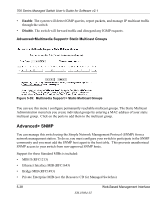Netgear FSM726 FSM726 User Manual - Page 93
Exit, Show, DiffServ, Mirror - Mirroring settings
 |
UPC - 606449026856
View all Netgear FSM726 manuals
Add to My Manuals
Save this manual to your list of manuals |
Page 93 highlights
700 Series Managed Switch User's Guide for Software v2.1 = the IP address of the destination host Exit The exit command moves you up one level in the CLI structure. For example, when you are in configuration mode, and the prompt looks like FSM726(config)#. By entering exit at the prompt, you will exit the configuration mode and be taken back to the root level, where the prompt looks like FSM726#. When you enter the exit command at the root level, you will return to the CMI. Syntax FSM726# exit Show You can use the show command to view system configuration. The information that can be shown falls into the following categories: • DiffServ - DiffServ settings • Interfaces - Interface status & configuration • IP - IP information • Mac-address-table - the MAC address table and other related items, such as aging timers and static addresses • Mirror - Mirroring settings • Multimedia - IGMP settings • Running Config - Current operating configuration • SNMP - SNMP related information • Spanning-Tree - the Spanning Tree topology • System - System-related settings • Trunking - Trunking information • VLAN - VLAN information DiffServ Use the show diffserv command to view the priority associated with each DSCP value. Syntax Command Line Interface 6-3 SM-10004-02