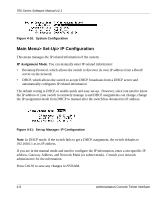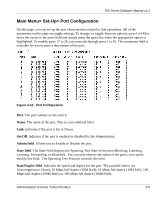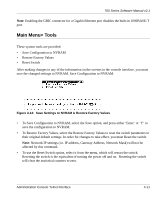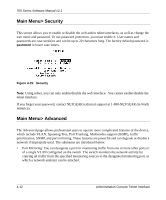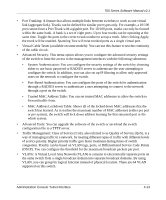Netgear FSM726 FSM726v2 Setup Manual - Page 28
Main Menu> Set-Up> GBIC
 |
UPC - 606449026856
View all Netgear FSM726 manuals
Add to My Manuals
Save this manual to your list of manuals |
Page 28 highlights
700 Series Software Manual v2.1 Enabling auto-negotiation on a port allows a port to sense the communication speed and negotiate the duplex mode (full duplex or half duplex) automatically. The ports will select the highest possible throughput. The port can auto-negotiate with any port that is compliant with IEEE 802.3u. If the other port is not IEEE802.3u compliant, the port will default to half-duplex, 10 Mbps mode. You can operate the communication speed and duplex mode manually. Flow Control. Allows you to enable or disable Flow Control. Flow control is a protocol that prevents packets from being dropped by reducing the amount of traffic to a level that can be accommodated. If enabled on both ends of a connection, it will prevent the sender from sending data until the receiver can accept it. This switch complies with the IEEE802.3x flow control standard. Main Menu> Set-Up> GBIC This page allows you to choose the port type for the gigabit ports. The default is 1000BASE-T (RJ-45). Figure 4-13: GBIC Port Configuration All of the parameters on this page are toggle settings. To change, or toggle, between options, press Ctrl-M to move the curser to the ports field and simply press the space bar when the appropriate option is highlighted. If you want to use a GBIC, the settings on this page must be set accordingly. The switch auto-detects if the media is copper or GBIC. This Auto-detect feature is enabled by default. 4-10 Administration Console Telnet Interface