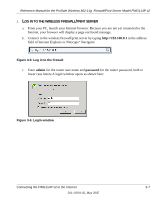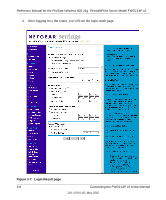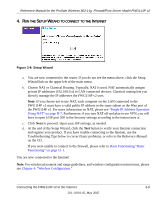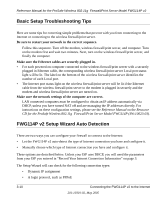Netgear FWG114Pv2 FWG114Pv2 Reference Manual - Page 40
the IP address of your ISP's Primary DNS Server. If a Secondary DNS Server address is, Apply
 |
View all Netgear FWG114Pv2 manuals
Add to My Manuals
Save this manual to your list of manuals |
Page 40 highlights
Reference Manual for the ProSafe Wireless 802.11g Firewall/Print Server Model FWG114P v2 Note: You will no longer need to launch the ISP's login program on your computer in order to access the Internet. When you start an Internet application, your firewall will automatically log you in. 3. The Idle Timeout setting determines how long to wait after there is no activity before disconnecting from the Internet. This is useful in countries where Internet service charges are based on the amount of time connected to the Internet. Whenever a computer on the network requests access to the Internet the FWG114P v2 will automatically reconnect. 4. Domain Name Server (DNS) Address: If you know that your ISP does not automatically transmit DNS addresses to the firewall during login, select "Use these DNS servers" and enter the IP address of your ISP's Primary DNS Server. If a Secondary DNS Server address is available, enter it also. Note: If you enter an address here, after you finish configuring the firewall, reboot your PCs so that the settings take effect. 5. Click Apply to save your settings. 6. Click Test to test your Internet connection. If the NETGEAR Web site does not appear within one minute, refer to Chapter 11, "Troubleshooting". 3-12 Connecting the FWG114P v2 to the Internet 201-10301-02, May 2005