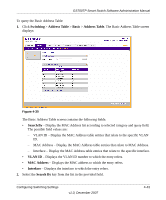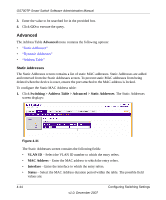Netgear GS748TP-100NAS GS724TP User Manual - Page 105
Multicast Group Membership
 |
View all Netgear GS748TP-100NAS manuals
Add to My Manuals
Save this manual to your list of manuals |
Page 105 highlights
GS700TP Smart Switch Software Administration Manual • Multicast Address - Enter the Multicast group MAC Address associated with the VLAN. • Type - Indicates the VLAN ID status in relation to the Multicast group. - Static - Attaches the VLAN ID to the Multicast group as static member. - Dynamic - Dynamically joins the VLAN ID to the Multicast group. 2. Select the group entry. 3. Enter the Multicast Address in the provided field in the first row. 4. Click Apply to update the device. Multicast Group Membership The Multicast Group Membership screen displays the ports and LAGs attached to the selected VLAN and the Multicast service group. The Port and LAG tables also reflect the manner in which the port or LAGs joined the Multicast group. To configure Multicast group membership: 1. Click Switching > Multicast > Advanced > Multicast Group Membership. The Multicast Group Membership screen displays: Figure 4-28 Configuring Switching Settings v1.0, December 2007 4-39