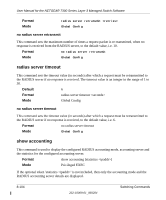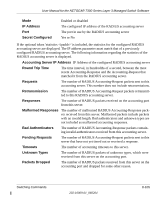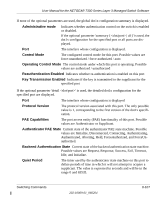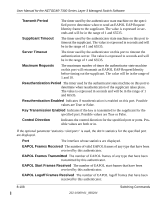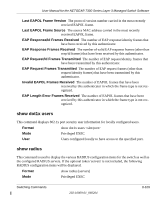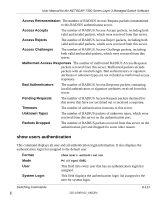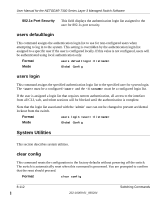Netgear GSM7324 FSM7326P User Manual - Page 175
show dot1x users, show radius, EAP Length Error Frames Received
 |
UPC - 606449029062
View all Netgear GSM7324 manuals
Add to My Manuals
Save this manual to your list of manuals |
Page 175 highlights
User Manual for the NETGEAR 7300 Series Layer 3 Managed Switch Software Last EAPOL Frame Version The protocol version number carried in the most recently received EAPOL frame. Last EAPOL Frame Source The source MAC address carried in the most recently received EAPOL frame. EAP Response/Id Frames Received The number of EAP response/identity frames that have been received by this authenticator. EAP Response Frames Received The number of valid EAP response frames (other than resp/id frames) that have been received by this authenticator. EAP Request/Id Frames Transmitted The number of EAP request/identity frames that have been transmitted by this authenticator. EAP Request Frames Transmitted The number of EAP request frames (other than request/identity frames) that have been transmitted by this authenticator. Invalid EAPOL Frames Received The number of EAPOL frames that have been received by this authenticator in which the frame type is not recognized. EAP Length Error Frames Received The number of EAPOL frames that have been received by this authenticator in which the frame type is not recognized. show dot1x users This command displays 802.1x port security user information for locally configured users. Format show dot1x users Mode Privileged EXEC User Users configured locally to have access to the specified port. show radius This command is used to display the various RADIUS configuration items for the switch as well as the configured RADIUS servers. If the optional token 'servers' is not included, the following RADIUS configuration items will be displayed. Format show radius [servers] Mode Privileged EXEC Switching Commands 202-10009-01_060204 8-109