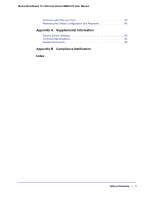Netgear MBR1210-1BMCNS MBR1210 User Manual (ENGLISH & FRANÇAIS) - Page 10
Router Back Panel, Router Label - antenna
 |
View all Netgear MBR1210-1BMCNS manuals
Add to My Manuals
Save this manual to your list of manuals |
Page 10 highlights
Mobile Broadband 11n Wireless Router MBR1210 User Manual Router Back Panel The back panel of the router contains port connections. Connector for optional external antenna WAN port Ethernet LAN ports Slot for SIM card (if required by ISP) Power On/Off button Power adapter input Router Label The label on the left side of the router shows the router's MAC address, serial number, security PIN, IMEI or ESN number, and factory default login information. It also contains the SSID and passphrase that is unique to each router. Direction of SIM card insertion Restore Factory Settings: Press for 6 seconds. Router label with unique SSID and passphrase 10 | Chapter 1. Connecting to the Internet Router information - Default access address - Default user name and password - Security PIN - IMEI or ESN number - Serial number - MAC address