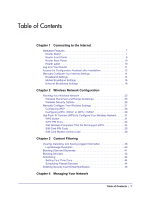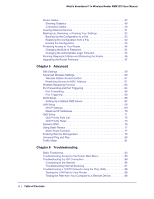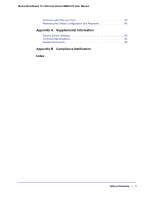4
|
Table of Contents
Mobile Broadband 11n Wireless Router MBR1210 User Manual
Router Status . . . . . . . . . . . . . . . . . . . . . . . . . . . . . . . . . . . . . . . . . . . . . . . 47
Showing Statistics . . . . . . . . . . . . . . . . . . . . . . . . . . . . . . . . . . . . . . . . .49
Connection Status . . . . . . . . . . . . . . . . . . . . . . . . . . . . . . . . . . . . . . . . .50
Viewing Attached Devices . . . . . . . . . . . . . . . . . . . . . . . . . . . . . . . . . . . . .51
Backing Up, Restoring, or Erasing Your Settings. . . . . . . . . . . . . . . . . . . .52
Backing Up the Configuration to a File. . . . . . . . . . . . . . . . . . . . . . . . . .52
Restoring the Configuration from a File . . . . . . . . . . . . . . . . . . . . . . . . .52
Erasing the Configuration. . . . . . . . . . . . . . . . . . . . . . . . . . . . . . . . . . . .53
Protecting Access to Your Router . . . . . . . . . . . . . . . . . . . . . . . . . . . . . . .54
Changing the Built-In Password . . . . . . . . . . . . . . . . . . . . . . . . . . . . . . . 54
Changing the Administrator Login Time-Out . . . . . . . . . . . . . . . . . . . . .55
Running Diagnostic Utilities and Rebooting the Router . . . . . . . . . . . . . . . 56
Upgrading the Router Firmware . . . . . . . . . . . . . . . . . . . . . . . . . . . . . . . . . 57
Chapter 5
Advanced
SIM Settings . . . . . . . . . . . . . . . . . . . . . . . . . . . . . . . . . . . . . . . . . . . . . . . . 59
Advanced Wireless Settings. . . . . . . . . . . . . . . . . . . . . . . . . . . . . . . . . . . .60
Wireless Station Access Control . . . . . . . . . . . . . . . . . . . . . . . . . . . . . .61
Restricting Access by MAC Address . . . . . . . . . . . . . . . . . . . . . . . . . . .61
Wireless Repeating Function . . . . . . . . . . . . . . . . . . . . . . . . . . . . . . . . . . . 63
Port Forwarding and Port Triggering . . . . . . . . . . . . . . . . . . . . . . . . . . . . .64
Port Forwarding . . . . . . . . . . . . . . . . . . . . . . . . . . . . . . . . . . . . . . . . . . .64
Port Triggering . . . . . . . . . . . . . . . . . . . . . . . . . . . . . . . . . . . . . . . . . . . .65
WAN Setup. . . . . . . . . . . . . . . . . . . . . . . . . . . . . . . . . . . . . . . . . . . . . . . . .66
Setting Up a Default DMZ Server . . . . . . . . . . . . . . . . . . . . . . . . . . . . . . 67
LAN Setup . . . . . . . . . . . . . . . . . . . . . . . . . . . . . . . . . . . . . . . . . . . . . . . . .68
DHCP Settings . . . . . . . . . . . . . . . . . . . . . . . . . . . . . . . . . . . . . . . . . . . . 69
Reserved IP Addresses . . . . . . . . . . . . . . . . . . . . . . . . . . . . . . . . . . . . .70
QoS Setup . . . . . . . . . . . . . . . . . . . . . . . . . . . . . . . . . . . . . . . . . . . . . . . . .71
QoS Priority Rule List . . . . . . . . . . . . . . . . . . . . . . . . . . . . . . . . . . . . . . . 72
QoS Priority Rules . . . . . . . . . . . . . . . . . . . . . . . . . . . . . . . . . . . . . . . . .73
Dynamic DNS. . . . . . . . . . . . . . . . . . . . . . . . . . . . . . . . . . . . . . . . . . . . . . .76
Using Static Routes . . . . . . . . . . . . . . . . . . . . . . . . . . . . . . . . . . . . . . . . . .77
Static Route Example . . . . . . . . . . . . . . . . . . . . . . . . . . . . . . . . . . . . . . . 77
Enabling Remote Management . . . . . . . . . . . . . . . . . . . . . . . . . . . . . . . . .79
Universal Plug and Play . . . . . . . . . . . . . . . . . . . . . . . . . . . . . . . . . . . . . . . 80
Traffic Meter . . . . . . . . . . . . . . . . . . . . . . . . . . . . . . . . . . . . . . . . . . . . . . . . 81
Chapter 6
Troubleshooting
Basic Functioning . . . . . . . . . . . . . . . . . . . . . . . . . . . . . . . . . . . . . . . . . . . . 83
Troubleshooting Access to the Router Main Menu . . . . . . . . . . . . . . . . . .85
Troubleshooting the ISP Connection . . . . . . . . . . . . . . . . . . . . . . . . . . . . .86
Connecting to the Internet . . . . . . . . . . . . . . . . . . . . . . . . . . . . . . . . . . .86
Troubleshooting Internet Browsing. . . . . . . . . . . . . . . . . . . . . . . . . . . . .87
Troubleshooting a TCP/IP Network Using the Ping Utility . . . . . . . . . . . . .88
Testing the LAN Path to Your Router. . . . . . . . . . . . . . . . . . . . . . . . . . .88
Testing the Path from Your Computer to a Remote Device . . . . . . . . . . 89