Netgear ME103 ME103 Reference Manual - Page 41
Access Point Name NetBIOS, Enable EWINS
 |
UPC - 606449026375
View all Netgear ME103 manuals
Add to My Manuals
Save this manual to your list of manuals |
Page 41 highlights
User's Guide for the ME103 802.11b ProSafe Wireless Access Point Note: If you change the LAN IP address of the wireless access point while connected through the browser, you will be disconnected. You may need to restart your computer for the new IP address setting to take effect. • Access Point Name (NetBIOS) Enter a new name for the wireless access point and click Apply save your changes. • Enable EWINS This allows your wirelessly connected PCs to browse that remote network using the Windows Network Neighborhood feature. Click this check box, enter the WINS Server name or IP address and click Apply to save your changes. Basic Installation and Configuration 2-20
-
 1
1 -
 2
2 -
 3
3 -
 4
4 -
 5
5 -
 6
6 -
 7
7 -
 8
8 -
 9
9 -
 10
10 -
 11
11 -
 12
12 -
 13
13 -
 14
14 -
 15
15 -
 16
16 -
 17
17 -
 18
18 -
 19
19 -
 20
20 -
 21
21 -
 22
22 -
 23
23 -
 24
24 -
 25
25 -
 26
26 -
 27
27 -
 28
28 -
 29
29 -
 30
30 -
 31
31 -
 32
32 -
 33
33 -
 34
34 -
 35
35 -
 36
36 -
 37
37 -
 38
38 -
 39
39 -
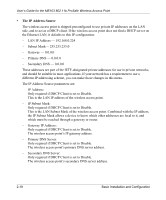 40
40 -
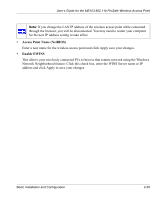 41
41 -
 42
42 -
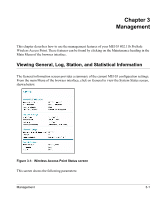 43
43 -
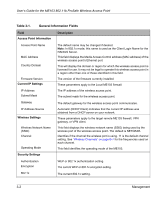 44
44 -
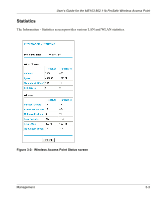 45
45 -
 46
46 -
 47
47 -
 48
48 -
 49
49 -
 50
50 -
 51
51 -
 52
52 -
 53
53 -
 54
54 -
 55
55 -
 56
56 -
 57
57 -
 58
58 -
 59
59 -
 60
60 -
 61
61 -
 62
62 -
 63
63 -
 64
64 -
 65
65 -
 66
66 -
 67
67 -
 68
68 -
 69
69 -
 70
70 -
 71
71 -
 72
72 -
 73
73 -
 74
74 -
 75
75 -
 76
76 -
 77
77 -
 78
78 -
 79
79 -
 80
80 -
 81
81 -
 82
82 -
 83
83 -
 84
84 -
 85
85 -
 86
86 -
 87
87 -
 88
88 -
 89
89 -
 90
90 -
 91
91 -
 92
92 -
 93
93 -
 94
94 -
 95
95 -
 96
96 -
 97
97 -
 98
98 -
 99
99 -
 100
100 -
 101
101 -
 102
102 -
 103
103 -
 104
104 -
 105
105 -
 106
106 -
 107
107 -
 108
108 -
 109
109 -
 110
110 -
 111
111 -
 112
112 -
 113
113 -
 114
114 -
 115
115 -
 116
116 -
 117
117 -
 118
118 -
 119
119 -
 120
120 -
 121
121 -
 122
122
 |
 |

User’s Guide for the ME103 802.11b ProSafe Wireless Access Point
Basic Installation and Configuration
2-20
•
Access Point Name (NetBIOS)
Enter a new name for the wireless access point and click Apply save your changes.
•
Enable EWINS
This allows your wirelessly connected PCs to browse that remote network using the Windows
Network Neighborhood feature. Click this check box, enter the WINS Server name or IP
address and click Apply to save your changes.
Note:
If you change the LAN IP address of the wireless access point while connected
through the browser, you will be disconnected. You may need to restart your computer
for the new IP address setting to take effect.
