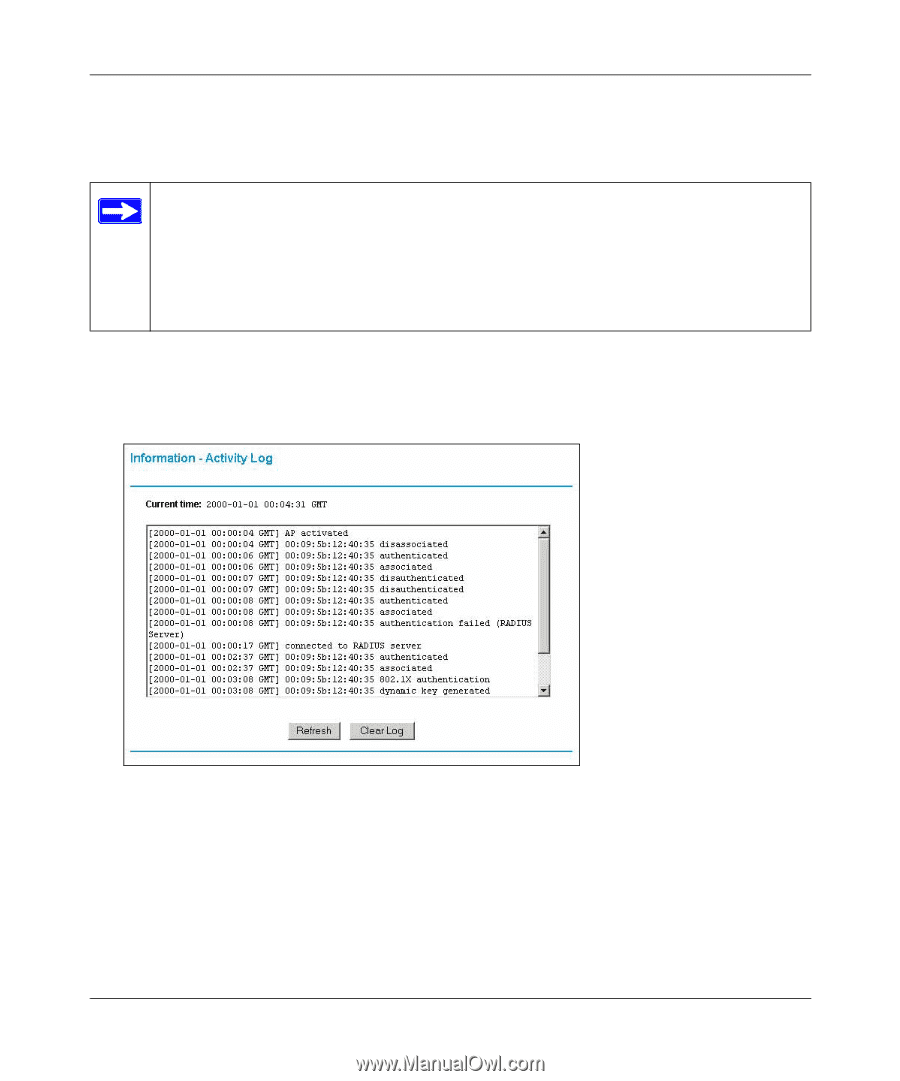Netgear ME103 ME103 Reference Manual - Page 63
View the ME103 log and check the connection
 |
UPC - 606449026375
View all Netgear ME103 manuals
Add to My Manuals
Save this manual to your list of manuals |
Page 63 highlights
User's Guide for the ME103 802.11b ProSafe Wireless Access Point h. The first time you establish the EAP-TLS wireless session from a client workstation, Windows will prompt you to verify that the certificate it found is the correct one. Note: During the authentication processes, there is a session timeout. If any side between the authenticator and the client does not respond with the proper data to the other side in 30 seconds, the authentication fails. If this happens, you should physically remove the wireless adapter from your computer, and re-insert it to start the authentication again. Also, if the ME103 is rebooted, you should physically remove the wireless adapter from your computer, and re-insert it to start the authentication again. 4. View the ME103 log and check the connection To check the connection, you can initiate a request from a wireless device to the network. Use the ME103 Activity Log to monitor the initiation of the 802.1x wireless session. Figure 4-12: Information Activity Log for starting a 802.1x wireless connection The simplest method is to ping the LAN IP address of the another computer on the Ethernet LAN. a. Using our example, from a wireless PC, on the Windows taskbar click the Start button, and then click Run. b. Type ping -t 192.168.0.1 , and then click OK. Advanced Configuration 4-11
-
 1
1 -
 2
2 -
 3
3 -
 4
4 -
 5
5 -
 6
6 -
 7
7 -
 8
8 -
 9
9 -
 10
10 -
 11
11 -
 12
12 -
 13
13 -
 14
14 -
 15
15 -
 16
16 -
 17
17 -
 18
18 -
 19
19 -
 20
20 -
 21
21 -
 22
22 -
 23
23 -
 24
24 -
 25
25 -
 26
26 -
 27
27 -
 28
28 -
 29
29 -
 30
30 -
 31
31 -
 32
32 -
 33
33 -
 34
34 -
 35
35 -
 36
36 -
 37
37 -
 38
38 -
 39
39 -
 40
40 -
 41
41 -
 42
42 -
 43
43 -
 44
44 -
 45
45 -
 46
46 -
 47
47 -
 48
48 -
 49
49 -
 50
50 -
 51
51 -
 52
52 -
 53
53 -
 54
54 -
 55
55 -
 56
56 -
 57
57 -
 58
58 -
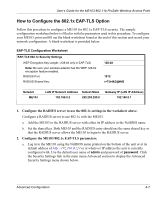 59
59 -
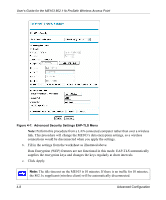 60
60 -
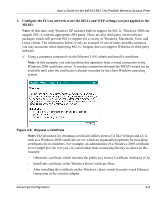 61
61 -
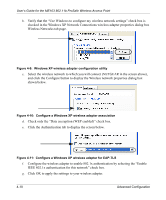 62
62 -
 63
63 -
 64
64 -
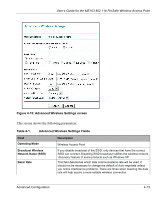 65
65 -
 66
66 -
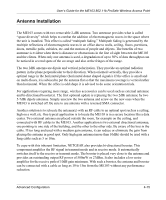 67
67 -
 68
68 -
 69
69 -
 70
70 -
 71
71 -
 72
72 -
 73
73 -
 74
74 -
 75
75 -
 76
76 -
 77
77 -
 78
78 -
 79
79 -
 80
80 -
 81
81 -
 82
82 -
 83
83 -
 84
84 -
 85
85 -
 86
86 -
 87
87 -
 88
88 -
 89
89 -
 90
90 -
 91
91 -
 92
92 -
 93
93 -
 94
94 -
 95
95 -
 96
96 -
 97
97 -
 98
98 -
 99
99 -
 100
100 -
 101
101 -
 102
102 -
 103
103 -
 104
104 -
 105
105 -
 106
106 -
 107
107 -
 108
108 -
 109
109 -
 110
110 -
 111
111 -
 112
112 -
 113
113 -
 114
114 -
 115
115 -
 116
116 -
 117
117 -
 118
118 -
 119
119 -
 120
120 -
 121
121 -
 122
122
 |
 |