Netgear ME103 ME103 Reference Manual - Page 59
How to Con the 802.1x EAP-TLS Option
 |
UPC - 606449026375
View all Netgear ME103 manuals
Add to My Manuals
Save this manual to your list of manuals |
Page 59 highlights
User's Guide for the ME103 802.11b ProSafe Wireless Access Point How to Configure the 802.1x EAP-TLS Option Follow this procedure to configure a ME103 for 802.1x EAP-TLS security. The sample configuration worksheet below is filled in with the parameters used in this procedure. To configure your ME103, print and fill out the blank worksheet found at the end of this section and record your network configuration. A blank worksheet is provided below. EAP-TLS Configuration Worksheet EAP-TLS 802.1x Security Settings WEP Encryption Key Length: (128-bit only in EAP-TLS) Note: Be sure your wireless adapter has the WEP 128-bit encryption feature enabled. RADIUS Port: RADIUS Shared Key: 128-bit 1812 r>T(h4&3@#kB Network ME103 LAN IP Network Address Subnet Mask 192.168.0.2 255.255.255.0 Gateway IP (LAN IP Address) 192.168.0.1 1. Configure the RADIUS server to use the 802.1x settings in the worksheet above. Configure a RADIUS server to use 802.1x with the ME103. a. Add the ME103 to the RADIUS server with either its IP address or the NetBIOS name. b. Set the shared key. Both ME103 and the RADIUS entry should use the same shared key so that the RADIUS server allows the ME103 to login to the RADIUS server. 2. Configure the ME103 802.1x EAP-TLS parameters. a. Log in to the ME103 using the NetBIOS name printed on the bottom of the unit or at its default address of http://192.168.0.224 or at whatever IP address the unit is currently configured with. Use the default user name of admin and password of password. Click the Security Settings link in the main menu Advanced section to display the Advanced Security Settings menu shown below. Advanced Configuration 4-7
-
 1
1 -
 2
2 -
 3
3 -
 4
4 -
 5
5 -
 6
6 -
 7
7 -
 8
8 -
 9
9 -
 10
10 -
 11
11 -
 12
12 -
 13
13 -
 14
14 -
 15
15 -
 16
16 -
 17
17 -
 18
18 -
 19
19 -
 20
20 -
 21
21 -
 22
22 -
 23
23 -
 24
24 -
 25
25 -
 26
26 -
 27
27 -
 28
28 -
 29
29 -
 30
30 -
 31
31 -
 32
32 -
 33
33 -
 34
34 -
 35
35 -
 36
36 -
 37
37 -
 38
38 -
 39
39 -
 40
40 -
 41
41 -
 42
42 -
 43
43 -
 44
44 -
 45
45 -
 46
46 -
 47
47 -
 48
48 -
 49
49 -
 50
50 -
 51
51 -
 52
52 -
 53
53 -
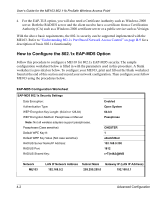 54
54 -
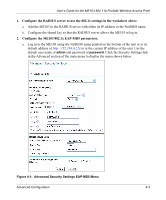 55
55 -
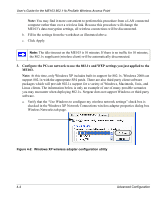 56
56 -
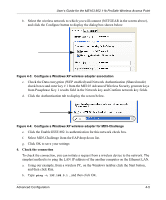 57
57 -
 58
58 -
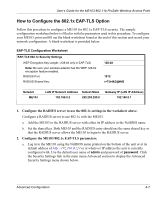 59
59 -
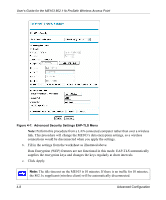 60
60 -
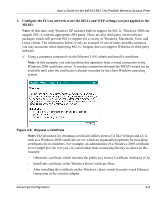 61
61 -
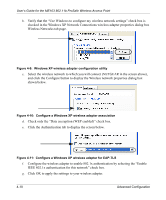 62
62 -
 63
63 -
 64
64 -
 65
65 -
 66
66 -
 67
67 -
 68
68 -
 69
69 -
 70
70 -
 71
71 -
 72
72 -
 73
73 -
 74
74 -
 75
75 -
 76
76 -
 77
77 -
 78
78 -
 79
79 -
 80
80 -
 81
81 -
 82
82 -
 83
83 -
 84
84 -
 85
85 -
 86
86 -
 87
87 -
 88
88 -
 89
89 -
 90
90 -
 91
91 -
 92
92 -
 93
93 -
 94
94 -
 95
95 -
 96
96 -
 97
97 -
 98
98 -
 99
99 -
 100
100 -
 101
101 -
 102
102 -
 103
103 -
 104
104 -
 105
105 -
 106
106 -
 107
107 -
 108
108 -
 109
109 -
 110
110 -
 111
111 -
 112
112 -
 113
113 -
 114
114 -
 115
115 -
 116
116 -
 117
117 -
 118
118 -
 119
119 -
 120
120 -
 121
121 -
 122
122
 |
 |

