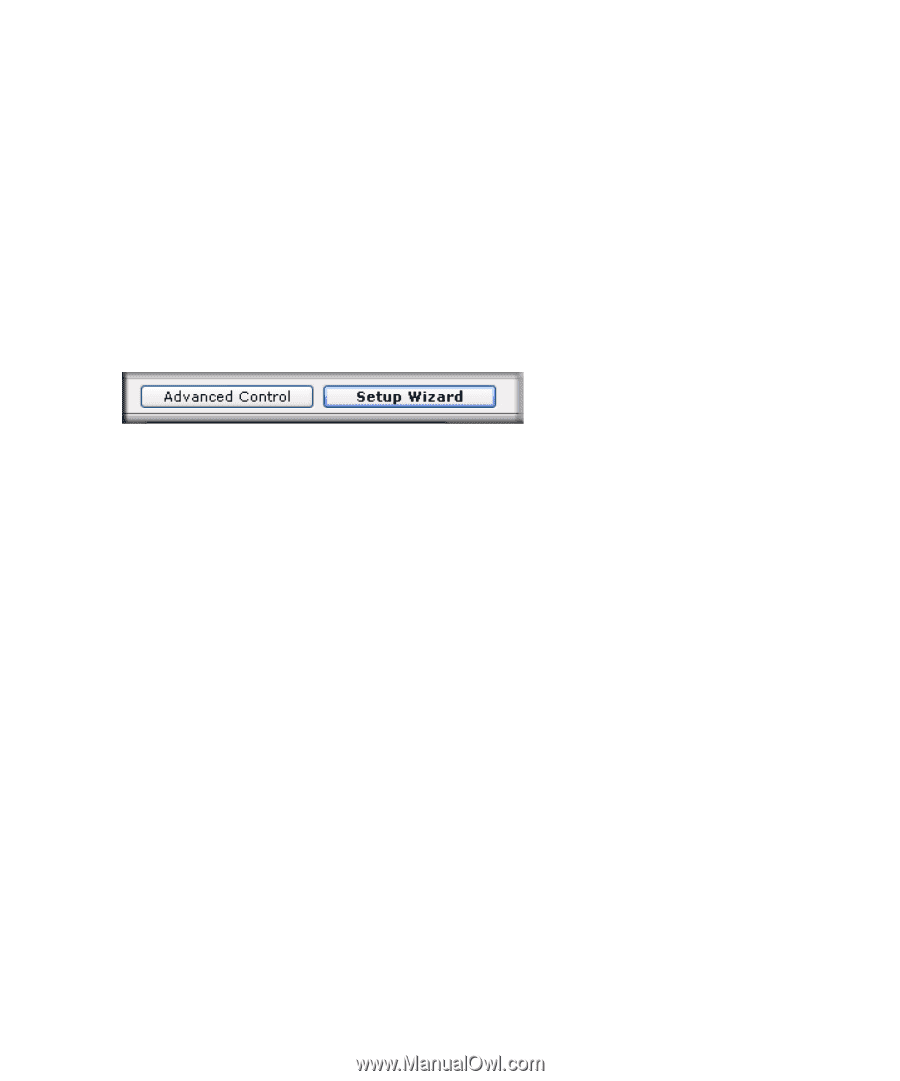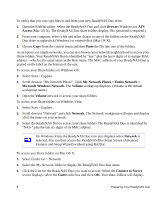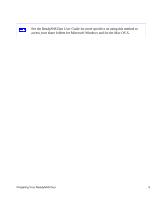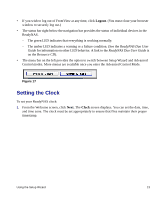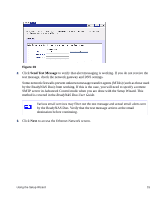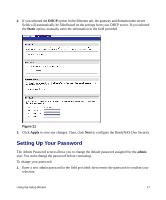Netgear RND2150 RND2110 Setup Manual - Page 17
Setting the Clock, Logout, Next., Clock
 |
UPC - 606449056822
View all Netgear RND2150 manuals
Add to My Manuals
Save this manual to your list of manuals |
Page 17 highlights
• If you wish to log out of FrontView at any time, click Logout. (You must close your browser window to securely log out.) • The status bar right below the navigation bar provides the status of individual devices in the ReadyNAS. - The green LED indicates that everything is working normally. - The amber LED indicates a warning or a failure condition. (See the ReadyNAS Duo User Guide for information on other LED behavior. A link to the ReadyNAS Duo User Guide is on the Resource CD). • The menu bar on the left provides the option to switch between Setup Wizard and Advanced Control modes. More menus are available once you enter the Advanced Control Mode. Figure 17 Setting the Clock To set your ReadyNAS clock: 1. From the Welcome screen, click Next. The Clock screen displays. You can set the date, time, and time zone. The clock must be set appropriately to ensure that files maintain their proper timestamp. Using the Setup Wizard 13