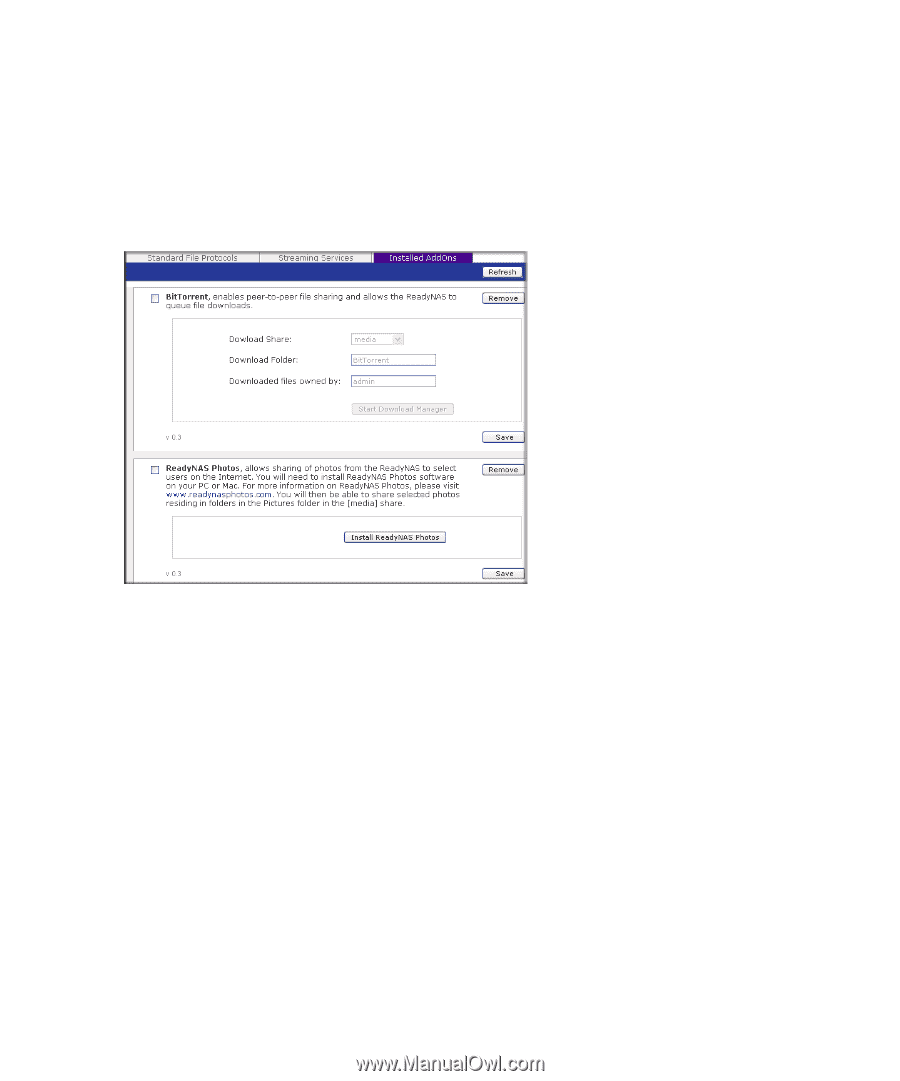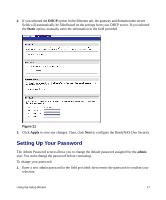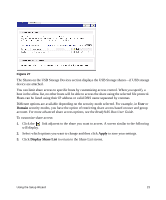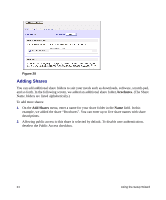Netgear RND2150 RND2110 Setup Manual - Page 26
Setting up Shares (or Folders), Share List - raid 0
 |
UPC - 606449056822
View all Netgear RND2150 manuals
Add to My Manuals
Save this manual to your list of manuals |
Page 26 highlights
• ReadyNAS Photos. The ReadyNAS Duo allows you to share photos with select users on the Internet. You must install ReadyNAS Photos software which is available on the ReadyNAS site. Simply click Install ReadyNAS Photos and follow the on-screen prompts. Once you have enabled this feature and downloaded the software, you will be able to share photos located in your Pictures folder. (For more information about installing or using ReadyNAS Photos, see the ReadyNAS Duo User Guide. A link to the User Guide is on the Resource CD.) Figure 26 Setting up Shares (or Folders) Share List The Share List screen lists the share folders currently available on the ReadyNAS Duo. As an example, in the Shares on RAID Volumes section, two shares, backup and media, have been preconfigured for default access. 22 Using the Setup Wizard