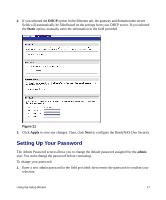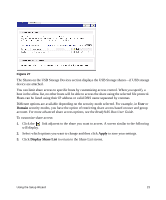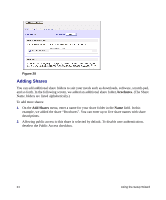Netgear RND2150 RND2110 Setup Manual - Page 25
Configuring Installed Add-Ons, Apply, Bit Torrent.
 |
UPC - 606449056822
View all Netgear RND2150 manuals
Add to My Manuals
Save this manual to your list of manuals |
Page 25 highlights
To select your Streaming Services: 1. Select the radio box for the desired service. Figure 25 2. Click Apply to save your settings. Then, click Next to set up Shares. Configuring Installed Add-Ons Two add-ons are available with the ReadyNAS Duo-Bit Torrent and ReadyNAS Photos. Both are disabled by default. • Bit Torrent. The ReadyNAS Duo enables peer-to-peer file sharing and allows the ReadyNAS Duo to queue and index torrent download files. For information on enabling and using the BitTorrent download capability, see the ReadyNAS Duo User Guide. A link to the User Guide is on the Resource CD. Using the Setup Wizard 21
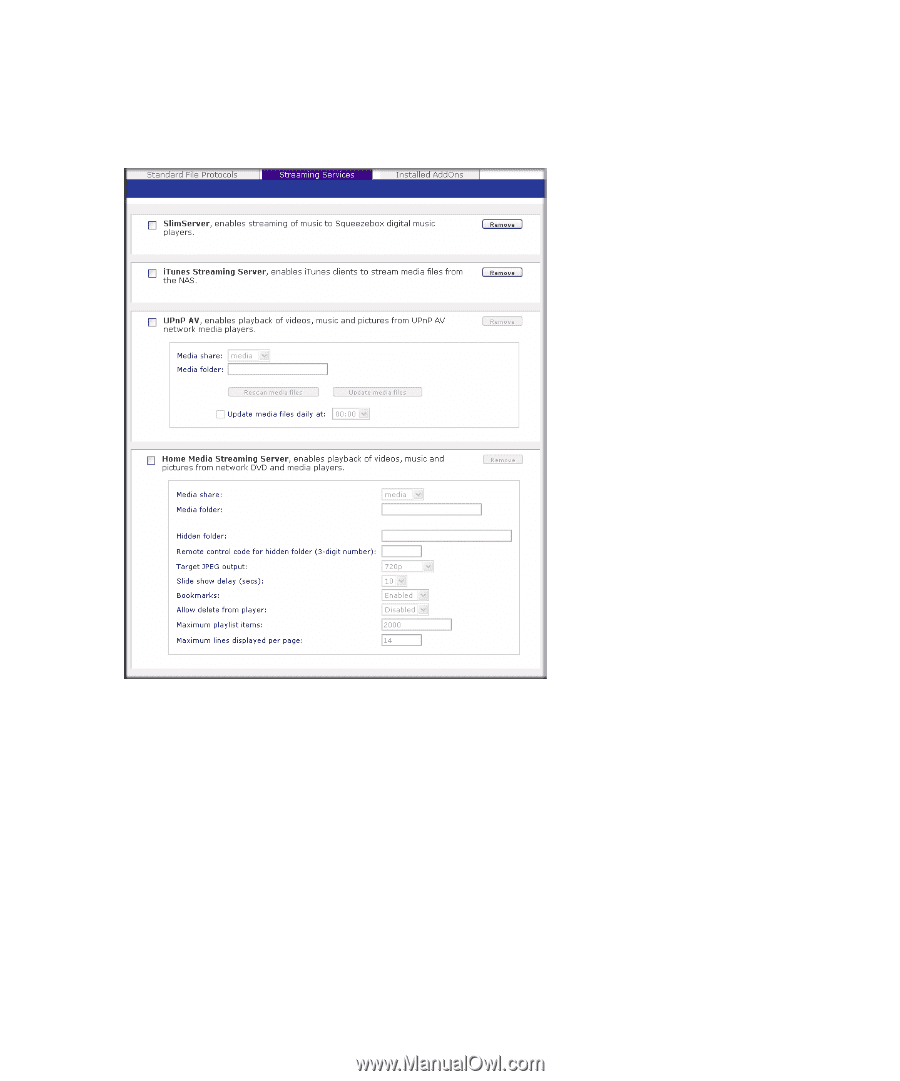
Using the Setup Wizard
21
To select your Streaming Services:
1.
Select the radio box for the desired service.
2.
Click
Apply
to save your settings. Then, click
Next
to set up Shares
.
Configuring Installed Add-Ons
Two add-ons are available with the ReadyNAS Duo—Bit Torrent and ReadyNAS Photos. Both are
disabled by default.
•
Bit Torrent.
The ReadyNAS Duo enables peer-to-peer file sharing and allows the ReadyNAS
Duo to queue and index torrent download files. For information on enabling and using the
BitTorrent download capability, see the
ReadyNAS Duo User Guide
. A link to the User Guide
is on the
Resource CD.
Figure 25