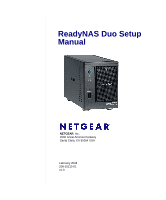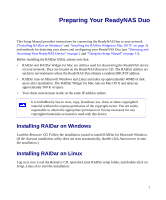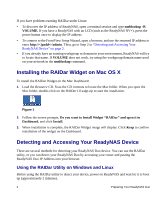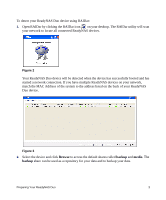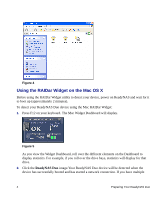iii
Contents
ReadyNAS Duo Setup Manual
Preparing Your ReadyNAS Duo
Installing RAIDar on Windows
...........................................................................................
1
Installing RAIDar on Linux
.................................................................................................
1
Installing the RAIDar Widget on Mac OS X
.......................................................................
2
Detecting and Accessing Your ReadyNAS Device
............................................................
2
Using the RAIDar Utility on Windows and Linux
.........................................................
2
Using the RAIDar Widget on the Mac OS X
................................................................
4
Using the ReadyNAS Duo IP Address
........................................................................
6
Copying Files From Your PC to Your ReadyNAS Duo
......................................................
7
Using the Setup Wizard
Setting the Clock
.............................................................................................................
13
Configuring Alert Contacts
...............................................................................................
14
Configuring Your Network
................................................................................................
16
Ethernet Settings
.......................................................................................................
16
Global Settings
..........................................................................................................
16
Setting Up Your Password
...............................................................................................
17
Adding User Accounts
...............................................................................................
18
Setting Up File Sharing Services
.....................................................................................
19
Standard File Protocols
.............................................................................................
19
Streaming Services
...................................................................................................
20
Configuring Installed Add-Ons
..................................................................................
21
Setting up Shares (or Folders)
........................................................................................
22
Share List
..................................................................................................................
22
Adding Shares
...........................................................................................................
24
Setting Up Printers
....................................................................................................
25
Registering Your Product
.................................................................................................
26