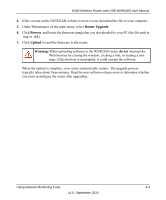Netgear WNR2200 N300 Wireless Router with USB WNR2200 User Manual - Page 60
Viewing Wireless Router Status Information, Router Status
 |
UPC - 606449073416
View all Netgear WNR2200 manuals
Add to My Manuals
Save this manual to your list of manuals |
Page 60 highlights
N300 Wireless Router with USB WNR2200 User Manual Viewing Wireless Router Status Information To view router status and usage information, from the main menu, under the Maintenance heading, select Router Status. The Router Status screen displays. Figure 4-4 Using Network Monitoring Tools 4-5 v1.0, September 2010

N300 Wireless Router with USB WNR2200 User Manual
Using Network Monitoring Tools
4-5
v1.0, September 2010
Viewing Wireless Router Status Information
To view router status and usage information, from the main menu, under the Maintenance heading,
select
Router Status
. The Router Status screen displays.
Figure 4-4