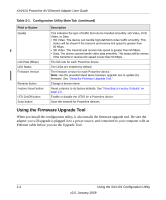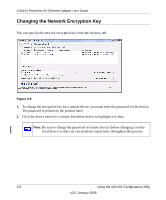Netgear XAV101v1 XAV101v1 User Manual - Page 22
Resetting to Factory Defaults
 |
View all Netgear XAV101v1 manuals
Add to My Manuals
Save this manual to your list of manuals |
Page 22 highlights
XAV101 Powerline AV Ethernet Adapter User Guide Resetting to Factory Defaults This option returns the network encryption key to its default value of HomePlugAV. Only one device at a time can be reset. Note: If you customized your network encryption key, the local Powerline device will be disconnected from the network when you reset it to the factory default. To avoid this problem, reset all remote devices before you reset the local device. 2-6 Using the XAV101 Configuration Utility v2.0, January 2009

XAV101 Powerline AV Ethernet Adapter User Guide
2-6
Using the XAV101 Configuration Utility
v2.0, January 2009
Resetting to Factory Defaults
This option returns the network encryption key to its default value of
HomePlugAV
. Only one
device at a time can be reset.
Note:
If you customized your network encryption key, the local Powerline device will be
disconnected from the network when you reset it to the factory default. To avoid
this problem, reset all remote devices before you reset the local device.