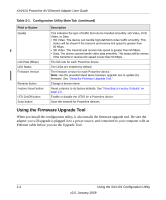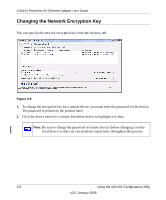Netgear XAV101v1 XAV101v1 User Manual - Page 23
Factory Reset, to reset the device. A message indicates whether or not the operation succeeded.
 |
View all Netgear XAV101v1 manuals
Add to My Manuals
Save this manual to your list of manuals |
Page 23 highlights
XAV101 Powerline AV Ethernet Adapter User Guide To reset all the devices in your network to the factory defaults: 1. On the Main tab, click the device name for a remote Powerline device to highlight it. Figure 2-7 2. Click Factory Reset, and a confirmation message displays. 3. Click OK to reset the device. A message indicates whether or not the operation succeeded. 4. After you have reset each device, check that the Main tab lists all devices in the network. Using the XAV101 Configuration Utility 2-7 v2.0, January 2009

XAV101 Powerline AV Ethernet Adapter User Guide
Using the XAV101 Configuration Utility
2-7
v2.0, January 2009
To reset all the devices in your network to the factory defaults:
1.
On the Main tab, click the device name for a remote Powerline device to highlight it.
2.
Click
Factory Reset
, and a confirmation message displays.
3.
Click
OK
to reset the device. A message indicates whether or not the operation succeeded.
4.
After you have reset each device, check that the Main tab lists all devices in the network.
Figure 2-7