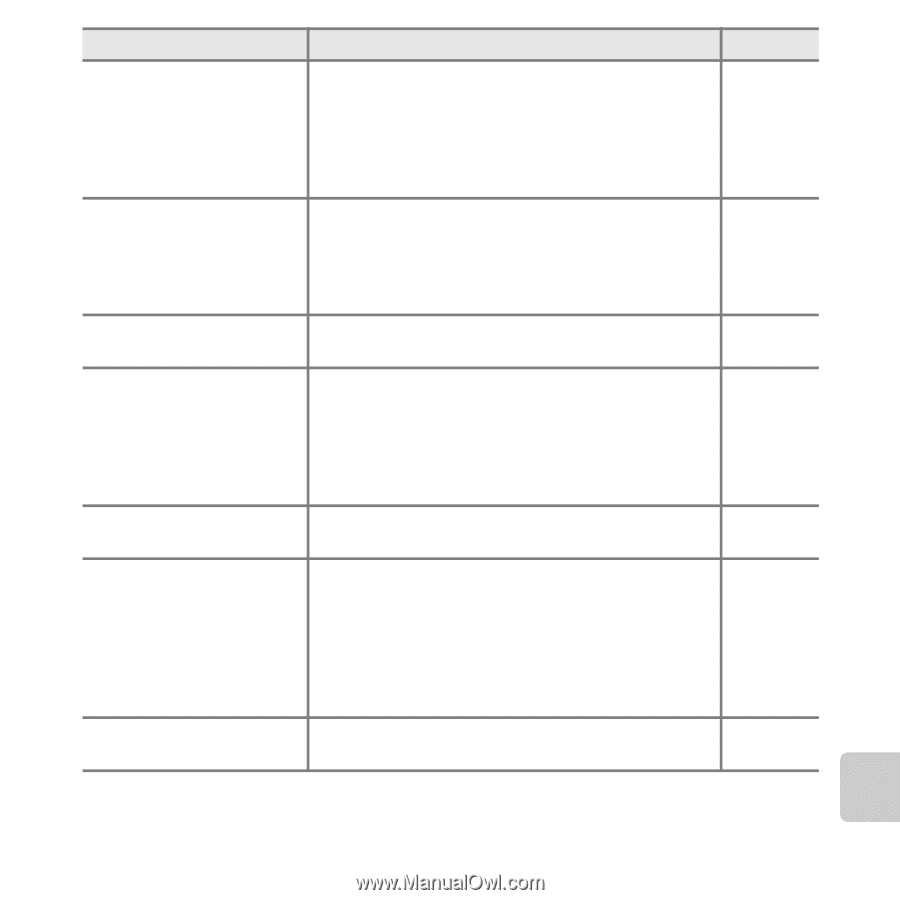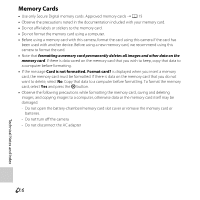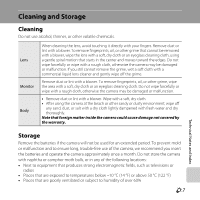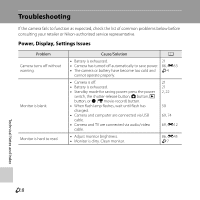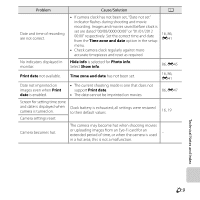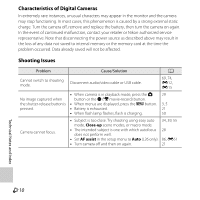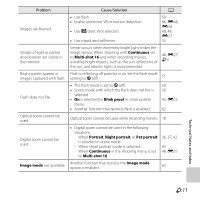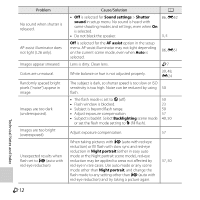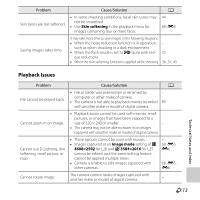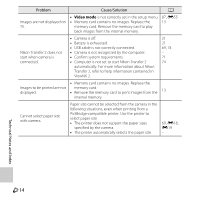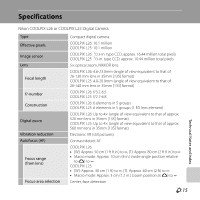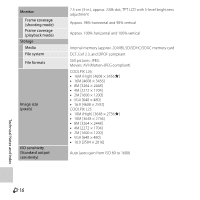Nikon COOLPIX L26 Reference Manual - Page 187
Continuous, Multi-shot 16, Blink proof, Portrait, Night portrait, Image mode, is selected
 |
View all Nikon COOLPIX L26 manuals
Add to My Manuals
Save this manual to your list of manuals |
Page 187 highlights
Problem Cause/Solution A Images are blurred. • Use flash. • Enable electronic VR or motion detection. • Use D (best shot selector). • Use tripod and self-timer. 50 86, E48, E50 40, 48, E27 53 Streaks of light or partial discoloration are visible in the monitor. Smear occurs when extremely bright light strikes the image sensor. When shooting with Continuous set to Multi-shot 16 and when recording movies, avoiding bright objects, such as the sun, reflections of the sun, and electric lights is recommended. 48, E27, F3 Bright specks appear in images captured with flash. Flash is reflecting off particles in air. Set the flash mode setting to W (off). 51 Flash does not fire. • The flash mode is set to W (off). • Scene mode with which the flash does not fire is selected. • On is selected for Blink proof in smart portrait menu. • Another function that restricts flash is enabled. 50 58 45, E23 62 Optical zoom cannot be used. Optical zoom cannot be used while recording movies. 78 Digital zoom cannot be used. • Digital zoom cannot be used in the following situations. - When Portrait, Night portrait, or Pet portrait is selected in scene mode - When smart portrait mode is selected - When Continuous in the shooting menu is set to Multi-shot 16 36, 37, 42 43 48, E27 Image mode not available. Another function that restricts the Image mode option is enabled. 62 Technical Notes and Index F11