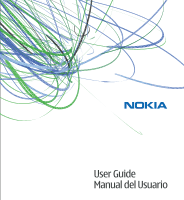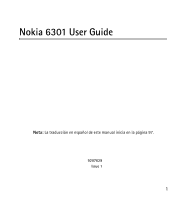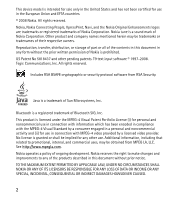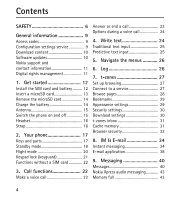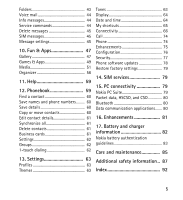Nokia 6301 Nokia 6301 User Guide in English
Nokia 6301 Manual
 |
View all Nokia 6301 manuals
Add to My Manuals
Save this manual to your list of manuals |
Nokia 6301 manual content summary:
- Nokia 6301 | Nokia 6301 User Guide in English - Page 1
User Guide Manual del Usuario - Nokia 6301 | Nokia 6301 User Guide in English - Page 2
Nokia 6301 User Guide Nota: La traducción en español de este manual inicia en la página 97. 9207629 Issue 1 1 - Nokia 6301 | Nokia 6301 User Guide in English - Page 3
the prior written permission of Nokia is prohibited. US Patent No 5818437 and other pending patents. T9 text input software © 1997-2008. Tegic Communications, Inc. All rights reserved. Includes RSA BSAFE cryptographic or security protocol software from RSA Security. Java is a trademark of Sun - Nokia 6301 | Nokia 6301 User Guide in English - Page 4
. The availability of particular products and applications and services for these products may vary by region. Please check with your Nokia dealer for details, and availability of language options. Export controls This device may contain commodities, technology or software subject to export laws and - Nokia 6301 | Nokia 6301 User Guide in English - Page 5
Contents SAFETY 6 General information 9 Access codes 9 Configuration settings service 9 Download content 10 Software updates 10 Nokia support and contact information 11 Digital rights management 11 1. Get started 12 Install the SIM card and battery .......... 12 Insert a microSD card 13 - Nokia 6301 | Nokia 6301 User Guide in English - Page 6
63 Profiles 63 Themes 63 Tones 63 Display 64 Date and time 64 My shortcuts 65 Connectivity 66 Call 74 Phone 74 Enhancements 75 Configuration 76 Security 77 Phone software updates 78 Restore factory settings 79 14. SIM services 79 15. PC connectivity 79 Nokia PC Suite 79 Packet data - Nokia 6301 | Nokia 6301 User Guide in English - Page 7
or illegal. Read the complete user guide for further information. SWITCH ON SAFELY Do not switch the device on when wireless phone use is prohibited or when it may cause interference or danger. ROAD SAFETY COMES FIRST Obey all local laws. Always keep your hands free to operate the vehicle while - Nokia 6301 | Nokia 6301 User Guide in English - Page 8
a written record of all important information stored in your device. When connecting to any other device, read its user guide for detailed safety instructions. Do not connect incompatible products. Warning: To use any features in this device, other than the alarm clock, the device must be switched - Nokia 6301 | Nokia 6301 User Guide in English - Page 9
, and content downloading using the browser or MMS, require network support for these technologies. ■ Shared memory The following features in this device may share memory: gallery, contacts, text messages, picture messages, and instant messaging, e-mail, calendar, to-do notes, JavaTM games and - Nokia 6301 | Nokia 6301 User Guide in English - Page 10
is required when using the call restriction service. Select Menu > Settings > Security to set how your phone uses the access codes and security settings. ■ Configuration settings service To use some of the network services, such as mobile internet services, MMS, Nokia Xpress audio messaging, or - Nokia 6301 | Nokia 6301 User Guide in English - Page 11
to download new content (for example, themes) to the phone (network service). For the availability of different services, pricing, and fees, contact your service provider. Important: Use only services that you trust and that offer adequate security and protection against harmful software. ■ Software - Nokia 6301 | Nokia 6301 User Guide in English - Page 12
■ Nokia support and contact information Check www.nokia.com/support or your local Nokia website for the latest version of this guide, additional information, downloads, and services related to your Nokia product. On the web site, you can get information on the use of Nokia products and services. If - Nokia 6301 | Nokia 6301 User Guide in English - Page 13
the device memory is formatted. You may also lose the activation keys and the content if the files on your device get corrupted. Losing the activation keys or the content may limit your ability to use the same content on your device again. For more information, contact your service provider. 1. Get - Nokia 6301 | Nokia 6301 User Guide in English - Page 14
stored on the card. 1. Remove the back cover of the phone. 2. Insert the card into the microSD card slot with the gold-colored contact area on the card facing down, and press it until it locks into place. 3. Replace the back cover of the phone. A memory card is not included in the sales pack. 13 - Nokia 6301 | Nokia 6301 User Guide in English - Page 15
memory card. 2. Remove the back cover of the phone. 3. Press the microSD card slightly in to release the lock and remove it. ■ Charge the battery Check the model number of any charger from the AC-5 charger. Warning: Use only batteries, chargers, and enhancements approved by Nokia for use with this - Nokia 6301 | Nokia 6301 User Guide in English - Page 16
and may reduce the battery life. The picture shows the antenna area marked in grey. ■ Switch the phone on and off To switch the phone on or off, press and hold the power key. If the phone asks for a PIN or a UPIN code, enter the code (displayed as ****), and select OK. The phone may prompt you to - Nokia 6301 | Nokia 6301 User Guide in English - Page 17
it can endanger your safety. When connecting any external device or any headset, other than those approved by Nokia for use with this device, to the Nokia AV Connector, pay special attention to volume levels. Do not connect products that create an output signal as this may cause damage to the device - Nokia 6301 | Nokia 6301 User Guide in English - Page 18
phone ■ Keys and parts 1 Earpiece 9 Charger connector 2 Display 10 Nokia AV Connector (2.5 mm) 3 Left and right selection key 11 Mini USB cable connector 4 Navi™ key: hereafter referred 12 Volume down key to as the scroll key 5 Call key 13 Volume up key 6 Keypad 14 Power key 7 End key - Nokia 6301 | Nokia 6301 User Guide in English - Page 19
parts of this device may contain nickel: the scroll key and the middle selection key (5). These parts are not designed for prolonged contact with the skin. Continuous exposure to nickel on the skin may lead to a nickel allergy. ■ Standby mode When the phone is ready for use, and you have not entered - Nokia 6301 | Nokia 6301 User Guide in English - Page 20
mode select Exit. To organize and change the active standby mode, activate the navigation mode, and select Options. Power saving Your phone has a Power saver and a Sleep mode feature in order to save battery power in the standby mode when no keys are pressed. These features may be activated - Nokia 6301 | Nokia 6301 User Guide in English - Page 21
or the music stand is connected to the phone. Calls are limited to a closed user group. The timed profile is selected. Vibrating alert is on. ■ Flight mode You can deactivate all radio frequency functions and still have access to offline games, the calendar, and phone numbers. Use the flight mode in - Nokia 6301 | Nokia 6301 User Guide in English - Page 22
keypad, select Unlock and press * within 1.5 seconds. If the security keyguard is activated, enter the security code if requested. To answer a call when the keyguard is on, press the call key. When you end or decline the call, the keypad automatically locks. For Security keyguard, see "Phone," p. 74 - Nokia 6301 | Nokia 6301 User Guide in English - Page 23
replaces the international access code), enter the country code, the area code without the leading 0, if necessary, and the phone number. 2. To call the number, press the call key. To increase or decrease the volume during a call, press the volume keys. 3. To end the call or to cancel the call - Nokia 6301 | Nokia 6301 User Guide in English - Page 24
dialing is set to On, press and hold a 1-touch-dialing key until the call begins. See 1-touch dialing in "Call," p. 74. Enhanced voice dialing To make a phone call, say the name that is saved in the contact list of the phone. Voice commands are language-dependent. To set the language, select Menu - Nokia 6301 | Nokia 6301 User Guide in English - Page 25
call, press the call key. The first call is put on hold. To end the active call, press the end key. To activate the Call waiting function, see "Call," p. 74. ■ Options during a voice call Many of the options that you can use during a call are network services. For availability, contact your service - Nokia 6301 | Nokia 6301 User Guide in English - Page 26
. To change the character case, press #. To change from the letter to number mode, indicated by , press and hold #, and select Number mode. To change from the number to the letter mode, press and hold #. To set the writing language, select Options > Writing language. ■ Traditional text input Press - Nokia 6301 | Nokia 6301 User Guide in English - Page 27
menu, select Exit. 6. Log The phone registers your missed, received, and dialed calls, if the network supports it, and the phone is switched on, and within the network service area. To view the information on your calls, select Menu > Log > Missed calls, Received calls, or Dialed numbers. To view - Nokia 6301 | Nokia 6301 User Guide in English - Page 28
can access various mobile internet services with your phone browser. Important: Use only services that you trust and that offer adequate security and protection against harmful software. Check the availability of these services, pricing, fees, and instructions with your service provider. With the - Nokia 6301 | Nokia 6301 User Guide in English - Page 29
. The function of the phone keys may vary in different services. Follow the text guides on the phone display. For more information, contact your service provider. Browse with phone keys To browse through the page, scroll in any direction. To select an item, press the call key, or choose Select. To - Nokia 6301 | Nokia 6301 User Guide in English - Page 30
■ Bookmarks You can save page addresses as bookmarks in the phone memory. 1. While browsing, select Options > Bookmarks; or in the standby mode, select Menu > t-zones > Bookmarks. 2. Scroll to a bookmark, and select it, or press the call key to make a connection to the page associated with the - Nokia 6301 | Nokia 6301 User Guide in English - Page 31
phone supports WML scripts. While browsing, to allow the scripts, select Options > Other options > Security > WMLScript settings; or in the standby mode, select Menu > t-zones > Settings > Security settings > WMLScripts in conn. > Allow. ■ Download settings To automatically save all downloaded files - Nokia 6301 | Nokia 6301 User Guide in English - Page 32
from the standby mode when the phone has received a service message, select Autom. connection > On. If you select Off, the phone activates the browser only after you select Go when the phone has received a service message. ■ Cache memory A cache is a memory location that is used to store data - Nokia 6301 | Nokia 6301 User Guide in English - Page 33
keys. The certificates are saved in the security module by the service provider. To view or change the security module settings, select Menu > Settings > Security > Security trusted certificates for increased security to be available. Certificates have a restricted lifetime. If "Expired certificate - Nokia 6301 | Nokia 6301 User Guide in English - Page 34
may also be saved in the security module by the service provider. To view the list of the authority or user certificates downloaded into your phone, select Menu > Settings > Security > Authority certificates or User certificates. is displayed during a connection, if the data transmission - Nokia 6301 | Nokia 6301 User Guide in English - Page 35
may not have access to all of the features described in this guide and your menus may be different. To check the availability and costs and to subscribe to the IM service, contact your wireless service provider and the IM service provider from whom you receive your unique ID, password, and settings - Nokia 6301 | Nokia 6301 User Guide in English - Page 36
IM icon is displayed next to the name of the message sender under the conversations section of the contacts list. If you receive an instant message when you are logged in to the IM service, but do not have the IM application open on your phone, a message is displayed telling you that a 35 - Nokia 6301 | Nokia 6301 User Guide in English - Page 37
the contacts list. Add a new contact To add a contact to the contacts list, select Options > Add buddy, Add user, Add new contact, or Add a Contact, depending on your IM service provider. Enter the contact's unique ID for the IM service and select OK. Remove a contact From the contacts list, select - Nokia 6301 | Nokia 6301 User Guide in English - Page 38
IM again, you do not need to log in again. You can receive instant messages from your contacts when using your phone for other purposes, such as playing a game. If you are connected to your IM service, but you have not used your IM application for some time, you may be automatically disconnected - Nokia 6301 | Nokia 6301 User Guide in English - Page 39
the supported e-mail service providers. For the costs of sending and receiving e-mail messages, contact . Enter your user name and password. Note that the password is case sensitive. 3. If first page of that folder loads automatically. To update the content again, select Options > Refresh. To - Nokia 6301 | Nokia 6301 User Guide in English - Page 40
to confirm message deletion Message AutoExpand - to automatically expand e-mail messages when highlighted Exit confirmation - to be asked for confirmation when exiting To apply the changes, select Save. These settings are applied to all of your e-mail accounts. 39 - Nokia 6301 | Nokia 6301 User Guide in English - Page 41
, voice notes, and flash messages. All messages are organized into folders. ■ Messages Creating a message Creating a new message is by default a text message, but changes automatically into a picture message when files are added. Text messages (SMS) With the short message service (SMS) you can - Nokia 6301 | Nokia 6301 User Guide in English - Page 42
phone number from a memory, select Add. 3. Write your message in the Text: field. To use a text template, scroll down and select Insert. 4. To send the message, select Send, or press the call key. Read and reply to a text messaging service (MMS, network service), contact your service provider. - Nokia 6301 | Nokia 6301 User Guide in English - Page 43
. To view the files in the presentation or the attachments, select Options > Objects or Attachments. 3. To reply to a message, select Options > Reply. Write the reply message. To add a file in the reply, scroll down and select Insert. 4. To send the message, select Send, or press the call key. 42 - Nokia 6301 | Nokia 6301 User Guide in English - Page 44
■ Nokia Xpress audio messaging You can use the multimedia message service to create and send a voice note in a message. 3. Enter one or more phone numbers in the To: field, or select Add to retrieve a number. 4. To send the message, select Send, or press the call key. Listen to a message To open - Nokia 6301 | Nokia 6301 User Guide in English - Page 45
or Rename folder. Your phone has templates. To access supported by the network, number, select Listen. indicates new voice mail. To call your voice mailbox ■ Info messages Receive messages on various topics from your service provider (network service). For more information, contact your service - Nokia 6301 | Nokia 6301 User Guide in English - Page 46
SIM messages SIM messages are specific text messages that are saved to your SIM card. You can copy or move those messages to the phone memory, but not vice versa. To - to set the phone to replace character-based smileys with graphical ones Text messages The text message settings affect the sending - Nokia 6301 | Nokia 6301 User Guide in English - Page 47
service) Message centers > Add center - to set the phone number and name of the message center that is required for sending text messages. You will receive this number from your service . See "Configuration settings service," p. 9. You can also enter the settings manually. See "Configuration," p. - Nokia 6301 | Nokia 6301 User Guide in English - Page 48
manage images, video clips, music files, themes, graphics, tones, recordings, and received files. These files are stored in the phone memory or a microSD memory card (not included in sales pack) and may be arranged in folders. Your phone supports an activation key system to protect acquired content - Nokia 6301 | Nokia 6301 User Guide in English - Page 49
see the available options of a file, select a file and Options. To view the folders of the memory card when moving a file, scroll to the memory card, and scroll right. Print images Your device supports Nokia XpressPrint. To connect it to a compatible printer, use a USB data cable or send the image - Nokia 6301 | Nokia 6301 User Guide in English - Page 50
and games. These files are stored in the phone memory or an attached microSD memory card and may be arranged in folders. For options to format or lock and unlock the memory card, see "Memory card," p. 48. Launch a game Your phone software includes some games. Select Menu > Fun & Apps > Games & Apps - Nokia 6301 | Nokia 6301 User Guide in English - Page 51
from PC Suite to download the applications to your phone, or select Menu > Fun & Apps > Games & Apps > Options > Downloads > App. downloads; the list of available bookmarks is shown. See "Bookmarks," p. 29. For the availability of different services, pricing, and fees, contact your service provider - Nokia 6301 | Nokia 6301 User Guide in English - Page 52
mode, scroll up and down or press the volume keys. To take a picture, select Capture. The phone saves the image in Gallery > Images. Select Options Your device supports a capture resolution up to 1600 x 1200 pixels. Record a video clip To activate the video function, select Menu > Fun & Apps > Media - Nokia 6301 | Nokia 6301 User Guide in English - Page 53
to music tracks, recordings, or other MP3, or AAC sound files that you have downloaded from the web or transferred to the phone with Nokia PC Suite. See "Nokia PC Suite," p. 79. Music files stored in a folder in the phone memory or on the memory card are automatically detected and added to the music - Nokia 6301 | Nokia 6301 User Guide in English - Page 54
Select Update library to refresh the lists. To find track lists generated with the Nokia Music downloads - to connect to a web service Memory status - to view the free and used memory capacity Radio The FM radio depends on an antenna other than the wireless device antenna. A compatible headset - Nokia 6301 | Nokia 6301 User Guide in English - Page 55
Apps > Media > Radio. To scroll to the desired frequency, select or or press the headset key. To select a radio station, briefly press the corresponding number keys. To adjust the volume, press the volume keys. Select from the following options: Turn off - to turn change the numbered memory location - Nokia 6301 | Nokia 6301 User Guide in English - Page 56
phone number to write down later. The recorder cannot be used when a data call or GPRS connection is active. Record sound 1. Select Menu > Fun & Apps > Media > Voice recorder. To use the graphical keys can only be used if your Nokia mobile phone is connected to a compatible stereo headset. 55 - Nokia 6301 | Nokia 6301 User Guide in English - Page 57
headset to the phone. To set a snooze time-out, select Snooze time-out and the time. Stop the alarm The phone sounds an alert tone even if the phone to make and receive calls. Do not select Yes when wireless phone use may cause interference or danger. Calendar Select Menu > Fun & Apps > Organizer > - Nokia 6301 | Nokia 6301 User Guide in English - Page 58
Call, Birthday, or Memo. Fill in the fields. Note alarm The phone displays the note and, if set, sounds a tone. With a call note on the display, to call the displayed number, press the call key Notes To write and send notes, select Menu > Fun & Apps > Organizer > Notes. To make a note if no note is - Nokia 6301 | Nokia 6301 User Guide in English - Page 59
the stopwatch. During timing, the other functions of the phone can be used. To set the stopwatch timing in the background, press the end key. Using the stopwatch or allowing it to run in the background when using other features increases the demand on battery power and reduces the battery life. 58 - Nokia 6301 | Nokia 6301 User Guide in English - Page 60
Apps time is added to the previous time. To reset the time without saving it, select Reset. Lap timing - to take lap times phone numbers (contacts) in the phone memory and in the SIM card memory. The phone memory can save contacts with additional details, such as various phone numbers and text - Nokia 6301 | Nokia 6301 User Guide in English - Page 61
numbers are saved in the used memory. To save a name and phone number, select Menu > Phonebook > Names > Options > Add new contact. ■ Save details In the phone memory you can save different types of phone numbers, a tone or a video clip, and short text items for a contact. The first number you save - Nokia 6301 | Nokia 6301 User Guide in English - Page 62
and the details attached to them from the phone or SIM card memory, select Menu > Phonebook > Del. all contacts > From phone memory or From SIM card. To delete a contact, find the desired contact, and select Options > Delete contact. To delete a number, text item, or an image attached to the - Nokia 6301 | Nokia 6301 User Guide in English - Page 63
first Font size - to set the font size for the list of contacts Memory status - to view the free and used memory capacity ■ Groups Select Menu > Phonebook > Groups to arrange the names and phone numbers saved in the memory into caller groups with different ringing tones and group images. ■ 1-touch - Nokia 6301 | Nokia 6301 User Guide in English - Page 64
personalizing your phone. Select Menu > Settings > Themes and from the following options: Select theme - to set a theme. A list of folders in Gallery opens. Open the Themes folder, and select a theme. Theme downloads - to open a list of links to download more themes ■ Tones You can change the tone - Nokia 6301 | Nokia 6301 User Guide in English - Page 65
, contacts, and web pages Operator logo - to set your phone to display or hide the operator logo ■ Date and time To change the time, time zone, and date settings, select Menu > Settings > Date and time > Date and time settings, Date and time format, or Auto-update of time (network service). 64 - Nokia 6301 | Nokia 6301 User Guide in English - Page 66
Mean Time (GMT) or Universal Time Coordinated (UTC). The time and date are set according to the time zone and enable your phone to display the correct sending time of received text or picture messages. For example, GMT -5 denotes the time zone for New York (USA), 5 hours west of Greenwich/London (UK - Nokia 6301 | Nokia 6301 User Guide in English - Page 67
/Wi-Fi Your phone can detect and connect to a wireless LAN (WLAN or Wi-Fi) to enable voice calls over the internet. Note: Some places, like France, have restrictions on the use of wireless LAN. Check with your local authorities for more information. Your device supports voice calls over the internet - Nokia 6301 | Nokia 6301 User Guide in English - Page 68
. Features using WLAN/Wi-Fi, or allowing such features to run in the background while using other features, increase the demand on battery power and reduce the battery life. Turn on WLAN/Wi-Fi Select Menu > Settings > Connectivity > Wi-Fi > Wi-Fi radio > On. Quick connect Quick connect allows you to - Nokia 6301 | Nokia 6301 User Guide in English - Page 69
by searching for its service set identifier (SSID). An SSID is a code attached to all packets on radio is turned off, a message asks if you want to turn on WLAN/Wi-Fi. Select Yes. The phone searches not connected, select Options > Save. 6. To update the list of available networks, select Options > - Nokia 6301 | Nokia 6301 User Guide in English - Page 70
a saved network, scroll to the desired network, select Options > Forward settings, enter the security code (the preset code is 12345), and select OK. Enter a phone number, and select Send. 6. To change the priority of a saved network, select Options > Organize priority, scroll to the desired network - Nokia 6301 | Nokia 6301 User Guide in English - Page 71
turn on WLAN/Wi-Fi. Select Yes. The phone security key from a T-Mobile wireless router. When used with an open network, the Get Security Key process creates a WPA key on the router. This key is automatically transferred to the phone. All laptops and devices connected wirelessly need to be manually - Nokia 6301 | Nokia 6301 User Guide in English - Page 72
connection still fails, contact your service provider. Bluetooth wireless technology This device is compliant with Bluetooth Specification 2.0 supporting the following profiles: SIM access, object push, file transfer, dial -up networking, headset, hands-free, service discovery application, generic - Nokia 6301 | Nokia 6301 User Guide in English - Page 73
name that is easy for others to identify. My phone's visibility or My phone's name - to define how your phone is shown to other Bluetooth devices If you are concerned about security, turn off the Bluetooth function, or set My phone's visibility to Hidden. Always accept only Bluetooth communication - Nokia 6301 | Nokia 6301 User Guide in English - Page 74
mode - to use the phone to interact with applications on a PC that has Nokia PC Suite Music sync - to sync your phone with the music files on your compatible PC Data storage - to connect to a PC that does not have Nokia software and use the phone as a data storage To change the USB mode, select Menu - Nokia 6301 | Nokia 6301 User Guide in English - Page 75
- to forward your incoming calls (network service). You may not be able to forward your calls if some call restriction functions are active. See Call restrictions in "Security," p. 77. Anykey answer - to answer an incoming call by briefly pressing any key, except the power key, the left and right - Nokia 6301 | Nokia 6301 User Guide in English - Page 76
memory Automatic keyguard - to set the keypad of your phone to lock automatically after a preset time delay when the phone is in the standby mode and no function of the phone has been used. Select On, and set the time. Security keyguard - to set the phone to ask for the security code when you unlock - Nokia 6301 | Nokia 6301 User Guide in English - Page 77
to use text phone settings instead of headset settings. Activate service providers saved in the phone. To set the configuration settings of the service provider as default settings, select Options > Set as default. Act. def. in all apps. - to activate the default configuration settings for supported - Nokia 6301 | Nokia 6301 User Guide in English - Page 78
. Closed user group - to specify a group of people whom you can call and who can call you (network service) Security level > Phone - to set the phone to ask for the security code whenever a new SIM card is inserted into the phone. If you select Memory, the phone asks for the security code when the - Nokia 6301 | Nokia 6301 User Guide in English - Page 79
user certificates downloaded into your phone. See "Certificates," p. 32. Security module sett. - to view Secur. module details, activate Module PIN request, or change the module PIN and signing PIN. See also "Access codes," p. 9. ■ Phone software updates Your service provider may send phone software - Nokia 6301 | Nokia 6301 User Guide in English - Page 80
■ Nokia PC Suite With Nokia PC Suite you can synchronize contacts, calendar, notes, and to-do notes between your phone and the compatible PC or a remote internet server (network service). You may find more information and PC Suite on the Nokia web site at www.nokiausa.com/support or your local Nokia - Nokia 6301 | Nokia 6301 User Guide in English - Page 81
provider that supports Internet access and your PC must support Bluetooth wireless technology. After connecting to the network access point (NAP) service of the phone and pairing with your PC your phone automatically opens a packet data connection to the internet. PC Suite software installation is - Nokia 6301 | Nokia 6301 User Guide in English - Page 82
only batteries, chargers, and enhancements approved by Nokia for use with this particular model. The use of any other types may invalidate any approval or warranty, and may be dangerous. For availability of approved enhancements, please check with your dealer. Practical rules about accessories and - Nokia 6301 | Nokia 6301 User Guide in English - Page 83
talk and standby times are noticeably shorter than normal, replace the battery. Use only Nokia approved batteries, and recharge your battery only with Nokia approved chargers designated for this device. Use of an unapproved battery or charger may present a risk of fire, explosion, leakage, or other - Nokia 6301 | Nokia 6301 User Guide in English - Page 84
. Do not dispose as household waste. Do not dismantle, cut, open, crush, bend, deform, puncture, or shred cells or batteries. In the event of a battery leak, do not allow the liquid to come in contact with the skin or eyes. In the event of such a leak, flush your skin or eyes immediately with water - Nokia 6301 | Nokia 6301 User Guide in English - Page 85
dots on each side respectively. What if your battery is not authentic? If you cannot confirm that your Nokia battery with the hologram on the label is an authentic Nokia battery, please do not use the battery. Take it to the nearest authorized Nokia service point or dealer for assistance. The use of - Nokia 6301 | Nokia 6301 User Guide in English - Page 86
only the supplied or an approved replacement antenna. Unauthorized antennas, modifications, or attachments could damage the device and may violate regulations governing radio devices. • Use chargers indoors. • Always create a backup of data you want to keep, such as contacts and calendar notes. 85 - Nokia 6301 | Nokia 6301 User Guide in English - Page 87
. More detailed information is available from the product retailer, local waste authorities, national producer responsibility organizations, or your local Nokia representative. For the product Eco-Declaration or instructions for returning your obsolete product, go to country-specific information at - Nokia 6301 | Nokia 6301 User Guide in English - Page 88
cases, transmission of data files or messages may be delayed until such a connection is available. Ensure the above separation distance instructions devices Operation of any radio transmitting equipment, including wireless phones, may interfere with the functionality of inadequately protected medical - Nokia 6301 | Nokia 6301 User Guide in English - Page 89
the ear opposite the medical device to minimize the potential for interference. • Turn the wireless device off immediately if there is any reason to suspect that your service provider. Warning: For hearing aid compatibility, you must turn off the Bluetooth connectivity. Your mobile device - Nokia 6301 | Nokia 6301 User Guide in English - Page 90
you would normally be advised to turn off your vehicle engine. Sparks in such areas could cause an explosion or fire resulting in bodily injury or even death. Switch off the device at refueling points such as near gas pumps at service stations. Observe restrictions on the use of radio equipment - Nokia 6301 | Nokia 6301 User Guide in English - Page 91
signals, wireless networks, landline networks, and user-programmed functions. If your device supports voice calls over the internet (internet calls), activate both the internet calls and the cellular phone. The device will attempt to make emergency calls over both the cellular networks and through - Nokia 6301 | Nokia 6301 User Guide in English - Page 92
. That amount changes depending on a accessories and enhancements may result in different SAR values. SAR values may vary depending on national reporting and testing requirements and the network band. Additional SAR information may be provided under product information at www.nokia.com. Your mobile - Nokia 6301 | Nokia 6301 User Guide in English - Page 93
dialing 23, 62 A access codes 9 accessories 81 active standby mode 19, 64 add to saved networks 70 alarm clock 56 antenna 15 applications 49 available networks 68 B battery charging 14 installation 12 Bluetooth 71, 80 bookmarks 29 browser appearance settings 29 bookmarks 29 security 30 setting up 27 - Nokia 6301 | Nokia 6301 User Guide in English - Page 94
deleting messages 45 digital signature 33 display 18 downloads 10, 30 E EGPRS 72 e-mail 38 folders 38 settings 39 games 49 Get Security Key 70 GPRS 72 H handsfree. See loudspeaker. hearing aids 76, 88 help 59 I indicators 19 individual connection settings 69 info messages 44 installation battery - Nokia 6301 | Nokia 6301 User Guide in English - Page 95
mode 18 network services 7 Nokia 1 Nokia support information 11 notes 57 O offline mode 22 organizer 56 P packet data 72, 80 parts 17 password 9 PC connectivity 79 PC Suite 79 phone configuration 76 keys 17 parts 17 settings 74 phone lock. See keypad lock. phone software updates 78 phonebook 59 - Nokia 6301 | Nokia 6301 User Guide in English - Page 96
65 phone 74 power saver 64 profiles 63 restore factory settings 79 screen saver 64 security 77 sleep mode 64 themes 63 time 64 tones 63 t-zones inbox 31 USB data cable 73 wallpaper 64 shortcuts 65 SIM card functions without 22 installation 12 messages 45 services 79 SMS. See text messages. software - Nokia 6301 | Nokia 6301 User Guide in English - Page 97
40 themes 63 time settings 64 to-do list 57 tones 63 traditional text input 25 t-zones menu 27 t-zones inbox 31 U unlicensed mobile access (UMA) 67 unlocking keypad 21 UPIN code 15 V video 51 voice commands 66 dialing 23 messages 44 recorder 55 voice notes 43 W wallpaper 64 web 27 services 27 - Nokia 6301 | Nokia 6301 User Guide in English - Page 98
Nokia 6301 Manual del Usuario 9207629 Edición 1 97 - Nokia 6301 | Nokia 6301 User Guide in English - Page 99
Nokia. Todos los derechos reservados. Nokia, Nokia Connecting People, XpressPrint, Navi y los logotipos de Nokia Original Enhancements son marcas registradas o marcas comerciales de Nokia Corporation. Nokia . Incluye software de protocolo de seguridad o criptográfico RSA BSAFE de RSA Security. Java - Nokia 6301 | Nokia 6301 User Guide in English - Page 100
This product is licensed under the MPEG-4 Visual Patent Portfolio License (i) for personal and sin previo aviso. SEGÚN EL MÁXIMO ALCANCE PERMITIDO POR LA LEGISLACIÓN VIGENTE, EN NINGUNA CIRCUNSTANCIA, NOKIA O SUS LICENCIANTES SERÁN RESPONSABLES DE LAS PÉRDIDAS DE DATOS O DE GANANCIAS NI DE LOS DAÑ - Nokia 6301 | Nokia 6301 User Guide in English - Page 101
de propiedad intelectual de las aplicaciones de terceros. Por lo tanto, Nokia no asume ningún tipo de responsabilidad en relación con la asistencia IDONEIDAD PARA UN FIN DETERMINADO O LAS QUE ESTABLECEN QUE EL SOFTWARE NO INFRINGE NINGUNA PATENTE, COPYRIGHT, MARCA REGISTRADA U OTRO DERECHO - Nokia 6301 | Nokia 6301 User Guide in English - Page 102
106 Códigos de acceso 106 Servicio de ajustes de configuración .. 106 Descargar contenido 107 Actualizaciones de software 107 Información de contacto y asistencia técnica de Nokia 108 Administración de derechos digitales 108 1. Inicio 109 Instalar la tarjeta SIM y la batería.... 109 Insertar - Nokia 6301 | Nokia 6301 User Guide in English - Page 103
éfono 177 Accesorios 178 Configuración 179 Seguridad 180 Actualizaciones de software del teléfono 181 Restaurar configuraciones de fábrica 182 14 165 Temas 165 Tonos 165 Pantalla 166 15. Conectividad con PC......... 182 Nokia PC Suite 183 Paquete de datos, HSCSD y CSD........ 183 Bluetooth - Nokia 6301 | Nokia 6301 User Guide in English - Page 104
SEGURIDAD Lea estas sencillas indicaciones. Su incumplimiento puede ser peligroso o ilegal. Lea todo el manual del usuario para obtener más información. ENCIENDA EL TELÉFONO EN FORMA SEGURA No encienda el dispositivo donde el uso de teléfonos móviles esté prohibido o - Nokia 6301 | Nokia 6301 User Guide in English - Page 105
escrito de toda la información importante almacenada en su dispositivo. Antes de conectar el teléfono a otro dispositivo, lea el manual del usuario para ver las instrucciones de seguridad detalladas. No conecte productos incompatibles. Advertencia: Para usar cualquier función de este dispositivo - Nokia 6301 | Nokia 6301 User Guide in English - Page 106
como cambios en los nombres de menús, en el orden de los menús y en los iconos. Comuníquese con su proveedor de servicios para obtener más información. Este dispositivo admite protocolos WAP 2.0 (HTTP y SSL) que se ejecutan en protocolos TCP/IP. Algunas funciones de este dispositivo, como la - Nokia 6301 | Nokia 6301 User Guide in English - Page 107
más información sobre disponibilidad, comuníquese con su proveedor de servicios, el distribuidor autorizado de Nokia más cercano o visite el área de soporte en el sitio Web de Nokia, www.nokia.com/support (en inglés). Cuando recibe los ajustes como mensaje de configuración y éstos no se guardan - Nokia 6301 | Nokia 6301 User Guide in English - Page 108
o un mejor desempeño. Puede solicitar estas actualizaciones mediante la aplicación Nokia Software Updater PC. Para actualizar el software de su dispositivo, necesita la aplicación Nokia Software Updater y una PC compatible con sistema operativo Microsoft Windows 2000 o XP, acceso a Internet - Nokia 6301 | Nokia 6301 User Guide in English - Page 109
PC Suite e información relacionada en el sitio Web de Nokia www.nokia.com/pcsuite (en inglés). A fin de determinar las funciones que PC Suite ofrece para el dispositivo, consulte la lista de compatibilidad para PC Suite en el sitio Web de Nokia www.nokia.nokia.com/support de ese software DRM no afecta - Nokia 6301 | Nokia 6301 User Guide in English - Page 110
por OMA DRM, para hacer una copia de seguridad de las claves de activación y del contenido, use la función de copia de seguridad de Nokia PC Suite. Otros métodos de transferencia podrían no transferir las claves de activación, que se deben restaurar con el contenido para que pueda continuar usando - Nokia 6301 | Nokia 6301 User Guide in English - Page 111
1. Con la parte posterior del teléfono hacia usted, presione con firmeza y deslice la cubierta posterior para retirarla del teléfono (1). Para sacar la batería, levántela como indica la figura (2). 2. Abra el soporte de la tarjeta SIM (3). Inserte la tarjeta SIM en el soporte de la tarjeta SIM. Aseg - Nokia 6301 | Nokia 6301 User Guide in English - Page 112
■ Insertar una tarjeta microSD Utilice sólo tarjetas microSD aprobadas por Nokia con este dispositivo. Nokia utiliza estándares industriales aprobados para las tarjetas de memoria, pero algunas marcas podrían no ser totalmente compatibles con este dispositivo. Las tarjetas incompatibles - Nokia 6301 | Nokia 6301 User Guide in English - Page 113
Advertencia: Utilice sólo baterías, cargadores y accesorios aprobados por Nokia para este modelo en particular. El uso de otros accesorios puede anular toda aprobación o garantía aplicables y puede resultar peligroso. Comuníquese con su distribuidor para - Nokia 6301 | Nokia 6301 User Guide in English - Page 114
ón prolongada a un nivel de volumen alto puede perjudicar su capacidad auditiva. Cuando conecte al Conector Nokia AV algún dispositivo externo o auricular que no sean los aprobados por Nokia para este dispositivo, preste especial atención a los niveles de volumen. Advertencia: Cuando utilice el - Nokia 6301 | Nokia 6301 User Guide in English - Page 115
auricular que no sean los aprobados por Nokia para este dispositivo, preste especial atención a los niveles de volumen. No conecte productos que emitan una señal de salida, porque puede dañar el dispositivo. No conecte ninguna fuente de tensión al Conector Nokia AV. ■ Correa Pase una correa como se - Nokia 6301 | Nokia 6301 User Guide in English - Page 116
2. El teléfono ■ Teclas y partes 1 Audífono 9 Conector del cargador 2 Pantalla 10 Conector Nokia AV (2,5 mm) 3 Tecla de selección izquierda y derecha 11 Conector del cable mini USB 4 Tecla Navi™: de aquí en adelante, tecla de desplazamiento 12 Tecla bajar volumen 5 Tecla Llamar 13 Tecla - Nokia 6301 | Nokia 6301 User Guide in English - Page 117
Advertencia: Las siguientes piezas del dispositivo pueden contener níquel: tecla de desplazamiento y tecla de selección central (5). Estas piezas no están diseñadas para estar en contacto prolongado con la piel. La exposición continua de la piel al níquel puede causar alergia al níquel. ■ Modo en - Nokia 6301 | Nokia 6301 User Guide in English - Page 118
Para activar o desactivar el modo de espera activa, seleccione Menú > Configuraciones > Pantalla > Espera activa > Modo espera activa > Activar o Desactivar. Para acceder a las aplicaciones en standby activo, primero desplácese hacia arriba, y luego desplácese hacia la aplicación, y seleccione Ver o - Nokia 6301 | Nokia 6301 User Guide in English - Page 119
El teléfono no suena para una llamada entrante o un mensaje de texto. La alarma está activada. El temporizador está funcionando. El cronómetro está funcionando. , El teléfono está registrado en la red GPRS o EGPRS. , Se estableció una conexión GPRS o EGPRS. , La conexión GPRS o EGPRS está suspendida - Nokia 6301 | Nokia 6301 User Guide in English - Page 120
Para desactivar el modo de vuelo, seleccione cualquier otro perfil. En el modo vuelo usted puede realizar una llamada de emergencia. Ingrese el número de emergencia, pulse la tecla Llamar, y seleccione Sí cuando sea preguntado ¿Salir de perfil de vuelo? El teléfono trata de realizar una llamada de - Nokia 6301 | Nokia 6301 User Guide in English - Page 121
una tarjeta SIM Varias funciones del teléfono se pueden utilizar sin instalar una tarjeta SIM (por ejemplo, la transferencia de datos con una PC compatible u otro dispositivo compatible). Algunas funciones aparecen oscurecidas en los menús y no se las puede usar. 3. Funciones de llamada El teléfono - Nokia 6301 | Nokia 6301 User Guide in English - Page 122
Marcación rápida Asigne un número de teléfono a una tecla de marcación rápida, de la 2 a la 9. Consulte "Marcación rápida", pág. 164. Llame al número de cualquiera de las siguientes formas: • Pulse una tecla de marcación rápida, luego la tecla Llamar. • Si Marcación rápida está configurada en - Nokia 6301 | Nokia 6301 User Guide in English - Page 123
■ Contestar o finalizar una llamada Para contestar una llamada entrante, pulse la tecla Llamar. Para finalizar la llamada o rechazar una llamada entrante, pulse la tecla Finalizar. Para silenciar el tono del timbre, seleccione Silencio. Llamada en espera Para contestar la llamada en espera durante - Nokia 6301 | Nokia 6301 User Guide in English - Page 124
4. Escribir texto Puede ingresar texto (por ejemplo, cuando escribe mensajes) usando el ingreso de texto tradicional o el ingreso de texto predictivo. Cuando escriba texto, mantenga pulsada Opciones para alternar entre el ingreso de texto tradicional, indicado con , y el ingreso de texto predictivo, - Nokia 6301 | Nokia 6301 User Guide in English - Page 125
Si la palabra no es correcta, pulse la tecla * varias veces y seleccione la palabra en la lista. Si el carácter ? aparece después de la palabra, la palabra que trataba de escribir no está en el diccionario. Para agregar la palabra al diccionario, seleccione Deletrear. Ingrese la palabra con el - Nokia 6301 | Nokia 6301 User Guide in English - Page 126
explorador de su teléfono. Importante: Use solamente servicios confiables y que ofrecen niveles adecuados de seguridad y protección contra software perjudicial. Consulte a su proveedor de servicios para obtener información sobre la disponibilidad de esos servicios, precios, e instrucciones. Usando - Nokia 6301 | Nokia 6301 User Guide in English - Page 127
de exploración contenida en los ajustes de configuraciones activos. 4. Seleccione Mostrar vent. termin. > Sí para realizar la autenticación del usuario de forma manual para las conexiones de intranet. Conéctese al servicio en alguna de las siguientes formas: • Seleccione Menú > Web > t-zones; o en - Nokia 6301 | Nokia 6301 User Guide in English - Page 128
■ Explorar páginas Después de establecer una conexión con el servicio, puede comenzar a explorar sus páginas. La función de las teclas puede variar según los servicios. Siga las instrucciones que aparecen en la pantalla del teléfono. Comuníquese con su proveedor de servicios para obtener más - Nokia 6301 | Nokia 6301 User Guide in English - Page 129
sitios de Internet de terceros. También podrá acceder a otros sitios de terceros mediante su dispositivo. Los sitios de terceros no están afiliados a Nokia, y Nokia no los patrocina ni asume responsabilidad alguna por ellos. Si opta por acceder a dichos sitios, deberá tomar precauciones de seguridad - Nokia 6301 | Nokia 6301 User Guide in English - Page 130
■ Configuraciones de seguridad Cookies El término cookie se refiere a los datos que un sitio guarda en la memoria caché de su teléfono. Las cookies quedan guardadas hasta que borre la memoria caché. Consulte "Memoria caché", pág. 130. Al explorar, seleccione Opciones > Otras opciones > Seguridad > - Nokia 6301 | Nokia 6301 User Guide in English - Page 131
Para acceder al Buzón servicio mientras explora, seleccione Opciones > Otras opciones > Buzón de servicio. Desplácese al mensaje que desea y para activar el explorador y descargar el contenido marcado, seleccione Descargar. Para mostrar información detallada sobre la notificación de servicio o para - Nokia 6301 | Nokia 6301 User Guide in English - Page 132
Importante: Si bien el uso de certificados reduce considerablemente los riesgos implícitos relacionados con las conexiones remotas y la instalación de software, es necesario usarlos de manera correcta para obtener los beneficios derivados de la seguridad mejorada. La existencia de un certificado no - Nokia 6301 | Nokia 6301 User Guide in English - Page 133
Para ver las listas de certificados de autoridad y usuario descargados en el teléfono, seleccione Menú > Configuraciones > Seguridad > Certificad. autoridad o Certificados usuario. aparece durante una conexión si la transmisión de datos entre el teléfono y el servidor de contenido está encriptada. - Nokia 6301 | Nokia 6301 User Guide in English - Page 134
más información. Nota: Dependiendo de su proveedor de servicios de MI, tal vez no tenga acceso a todas las funciones que se describen en este manual, y los menús pueden diferir. Para verificar la disponibilidad y costos y para suscribirse al servicio de MI, comuníquese con su proveedor de servicios - Nokia 6301 | Nokia 6301 User Guide in English - Page 135
Inicio de sesión Seleccione Menú > MI y e-mail > MI y el servicio de MI. Ingrese su ID única y su contraseña y seleccione Conectar, Conectar o Ingresar, dependiendo del proveedor de servicios de MI. Los menús pueden variar dependiendo de su proveedor de servicios de MI. Puede elegir guardar la - Nokia 6301 | Nokia 6301 User Guide in English - Page 136
Si recibe un mensaje instantáneo cuando tiene la aplicación MI abierta, pero no tiene una conversación activa abierta, se reproduce el sonido de notificación de mensaje nuevo. Además, aparece un icono nuevo de MI a un costado del nombre del emisor del mensaje bajo la sección de conversaciones de la - Nokia 6301 | Nokia 6301 User Guide in English - Page 137
Opciones de conversación Puede guardar una conversación abierta para verla con posterioridad, incluso después de haber finalizado la conversación. Para guardar una conversación, mientras está abierta, seleccione Opciones > Guardar, edite el nombre, si lo desea y seleccione Guardar. Para ver una - Nokia 6301 | Nokia 6301 User Guide in English - Page 138
aplicación MI por algún tiempo, es posible que se le desconecte automáticamente del servicio de MI. La próxima vez que abra la aplicación MI, deberá volver a iniciar sesión. Cerrar sesión de MI Para desconectarse del servicio de MI, debe cerrar sesión. En la lista de contactos, seleccione Opciones > - Nokia 6301 | Nokia 6301 User Guide in English - Page 139
Ver el buzón de entrada y otras carpetas La vista de buzón de entrada muestra la primera página del buzón de entrada. Para ir a la siguiente página del buzón de entrada, seleccione Página siguiente. Para navegar desde el buzón de entrada hasta otra carpeta, desplácese hacia la derecha o la izquierda - Nokia 6301 | Nokia 6301 User Guide in English - Page 140
cuentas de e-mail. 9. Mensajería Puede leer, escribir, enviar y guardar mensajes de texto, mensajes de imagen, mensajes de e-mail, notas de voz y mensajes flash. Todos los mensajes están organizados en carpetas. ■ Mensajes Crear un mensaje La creación de un nuevo mensaje es por defecto un mensaje de - Nokia 6301 | Nokia 6301 User Guide in English - Page 141
Mensajes de texto (SMS) Con el servicio de mensajes cortos (SMS) puede enviar y recibir mensajes de texto y recibir mensajes que contienen imágenes (servicio de red). Antes de enviar cualquier mensaje de texto o de e-mail SMS, debe guardar el número de su centro de mensajes. Consulte " - Nokia 6301 | Nokia 6301 User Guide in English - Page 142
Para leer el mensaje en otro momento, seleccione Menú > Mensajería > Buzón entrada. 2. Para responder un mensaje, seleccione Respond.. Escriba el mensaje de respuesta. Para agregar un archivo, desplácese hacia abajo y seleccione Insertar. 3. Para enviar el mensaje, seleccione Enviar, o pulse la - Nokia 6301 | Nokia 6301 User Guide in English - Page 143
los mensajes. Los mensajes pueden contener software malicioso o dañar de alguna manera el dispositivo o la PC. 1. Para ver un mensaje recibido, , seleccione Enviar, o pulse la tecla Llamar. ■ Mensajería de voz Nokia Xpress Puede usar el servicio de mensajes multimedia para crear y enviar una nota - Nokia 6301 | Nokia 6301 User Guide in English - Page 144
Crear un mensaje 1. Seleccione Menú > Mensajería > Crear mensaje > Mensaje de voz. Se abre el grabador. Para usar el grabador, consulte "Grabador de voz", pág. 156. 2. Diga su mensaje. 3. Ingrese uno o varios números de teléfono en el campo Para: o seleccione Agregar para recuperar un número. 4. - Nokia 6301 | Nokia 6301 User Guide in English - Page 145
Puede mover los mensajes a la carpeta Elem. guardados. Para organizar las subcarpetas de Elem. guardados, seleccione Menú > Mensajería > Elem. guardados. Para agregar una carpeta, seleccione Opciones > Agregar carpeta. Para eliminar o renombrar una carpeta, desplácese a la carpeta deseada y - Nokia 6301 | Nokia 6301 User Guide in English - Page 146
■ Eliminar mensajes Para eliminar mensajes, seleccione Menú > Mensajería > Elim. mensajes > Por mensaje para eliminar mensajes individuales, Por carpeta para eliminar todos los mensajes de una carpeta o Todos. ■ Mensajes SIM Los mensajes SIM son mensajes de texto específicos que se guardan en su - Nokia 6301 | Nokia 6301 User Guide in English - Page 147
Mensajes de texto Las configuraciones de mensajes de texto afectan el envío, la recepción y la visualización de mensajes de texto y de e-mail SMS. Seleccione Menú > Mensajería > Config. mensajes > Mensajes de texto y alguna de las siguientes opciones: Informes de entrega > Sí: para que la red envíe - Nokia 6301 | Nokia 6301 User Guide in English - Page 148
Seleccione Menú > Mensajería > Config. mensajes > Mensajes multimedia y alguna de las siguientes opciones: Informes de entrega > Sí: para que la red envíe informes de entrega de sus mensajes (servicio de red). Modo creación MMS: para restringir o permitir que varios tipos de multimedia se agreguen a - Nokia 6301 | Nokia 6301 User Guide in English - Page 149
y pulse la tecla de desplazamiento hacia la derecha. Imprimir imágenes Su teléfono admite Nokia XPressPrint. Para conectarlo a una impresora compatible, utilice un cable de datos USB o envíe la imagen mediante Bluetooth a una impresora que admita esta tecnología. Consulte "Conectividad", pág. 168 - Nokia 6301 | Nokia 6301 User Guide in English - Page 150
contraseña. Verificar el consumo de memoria Para verificar el consumo de la memoria de distintos grupos de datos en la memoria disponible para instalar aplicaciones y software nuevos en su tarjeta de memoria, seleccione Opciones > Detalles. 149 - Nokia 6301 | Nokia 6301 User Guide in English - Page 151
carpetas. Para opciones para formatear o bloquear o desbloquear la tarjeta de memoria, consulte "Tarjeta de memoria", pág. 148. Iniciar un juego El software de su teléfono incluye algunos juegos. Seleccione Menú > Mis archiv. > Aplicaciones > Juegos. Desplácese hasta el juego que desea y seleccione - Nokia 6301 | Nokia 6301 User Guide in English - Page 152
sólo las aplicaciones y el software de fuentes confiables que ofrezcan seguridad, como las aplicaciones Symbian o las aprobadas por Java Verified TM. Puede descargar nuevas aplicaciones Java de distintas formas. Utilice Nokia Application Installer de PC Suite para descargar aplicaciones al teléfono - Nokia 6301 | Nokia 6301 User Guide in English - Page 153
pistas de música, grabaciones u otros archivos de sonido MP3 o AAC que haya descargado desde la Web o transferido al teléfono con Nokia PC Suite. Consulte "Nokia PC Suite", pág. 183. Los archivos de música guardados en una carpeta en la memoria del teléfono o en la tarjeta de memoria se detectan - Nokia 6301 | Nokia 6301 User Guide in English - Page 154
lbumes, Géneros, Compositores o Listas de pistas. Seleccione Actualizar bibl. para actualizar las listas. Para buscar las listas de pistas generadas con Nokia Music Manager, seleccione Listas de pistas > Mis listas pistas. Opciones reproduc.: para reproducir las pistas de la lista en orden aleatorio - Nokia 6301 | Nokia 6301 User Guide in English - Page 155
Ecualizador multim.: para seleccionar o definir una configuración del ecualizador. Agregar a favoritos: para agregar la pista actual a la lista de pistas favorita. Repr. vía Bluetooth: para conectarse a un accesorio de audio que use tecnología inalámbrica Bluetooth. Usar tono: para configurar, por - Nokia 6301 | Nokia 6301 User Guide in English - Page 156
2. Para guardar la frecuencia en una ubicación de memoria, de la 1 a la 9, mantenga pulsada la tecla numérica correspondiente. Para guardar una frecuencia en una ubicación de memoria de la 10 a la 20, pulse brevemente 1 ó 2 y mantenga pulsada la tecla numérica que desea, de la 0 a la 9. 3. Ingrese - Nokia 6301 | Nokia 6301 User Guide in English - Page 157
Grabador de voz Puede grabar trozos de una conversación, sonidos o llamadas activas y guardarlos en Galería. Esto resulta útil cuando graba un nombre y un número de teléfono para anotarlos en otro momento. No se puede utilizar la grabadora cuando haya una llamada de datos o una conexión GPRS activa. - Nokia 6301 | Nokia 6301 User Guide in English - Page 158
editar todos los conjuntos ni cambiar el nombre de todos ellos. Ampliación estéreo Esta función sólo puede ser usada si su teléfono móvil Nokia está conectado a un auricular estéreo compatible. Para mejorar el sonido disponible en estéreo con un efecto estéreo más amplio, seleccione Menú > Mis - Nokia 6301 | Nokia 6301 User Guide in English - Page 159
Si en la hora programada para la alarma el dispositivo está apagado, éste se enciende automáticamente y empieza a emitir el tono de alarma. Si selecciona Parar, se le preguntará si desea activar el dispositivo para las llamadas. Seleccione No para apagar el dispositivo o Sí para realizar y recibir - Nokia 6301 | Nokia 6301 User Guide in English - Page 160
Lista de tareas Para guardar una nota para una tarea que debe realizar, seleccione Menú > Mis archiv. > Organizador > Lista de tareas. Para crear una nota si no ha agregado ninguna, seleccione Agregar, de lo contrario, seleccione Opciones > Agregar. Complete los campos y seleccione Guardar. Para ver - Nokia 6301 | Nokia 6301 User Guide in English - Page 161
Temporizador Para iniciar el temporizador, seleccione Menú > Mis archiv. > Organizador > Temporizador > Temporizador, ingrese la hora de la alarma y escriba un texto que aparecerá cuando venza el tiempo. Para iniciar el temporizador, seleccione Iniciar. Para cambiar el tiempo del temporizador, - Nokia 6301 | Nokia 6301 User Guide in English - Page 162
Para comenzar otra vez a medir el tiempo, seleccione Opciones > Iniciar. El tiempo nuevo se agrega al tiempo anterior. Para reiniciar el tiempo sin guardarlo, seleccione Reiniciar. Duración de vuelta: para registrar el tiempo de las vueltas. Continuar: para ver la programación que ha configurado en - Nokia 6301 | Nokia 6301 User Guide in English - Page 163
■ Buscar un contacto Seleccione Menú > Contactos > Nombres. Desplácese por la lista de contactos o ingrese las primeras letras del nombre que está buscando. ■ Guardar nombres y números de teléfono Nombres y números son guardados en la memoria usada. Para guardar un nombre y número telefónico, - Nokia 6301 | Nokia 6301 User Guide in English - Page 164
Para mover o copiar todos los contactos, seleccione Menú > Contactos > Mover contactos o Copiar contactos. ■ Editar detalles de contactos Busque el contacto y seleccione Detalles. Para editar un nombre, número, o elemento de texto, o para cambiar la imagen, seleccione Opciones > Editar. Para cambiar - Nokia 6301 | Nokia 6301 User Guide in English - Page 165
Cuando reciba una tarjeta de negocios, seleccione Mostrar > Guardar para guardarla en la memoria del teléfono. Para rechazar la tarjeta de negocios, seleccione Salir > Sí. ■ Configuraciones Seleccione Menú > Contactos > Configuraciones y alguna de las siguientes opciones: Memoria en uso: para - Nokia 6301 | Nokia 6301 User Guide in English - Page 166
13. Configuraciones ■ Perfiles Su teléfono tiene varios grupos de configuraciones, denominados perfiles, con los cuales puede personalizar los tonos del teléfono para distintos eventos y entornos. Seleccione Menú > Configuraciones > Perfiles, el perfil deseado y alguna de las siguientes opciones: - Nokia 6301 | Nokia 6301 User Guide in English - Page 167
Para configurar el teléfono para que suene sólo cuando recibe llamadas de números de teléfono que pertenecen a un grupo de llamantes seleccionado, seleccione Aviso para. Desplácese al grupo de llamantes que desea o Todas llamadas y seleccione Marcar. Seleccione Opciones > Guardar para guardar las - Nokia 6301 | Nokia 6301 User Guide in English - Page 168
■ Fecha y hora Para cambiar la configuración de hora, zona horaria y fecha, seleccione Menú > Configuraciones > Fecha y hora > Configurac. fecha y hora, Formato fecha y hora o Act. auto. fecha/hora (servicio de red). Al viajar a otra zona horaria, seleccione Menú > Configuraciones > Fecha y hora > - Nokia 6301 | Nokia 6301 User Guide in English - Page 169
Clave de espera activa Para seleccionar una función de la lista, seleccione Menú > Configuraciones > Mis acces. direc. > Clave espera activa. Comandos de voz Para hacer llamadas a contactos y realizar funciones del teléfono, use los comandos de voz. Los comandos de voz dependen del idioma. Para - Nokia 6301 | Nokia 6301 User Guide in English - Page 170
Su dispositivo admite llamadas de voz por Internet (VoIP).El dispositivo intenta hacer las llamadas de emergencia primero por las redes celulares. Si una llamada de emergencia vía red celular no resulta exitosa, su dispositivo intentará hacer una llamada a través de su proveedor de llamadas por - Nokia 6301 | Nokia 6301 User Guide in English - Page 171
Conexión rápida La conexión rápida le permite conectarse a una red abierta con la mejor intensidad de la señal. 1. En el modo de espera, seleccione Ir a > Conexión rápida o desde el menú Wi-Fi, seleccione Conexión rápida. 2. Si la radio Wi-Fi está desactivada, aparece un mensaje que le pregunta si - Nokia 6301 | Nokia 6301 User Guide in English - Page 172
4. Seleccione Sí o No para indicar si desea guardar la red. 5. Para guardar una red disponible a la cual no se ha conectado, seleccione Opciones > Guardar. 6. Para actualizar la lista de redes disponibles, seleccione Opciones > Actualizar. Si la lista de redes disponibles está vacía, seleccione - Nokia 6301 | Nokia 6301 User Guide in English - Page 173
para conectarse a la red automáticamente. Manual: para conectarse a la red solamente cuando agregar una nueva red. El teléfono Nokia tiene dos perfiles predeterminados en la lista de conecte automáticamente en las ubicaciones T-Mobile HotSpot y al enrutador T-Mobile en casa. Agregar a redes - Nokia 6301 | Nokia 6301 User Guide in English - Page 174
> Wi-Fi > Radio Wi-Fi > Desactivar. Obtener clave de seguridad La opción Obtener clave de seguridad sólo se puede utilizar con un enrutador inalámbrico T-Mobile. Seleccione la opción Obtener clave de seguridad desde el menú Wi-Fi para adquirir la clave de seguridad desde un enrutador inalámbrico - Nokia 6301 | Nokia 6301 User Guide in English - Page 175
de objetos genéricos. Para asegurar el funcionamiento con otros dispositivos que admiten tecnología Bluetooth, utilice los accesorios aprobados por Nokia para este modelo. Consulte a los fabricantes de otros dispositivos para determinar la compatibilidad entre esos dispositivos y el suyo. Puede que - Nokia 6301 | Nokia 6301 User Guide in English - Page 176
de datos cuando lo encienda. Configuraciones de módem Puede conectar el teléfono usando la tecnología inalámbrica Bluetooth o una conexión de cable de datos USB a una PC compatible y utilizar el teléfono como módem para activar la conectividad GPRS desde la - Nokia 6301 | Nokia 6301 User Guide in English - Page 177
que tenga Nokia PC Suite Impresión y medios: para sincronizar el teléfono con los archivos de música en la PC compatible. Almacenam. datos: para conectarse a una PC que no tenga software Nokia y usar el teléfono como un dispositivo de almacenamiento de datos Para cambiar el modo USB, seleccione Men - Nokia 6301 | Nokia 6301 User Guide in English - Page 178
Desvío de llamadas: para desviar las llamadas entrantes (servicio de red). Es posible que no pueda desviar sus llamadas si alguna de las funciones de restricciones de llamadas está activa. Consulte Restricción llamadas en "Seguridad", pág. 180. Cualq. tecla contesta: para contestar una llamada - Nokia 6301 | Nokia 6301 User Guide in English - Page 179
inicial: para escribir la nota que desea que aparezca cuando se encienda el teléfono. Actualiz. teléfono: para recibir las actualizaciones de software de su proveedor de servicios (servicio de red). Dependiendo de su teléfono, puede que esta opción no esté disponible. Consulte "Actualizaciones de - Nokia 6301 | Nokia 6301 User Guide in English - Page 180
Teléfono de texto > Usar teléfono texto > Sí: para usar configuraciones de teléfono de texto en lugar de configuraciones de auricular. Activar el modo de aparato auditivo Seleccione Dispositivo auditivo > Modo disp aud bob T > Activar para optimizar la calidad de sonido al utilizar un aparato - Nokia 6301 | Nokia 6301 User Guide in English - Page 181
o impedir que el teléfono reciba actualizaciones de software. Dependiendo de su teléfono, puede que esta opción no esté disponible. Ajustes config. pers. : para agregar nuevas cuentas personales para varios servicios en forma manual y para activarlas o eliminarlas. Para agregar una nueva cuenta - Nokia 6301 | Nokia 6301 User Guide in English - Page 182
directamente a su dispositivo. Dependiendo de su teléfono, puede que esta opción no esté disponible. Advertencia: Cuando instale una actualización de software, no podrá usar el dispositivo, ni para realizar llamadas de emergencia, hasta que concluya la instalación y se reinicie el dispositivo. Aseg - Nokia 6301 | Nokia 6301 User Guide in English - Page 183
configuración, se le notificará que hay una actualización de software disponible para descargar o que ya se ha descargado e en un cargo. 15. Conectividad con PC Puede enviar y recibir e-mail y acceder a Internet cuando su teléfono esté conectado a una PC compatible mediante una conexión Bluetooth o - Nokia 6301 | Nokia 6301 User Guide in English - Page 184
■ Nokia PC Suite Con Nokia PC Suite, puede sincronizar contactos, agenda, notas y notas de tareas entre el teléfono y la PC compatible o un servidor de Internet remoto (servicio de red). Puede encontrar más información y PC Suite en el sitio Web de Nokia en www.nokiausa.com/support (en inglés). ■ - Nokia 6301 | Nokia 6301 User Guide in English - Page 185
alimentado con un cargador AC-5. Este dispositivo usa baterías BL-4C. Advertencia: Utilice sólo baterías, cargadores y accesorios aprobados por Nokia para este modelo en particular. El uso de otros accesorios puede anular toda aprobación o garantía aplicables y puede resultar peligroso. Comuníquese - Nokia 6301 | Nokia 6301 User Guide in English - Page 186
ón y de standby sean notablemente más cortos que lo normal, reemplace la batería. Utilice únicamente baterías aprobadas por Nokia, y recárguelas sólo con los cargadores aprobados por Nokia y diseñados para este dispositivo. El uso de una batería o de un cargador no aprobados podría generar riesgo - Nokia 6301 | Nokia 6301 User Guide in English - Page 187
no es una batería auténtica y original de Nokia, evite usarla y llévela al centro de servicio autorizado Nokia más cercano o a un distribuidor Nokia para solicitar asistencia. Su distribuidor Nokia o centro de servicio Nokia autorizados inspeccionarán la batería para confirmar su autenticidad. Ante - Nokia 6301 | Nokia 6301 User Guide in English - Page 188
Autenticación del holograma 1. Al mirar el holograma en la etiqueta, deberá ver el símbolo de las manos conectadas Nokia desde un ángulo y el logo Nokia Original Enhancements desde otro ángulo. 2. Cuando mueva el holograma hacia la izquierda y la derecha, y hacia arriba y abajo, verá 1, 2, 3 y 4 - Nokia 6301 | Nokia 6301 User Guide in English - Page 189
lo cual puede dañar las tarjetas de circuitos electrónicos. • Abra siempre el dispositivo de acuerdo con las instrucciones que figuran en este manual. • No deje caer, no golpee ni sacuda bruscamente el dispositivo. Los manejos bruscos pueden dañar las tarjetas de circuitos internos y los mecanismos - Nokia 6301 | Nokia 6301 User Guide in English - Page 190
de los productos, las autoridades locales de eliminación de desechos, las organizaciones de responsabilidad de la producción nacional o su representante Nokia local cuentan con información más detallada. Para ver la Declaración ecológica del producto o las instrucciones para devolver su producto - Nokia 6301 | Nokia 6301 User Guide in English - Page 191
Información adicional de seguridad ■ Niños pequeños Su dispositivo y los accesorios pueden contener partes pequeñas. Manténgalos fuera del alcance de los niños. ■ Entorno operativo Este dispositivo cumple con lo establecido en las normas de exposición RF cuando se lo usa en su posición normal cerca - Nokia 6301 | Nokia 6301 User Guide in English - Page 192
Dispositivos médicos implantados Los fabricantes de dispositivos médicos recomiendan que se mantenga una separación mínima de 15,3 cm (6 pulgadas) entre un teléfono móvil y el dispositivo médico implantado, por ejemplo, marcapaso o desfibrilador cardioversor implantado, a fin de evitar - Nokia 6301 | Nokia 6301 User Guide in English - Page 193
para determinar la calificación M de su auxiliar y si funcionará con este dispositivo. Puede obtener información sobre la accesibilidad en www.nokiaaccessibility.com (en inglés). ■ Vehículos Las señales de RF pueden afectar los sistemas electrónicos instalados o protegidos en forma inadecuada en los - Nokia 6301 | Nokia 6301 User Guide in English - Page 194
Las chispas en dichas zonas pueden producir explosiones o incendios que causan lesiones físicas o incluso la muerte. Apague el dispositivo en los lugares de abastecimiento de combustible, como las áreas cercanas a las bombas de combustible en las estaciones de servicio. Respete las restricciones de - Nokia 6301 | Nokia 6301 User Guide in English - Page 195
2. Pulsar la tecla Finalizar tantas veces como sea necesario para borrar la pantalla y preparar el dispositivo para las llamadas. 3. Ingrese el número de emergencia oficial de la localidad en la que se encuentre. Los números de emergencia pueden variar de una localidad a otra. 4. Pulse la tecla - Nokia 6301 | Nokia 6301 User Guide in English - Page 196
y de pruebas, además de la banda de la red. Se puede proporcionar información adicional sobre SAR junto con la información del producto en www.nokia.com (en inglés). Su dispositivo móvil también está diseñado para cumplir con los requisitos relacionados con la exposición a ondas de radio que - Nokia 6301 | Nokia 6301 User Guide in English - Page 197
169 accesorios 184 accesos directos 167 actualizaciones de software 107 actualizaciones de software del teléfono 181 agenda 158 agregar a redes PIN 113 comandos de servicio 144 comunicación de datos 183 conectividad con PC 182 conexión rápida 170 config. de conexión 172 configuración accesorios 178 - Nokia 6301 | Nokia 6301 User Guide in English - Page 198
hora 167 modo pausa 166 pantalla 166 protector de pantalla 166 teléfono 177 configuración de fábrica 182 configuración de fecha 167 configuración de idioma 177 configuración de la hora 167 configuración de mensajes generales 145 mensajes multimedia 146 configuración del reloj 167 configuraciones buz - Nokia 6301 | Nokia 6301 User Guide in English - Page 199
I identificador del conjunto de servicios (SSID) 170 imagen de fondo 166 indicadores 117 indicadores de estado 116 Información de asistencia técnica de Nokia 108 198 información de seguridad 103 ingreso de texto predictivo 123 ingreso de texto tradicional 123 instalación batería 109 tarjeta SIM 109 - Nokia 6301 | Nokia 6301 User Guide in English - Page 200
167 modo standby activo 117, 166 N navegación 124 Nokia 97 nombres 161 notas 158, 159 notas de voz 142 número del centro de mensajes 140 O obtener clave de seguridad 173 organizador 157 P pantalla 116 paquete de datos 175, 183 partes 115 PC Suite 183 perfiles 165 PictBridge 176 R radio 154 Radio FM - Nokia 6301 | Nokia 6301 User Guide in English - Page 201
servicios de red 104 SMS. Consulte mensajes de texto. T tamaño de letra 166 tarjeta de memoria 148 tarjeta SIM funciones sin 120 instalación 109 mensajes 145 servicios 182 tarjetas de negocios 163 tecla Navi. Consulte tecla de desplazamiento. teclas 115, 119 teléfono configuración 177, 179 partes

User Guide
Manual del Usuario