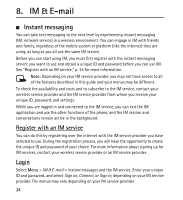Nokia 6301 Nokia 6301 User Guide in English - Page 38
Set your availability, Log off service, Exit the IM application, Log out of IM - games
 |
View all Nokia 6301 manuals
Add to My Manuals
Save this manual to your list of manuals |
Page 38 highlights
To rename a saved conversation, from the contacts list, select Options > Saved conversations. Scroll to the desired conversation name, and select Options > Rename. Rename the conversation, and select OK. To delete a saved conversation, from the contacts list, select Options > Saved conversations. Scroll to the desired conversation name, and select Options > Delete, and select OK. Set your availability You can determine if other users can tell whether you are available or not. From the contacts list, highlight your name at the top of the menu, and select Options > My status > Available, Away, or Invisible, depending on your IM service provider. Log off service Exit the IM application From the contacts list, you can exit the IM application, but still be connected to the IM service. Select Exit to return to the main menu. If you open IM again, you do not need to log in again. You can receive instant messages from your contacts when using your phone for other purposes, such as playing a game. If you are connected to your IM service, but you have not used your IM application for some time, you may be automatically disconnected from the IM service. The next time you open the IM application, you must log in again. Log out of IM To disconnect from the IM service, you must log out. From the contacts list, select Options > Sign off, Disconnect, or Sign out, depending on your IM service provider, and select OK. You are taken to the login screen of the IM service provider, where you can return to the IM service provider selection list, exit the IM application, or select an IM service and log in again. 37