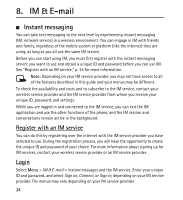Nokia 6301 Nokia 6301 User Guide in English - Page 37
Return to chat session, Contacts, Conversation options, Add a new contact, Remove a contact
 |
View all Nokia 6301 manuals
Add to My Manuals
Save this manual to your list of manuals |
Page 37 highlights
new IM message has been received. Select Start to open the IM application, and view the new message. Return to chat session From the IM contacts list, select Conversations. This list displays all IM conversations and group chats in which you are currently participating. To view a conversation or continue chatting, select a group name or contact name. Contacts You can add the names of contacts with whom you interact frequently by IM to the contacts list. Add a new contact To add a contact to the contacts list, select Options > Add buddy, Add user, Add new contact, or Add a Contact, depending on your IM service provider. Enter the contact's unique ID for the IM service and select OK. Remove a contact From the contacts list, select the contact you want to remove, and select Options > Delete buddy, Delete contact, or Remove contact, depending on your IM service provider, then select OK. Conversation options You can save an open conversation to be available for viewing, even after you end the conversation. To save a conversation, while you have it open, select Options > Save, edit the name, if you want, and select Save. To view a saved conversation, from the contacts list, select Options > Saved conversations. Scroll to the desired conversation name, and select Open. 36