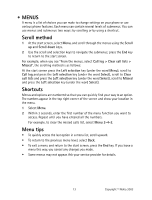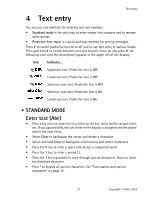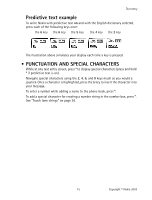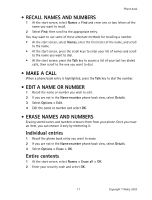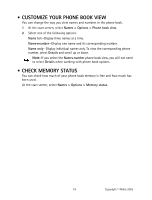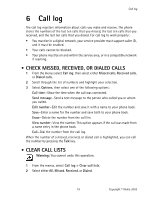Nokia NOK1260CING Nokia 1260 User Guide in English - Page 27
Phone book
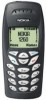 |
UPC - 758478014356
View all Nokia NOK1260CING manuals
Add to My Manuals
Save this manual to your list of manuals |
Page 27 highlights
5 Phone book The phone book can store up to 200 entries. An entry can consist of a number only or a name and a number. An entry can also include an e-mail address. • PHONE BOOK OPTIONS At the start screen, select Names; then select one of the following options: Find-Search for a specific entry. Add new-Add a new entry. Erase all-Erase names and numbers one by one or all at once. Options-Go to options for memory status and scrolling view. 1-touch dialing-Assign up to eight keys for speed dialing (see "1-touch dialing" on page 35). • SAVE NAMES, NUMBERS, AND E-MAIL ADDRESSES For information on entering text, see "Text entry" on page 13. Quickly save a name and number 1 At the start screen, enter the phone number and select Save. 2 Enter a name and select OK. Save an entry using the phone book menu 1 At the start screen, select Names > Add new. 2 Enter a name and select OK. 3 Enter a number and select OK. Save an e-mail address to an existing entry 1 Find the name to which you want to add an e-mail address. 2 If you are not in the Name+number phone book view, select Details. 3 Select Options > E-mail address. 4 Enter the e-mail address and select OK. 16 Copyright © Nokia 2003