Nokia NOK1260CING Nokia 1260 User Guide in English - Page 55
Enter an expiration date, View the expiration date
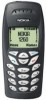 |
UPC - 758478014356
View all Nokia NOK1260CING manuals
Add to My Manuals
Save this manual to your list of manuals |
Page 55 highlights
2 If you have not already saved the balance number under Save access phone numbers, enter the balance number and select OK. The phone calls the balance number. 3 Follow the prompts from the operator. • ADD MONEY TO YOUR ACCOUNT 1 From the menus, select Prepaid > Add money to account. 2 If you have not already saved the replenish number under Save access phone numbers, enter the replenish number and select OK. The phone calls the replenish number. 3 Follow the prompts from the operator. • CALL CUSTOMER SERVICE 1 From the menus, select Prepaid > Call customer service. 2 If you have not already saved the customer service number under Save access phone numbers, enter the customer service number and select OK. The phone calls the customer service number. 3 Follow the prompts from the operator. • EXPIRATION DATE You can store and edit the expiration date of your prepaid credit each time you add money to your account. You enter and change this date manually. Enter an expiration date 1 From the menus, select Prepaid > Expiration date. 2 Enter your expiration date and select OK. View the expiration date From the menus, select Prepaid > Expiration date. 44 Copyright © Nokia 2003















