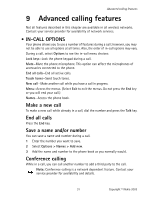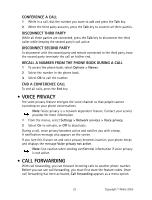Nokia NOK1260CING Nokia 1260 User Guide in English - Page 40
Automatic answer, Lights car kit only, Default profile, Time format
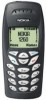 |
UPC - 758478014356
View all Nokia NOK1260CING manuals
Add to My Manuals
Save this manual to your list of manuals |
Page 40 highlights
Personalization Automatic answer This feature lets the phone answer incoming calls after just one ring when an accessory is connected. 1 From the menus, select Settings > Accessory settings. 2 Select either Headset, Handsfree, or Loopset. 3 Select Automatic answer > On. Lights (car kit only) When your phone is connected to a car kit, you have a choice of having the phone lights on continuously or only when the phone is in use. 1 From the menus, select Settings > Accessory settings > Handsfree > Lights. 2 Select On (phone lights on continuously), or Automatic (phone lights on only when in use); then select OK. Default profile When you use the headset, car kit, or loopset, you can select a default profile. 1 From the menus, select Settings > Accessory settings. 2 Select either Headset, Handsfree, or Loopset. 3 Select Default profile; then select the profile you want. Note: The Active profile uses the current profile setting you have selected for your phone. • DISPLAY LANGUAGE You can choose the phone display language. 1 From the menus, select Settings > Phone settings > Language. 2 Select the language you want. • CLOCK Your phone contains a real-time clock. You can either set the clock manually, or have the clock set automatically using the time information provided by the network. Once the time is set, you can display the clock on the start screen. For added convenience, the clock is connected to an alarm clock. See "Alarm clock" on page 41 for additional information. Time format 1 From the menus, select Settings > Time settings > Clock > Time format. 2 Select either 24-hour or am/pm. 29 Copyright © Nokia 2003