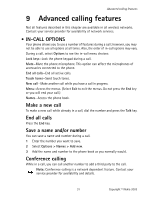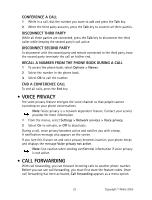Nokia NOK1260CING Nokia 1260 User Guide in English - Page 38
Personalization
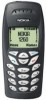 |
UPC - 758478014356
View all Nokia NOK1260CING manuals
Add to My Manuals
Save this manual to your list of manuals |
Page 38 highlights
8 Personalization Personalization • PROFILES Profiles let you set your phone sound settings to match your environment. Pick the profile that suits your current environment: Normal, Silent, Meeting, Outdoor, or Pager. You can customize any of the profiles. Select a profile 1 At the start screen, quickly press and release the Power key. 2 Scroll to the profile you want to use and select Select. Customize a profile 1 From the menus, select Profiles. 2 Scroll to the profile you want to customize and select Options > Customize. 3 Select the option you want to customize. RINGING OPTIONS You can choose the type of ring your phone uses to notify you of an incoming call. This setting does not affect any incoming text message alert tones. From the customization options, select Ringing options; then select one of the following: Ring-The phone rings normally. Ascending-Ringing volume gets louder if the phone is not answered. Ring once-The phone rings once to indicate an incoming call. Beep once-The phone beeps once to indicate an incoming call. Silent-The phone makes no sound. RINGING TONE The ringing tone is the sound your phone makes when you receive a call. You can set the ringing tone to a specific sound or tune to personalize how the phone rings. From the customization options, select Ringing tone; then scroll through the available tones and select the one that you want to use. If you have already chosen a ringing option of either Silent or Beep once, the ringing tones are already turned off. RINGING VOLUME You can set the default ringing volume for incoming voice calls and message alert tones. From the customization options, select Ringing volume; then scroll through the volume levels and select the one that you want to use. 27 Copyright © Nokia 2003